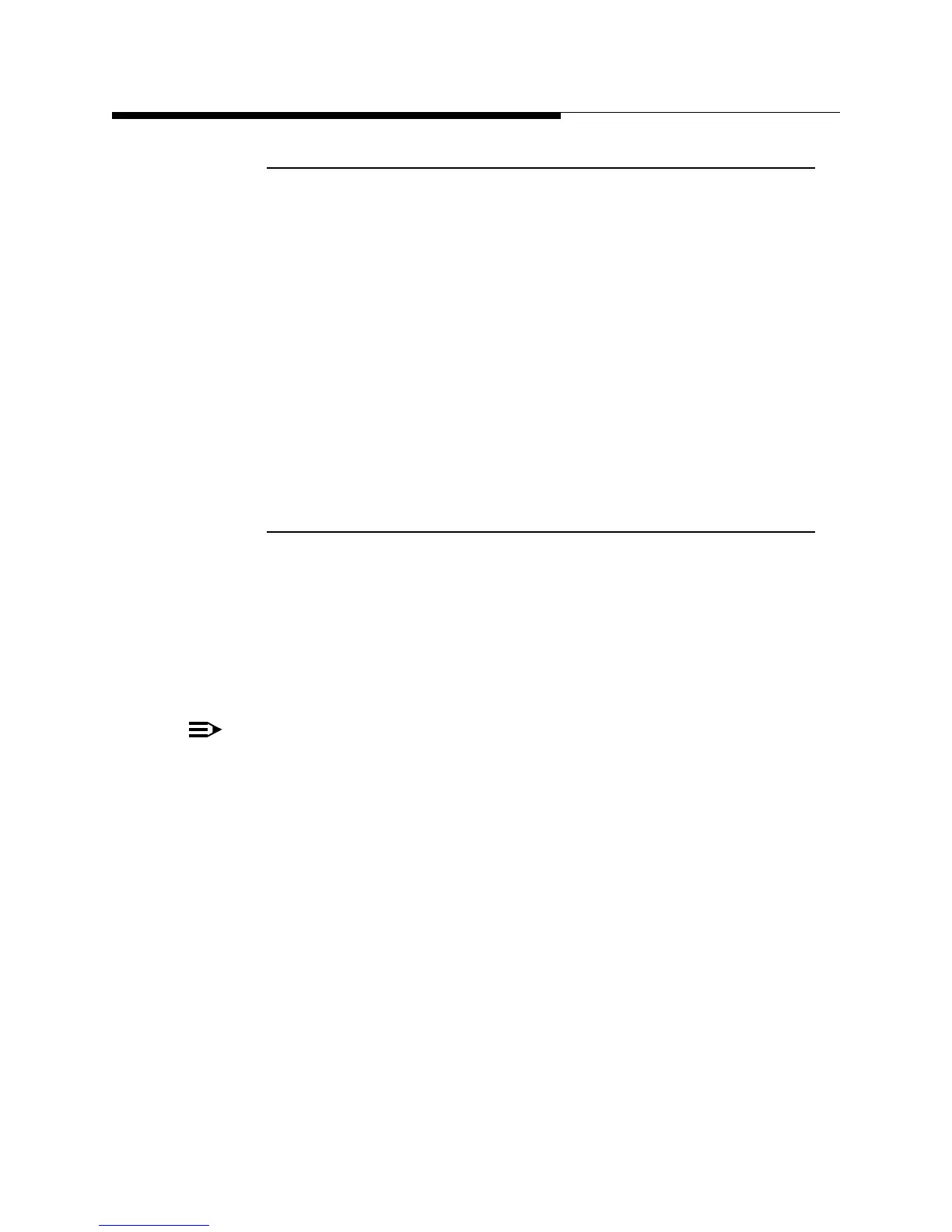10/6/10 888-2629-200 5-21
WARNING: Disconnect primary power prior to servicing.
Section 5 Maintenance and Alignments
Maxiva ULX COFDM Series
5.8.3 Exciter Output Calibration
STEP 1 Turn on the transmitter and adjust to nominal power.
STEP 2 With the exciters operating use the web browser to access each
exciter and record the output levels for exciters A and B (if present).
These exciter levels were calibrated at the factory.
STEP 3 The transmitter GUI Exciter output is calibrated on the Sys Pwer
Calibrate screen. To access the Sys Pwr Calibrate screen press
SYSTEM>SERVICE>SYSTEM SETUP>CALIBRATE. The screen
is shown in Figure 5-8 on page 5-17.
STEP 4 To calibrate, press the window of the active exciter output to be
calibrated and enter the values noted on the exciter web browser
screens.
5.8.4 PDU Calibration
The predriver unit (PDU) has a forward power directional coupler for each preamp
module to measure input power. This power reading shows up on the
SYSTEM>SERVICE>SYSTEM SETUP>CALIBRATE>CABINET CALIBRATE
screen shown in Figure 5-10.
Calibration Procedure:
NOTE:
This value is preset at the factory. Should it need to be reset in the field use this
procedure.
STEP 1 Turn on the transmitter and adjust to nominal power.
STEP 2 Remove the cable at the output of the PDU splitter and use and
average power meter to measure the splitter power outuput.
STEP 3 Reconnect the cable.
STEP 4 Go to the Cab Pwr Calibrate screen (Figure 5-10) and check the
PDU detector value for the active PDU which should be between 1
and 4 V (set at factory and varies with transmitter model). This
voltage comes from detectors at the input of each PDU. Enter the one
half the value determined during STEP 1 with the numeric entry box.