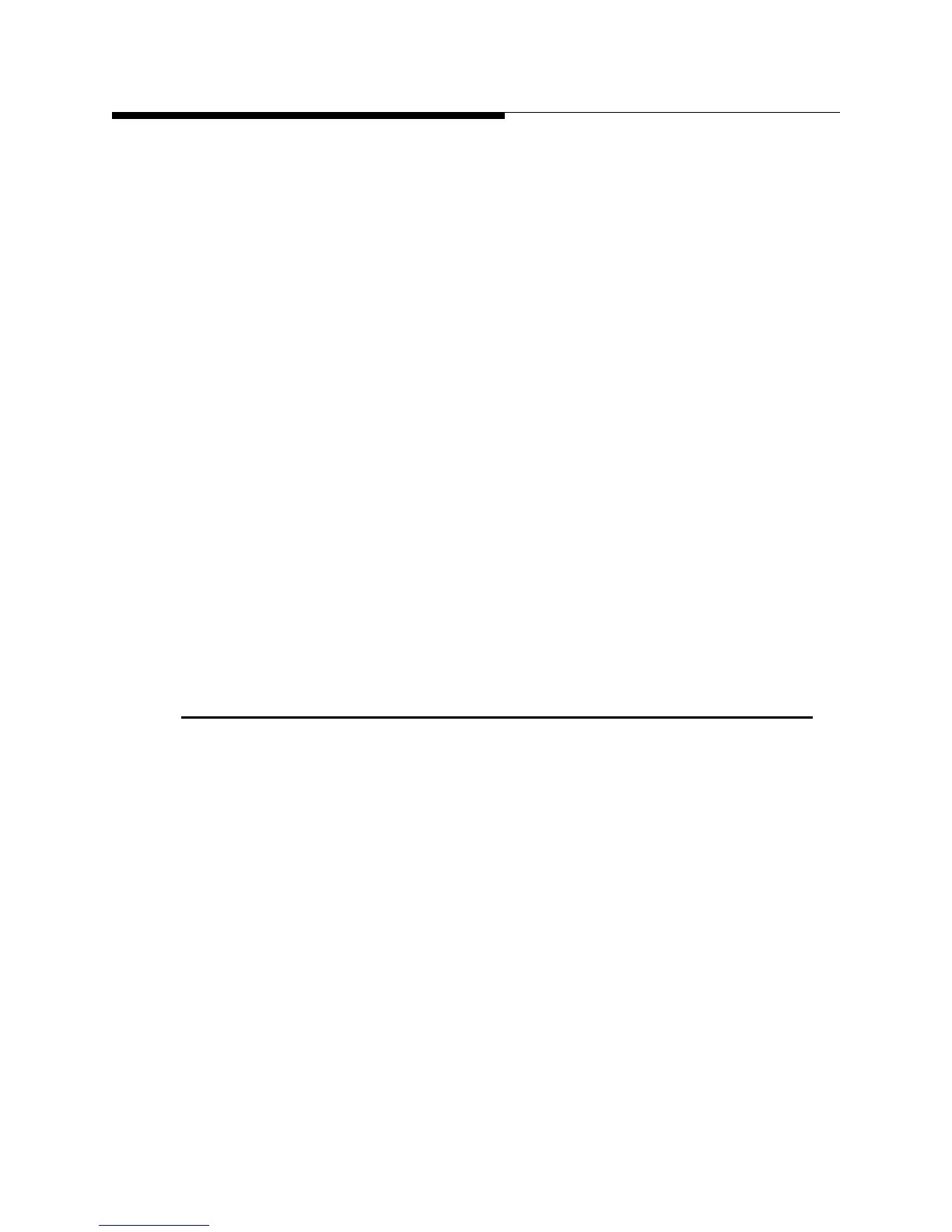4-28 888-2629-200 10/6/10
WARNING: Disconnect primary power prior to servicing.
Section 4 Theory of Operation
Maxiva ULX COFDM Series
d. /SYS_FLT_OFF
This command is initiated whenever a fault occurs that requires all RF to be shut
off and the amplifiers to be disabled. This is a latching type signal that requires
user input to clear the fault and turn the transmitter back on. This signal is active
low. The signal is generated by the MCM in the main cabinet TCU.
e. /SYS_RF_MUTE
The /SYS_RF_MUTE line shuts down all RF output temporarily until the fault
condition is cleared. This is a non-latching signal. Non-latching means that if the
fault clears the transmitter will resume previous RF output.
f. SYS_PS_ADJUST
The SYS_PS_ADJUST line changes the output of the PA module power supplies
depending on modulation mode.
g. /SYS_FAULT
h. SYS_ALC
Automatic Level Control. The ALC signal is used to control the cabinet power
output and is normally sent digitally over the CAN bus. This line carries an
analog voltage from the MCM to the predriver modules. The analog signal is an
alternate version of the digital ALC signal sent over the CAN bus. It is a backup
signal only used if the PCM card in main cabinet (cabinet one in multi cabinet
systems) fails. If the PCU and it’s associated CAN bus is operational, this signal
is not used.
4.5 Customer I/O Board
The customer I/O board is located on top of the main cabinet and provides parallel
remote control, status and meter outputs. There are 20 command inputs, 20 status
inputs, 8 analog inputs and 8 analog outputs. See 2.15.1 on page 2-58 for additional
information and details on the remote control connectors available on the customer I/O
board.
Input/Output (I/O) ports on the Customer I/O Board include:
J1 Pump Module see Table 2-6 on page 2-19 for connections
J2 Interlocks see Table 2-10 on page 2-33 for connections
J3 Control 1 see Table 2-12 on page 2-58 for connections
J4 Control 2 see Table 2-12 on page 2-58 for connections
J5 Control 3 see Table 2-12 on page 2-58 for connections