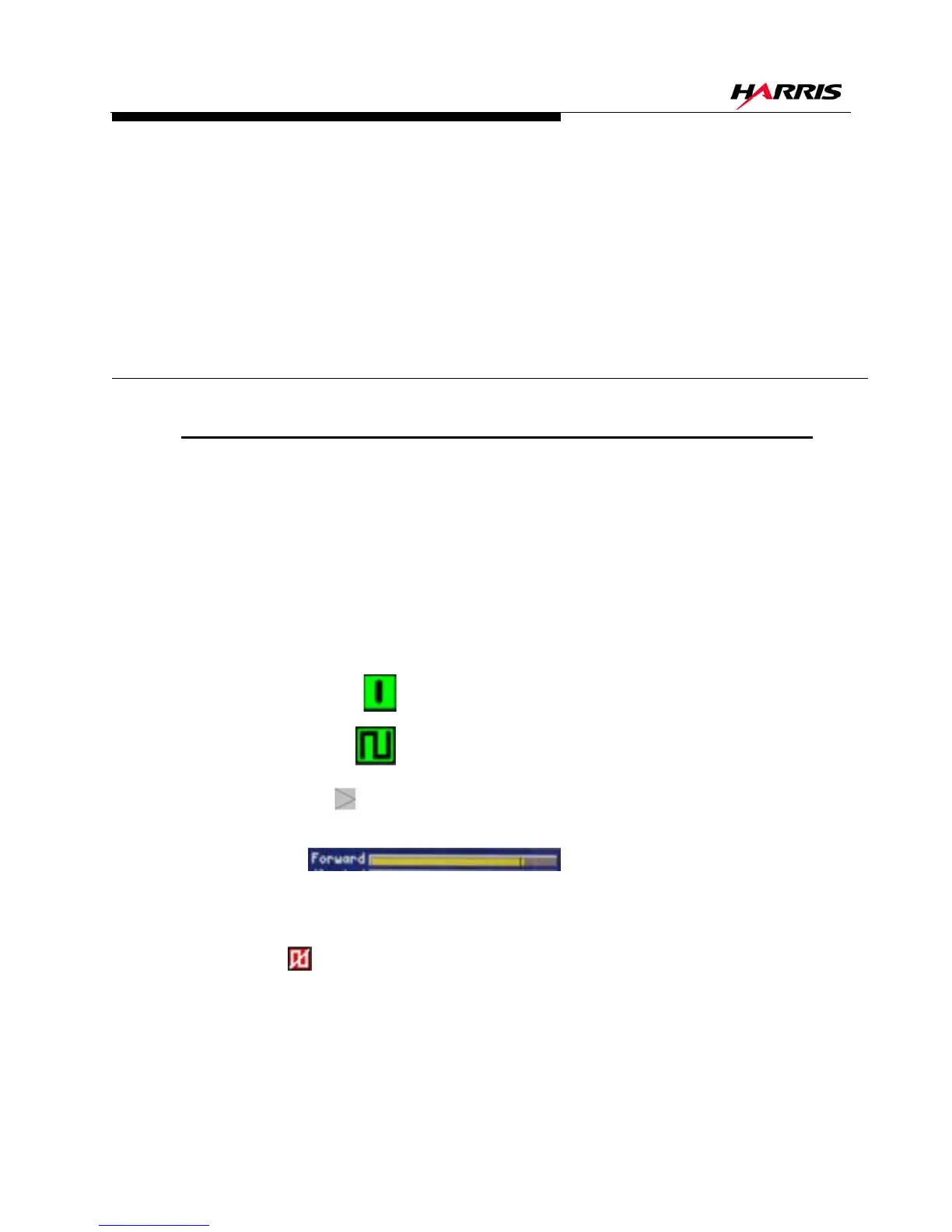10/6/10 888-2629-200 6-1
WARNING: Disconnect primary power prior to servicing.
Maxiva ULX COFDM Series
Section 6
Diagnostics
6
6.1 Introduction
This section contains diagnostic and troubleshooting information for the ULX series
UHF transmitter. Included is a complete description of all faults which can be displayed
via the transmitter front panel TCU display or GUI (Graphical User Interface). Due to
the complexity of the transmitter control system and the extensive use of surface mount
components, the scope of this diagnostics section is to isolate the problems down to a
PC board or module level which can then be easily exchanged.
The GUI buttons and icons use a symbol and color code system. Some examples using
the triangle shape are given below. The other shapes operate similarly.
a. Green with a 1 - - ON and operating normally.
b. Green symbol - - ON and operating normally.
c. Light Gray - - "Grayed Out" - Not communicating or not available.
d. Yellow - Warning - A non-critical sub-
system or parameter is out of tolerance and should be addressed by engineering
personnel.
e. Red - - Critical Fault - This could be a sub-system fault in which the sub-
system is muted or shut off (such as a PA Module) or could be a system level fault
which could mute or shut the transmitter off.
When a fault occurs one or more of the 5 LED’s on the TCU will illuminate RED. To
track down the cause of the fault, begin by looking at the TCU Home screen and the