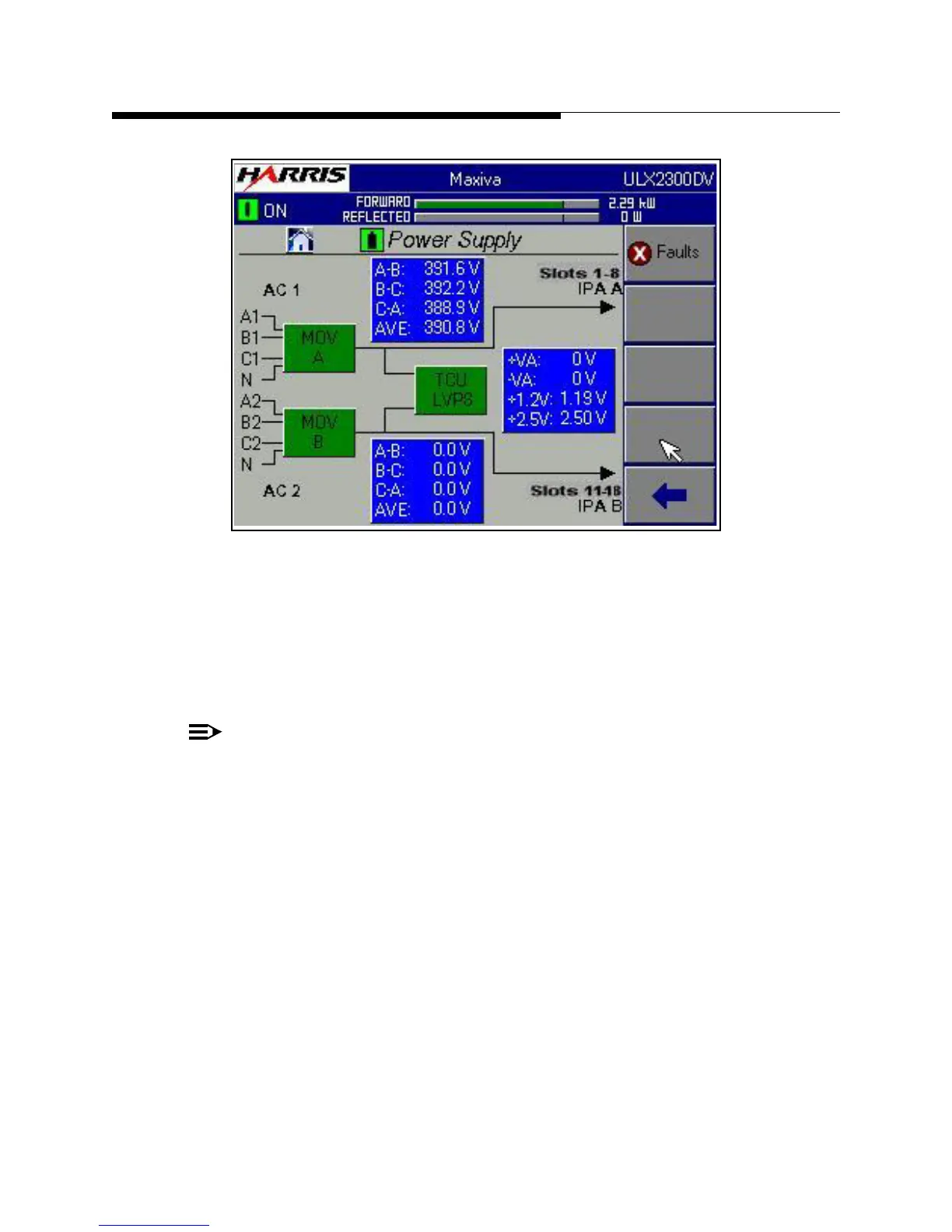10/6/10 888-2629-200 2-49
WARNING: Disconnect primary power prior to servicing.
Section 2 Installation
Maxiva ULX COFDM Series
Figure 2-13 Power Supply Screen
STEP 6 Press the PS FAULTS button to check for power supply faults. There
should be no red indications or faults present. If a fault is present, see
Section 6, Diagnostics for more information.This screen is shown in
Figure 2-14
NOTE:
A COMMON FAULT IS A 3 PHASE SEQUENCE FAULT, INDICATING THE
3 PHASES HAVE BEEN CONNECTED IN THE WRONG SEQUENCE. IF
THIS IS PRESENT, REMOVE ALL PRIMARY POWER TO THE TRANS
-
MITTER AND SWITCH ANY 2 WIRES ON TRANSMITTER TERMINAL
BLOCK CB23 & CB24.
The 3 phase AC sequence fault can be displayed for either AC1 or AC2 inputs on the
PS Faults screen. When faulted the AC Phase Sequence line is displayed with a red
background.