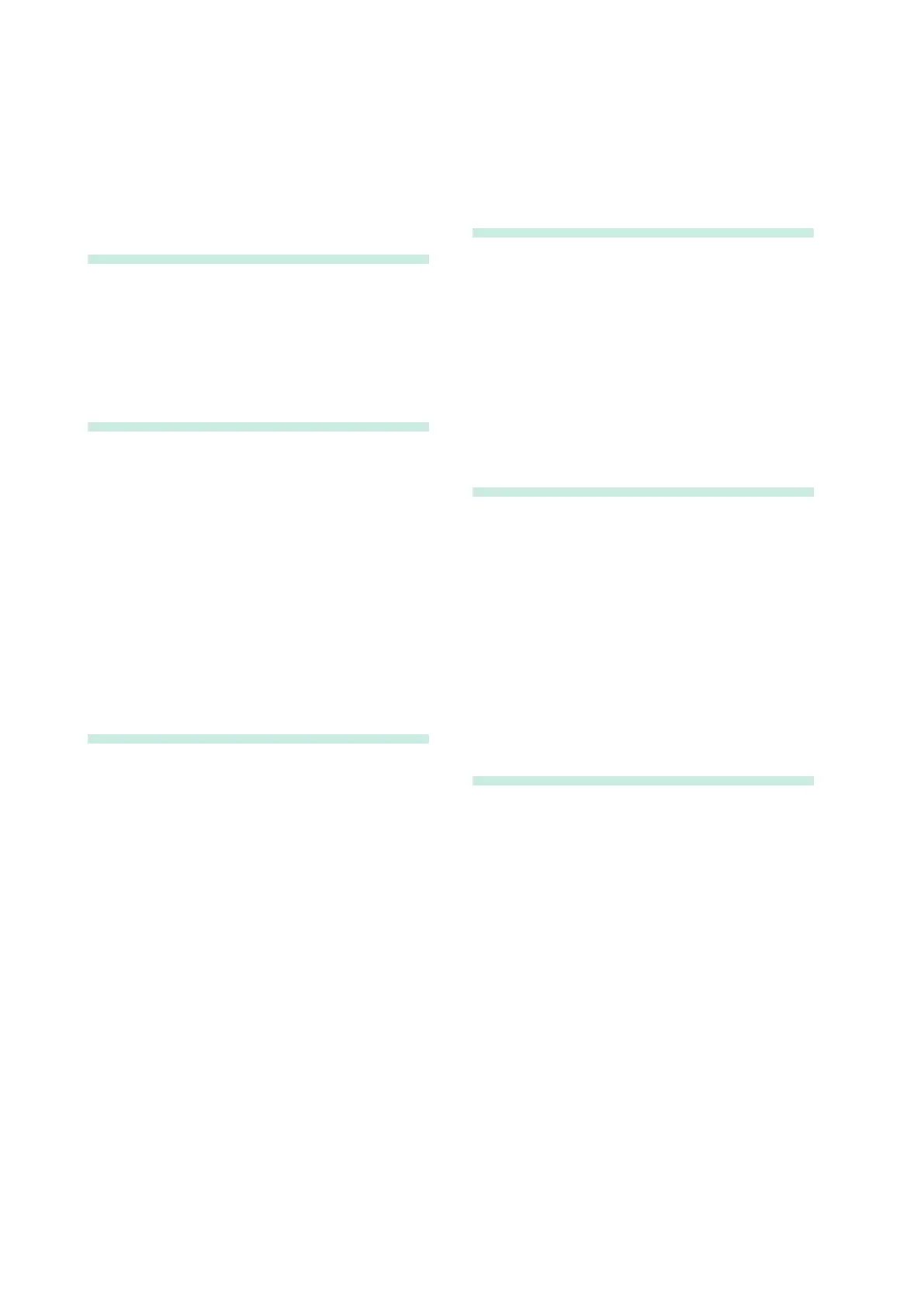Contents
ii
9 Communication
(RS-232C, USB) 95
9.1 Features of Interface ...................... 95
Specications ..............................................95
9.2 Connecting and Setting Method ... 96
Using the USB interface .............................96
Using the RS-232C cable ...........................98
Setting the transmission speed
(Common for USB, RS-232C) ....................99
9.3 Controlling the Communication
and Acquiring the Data ................ 100
Remote state/Local state ..........................100
10 Specications 101
10.1 SpecicationsofMeasurement
Functions ...................................... 101
10.2 Additional Function ..................... 104
10.3 User Interface ................................110
10.4 External Interface ..........................110
10.5 Accuracy ........................................112
10.6 GeneralSpecications .................115
Standards ................................................. 116
Accessories .............................................. 116
Options ..................................................... 116
11 Maintenance and
Service 117
11.1 Troubleshooting ............................117
Q&A (Frequent inquiries) .......................... 117
Error display and remedy ..........................121
11.2 Inspection, Repair and Cleaning 123
11.3 Discarding the Instrument ........... 124
Lithium battery removal ............................124
6 Saving and Reading
Measurement
Conditions 57
6.1 Saving the Setting Conditions
(Panel Saving Function) ................ 58
6.2 Reading the Setting Conditions
(Panel Loading Function) .............. 60
6.3 Deleting the Contents of the Panel 61
7 System Setting 63
7.1 Making the Key Operation
Effective or Ineffective ................... 63
7.2 Setting the Sound of the Key
Operation Effective or Ineffective . 65
7.3 Adjusting the Contrast of the
Screen ............................................. 66
7.4 Adjusting the Backlight ................. 67
7.5 System Testing ............................... 68
7.6 ConrmInstrumentInformation ... 73
7.7 Initializing (Reset) .......................... 74
Initial setting table .......................................76
8 External control (EXT.I/
O) 79
8.1 External Input/output Terminals
and Signals ..................................... 80
Switching the current sink (NPN) /the
current source (PNP) ..................................80
Arranging the usage connector and the
signals .........................................................80
Functions of each signal .............................82
8.2 Timing Chart ................................... 84
Acquiring the judgment results after
starting measurement .................................84
Timing of the zero adjustment.....................87
Timing of the self-calibration .......................87
Timing of the panel loading ......................... 89
Output signal status when turning ON
the power supply .........................................89
Taking-in ow with the external trigger ........90
8.3 Internal Circuitry ............................ 91
Electrical Specications ..............................92
Examples of connection ..............................93
8.4 Checking the External Control ...... 94
Testing the inputs/outputs (EXT.I/O
testing functions) .........................................94