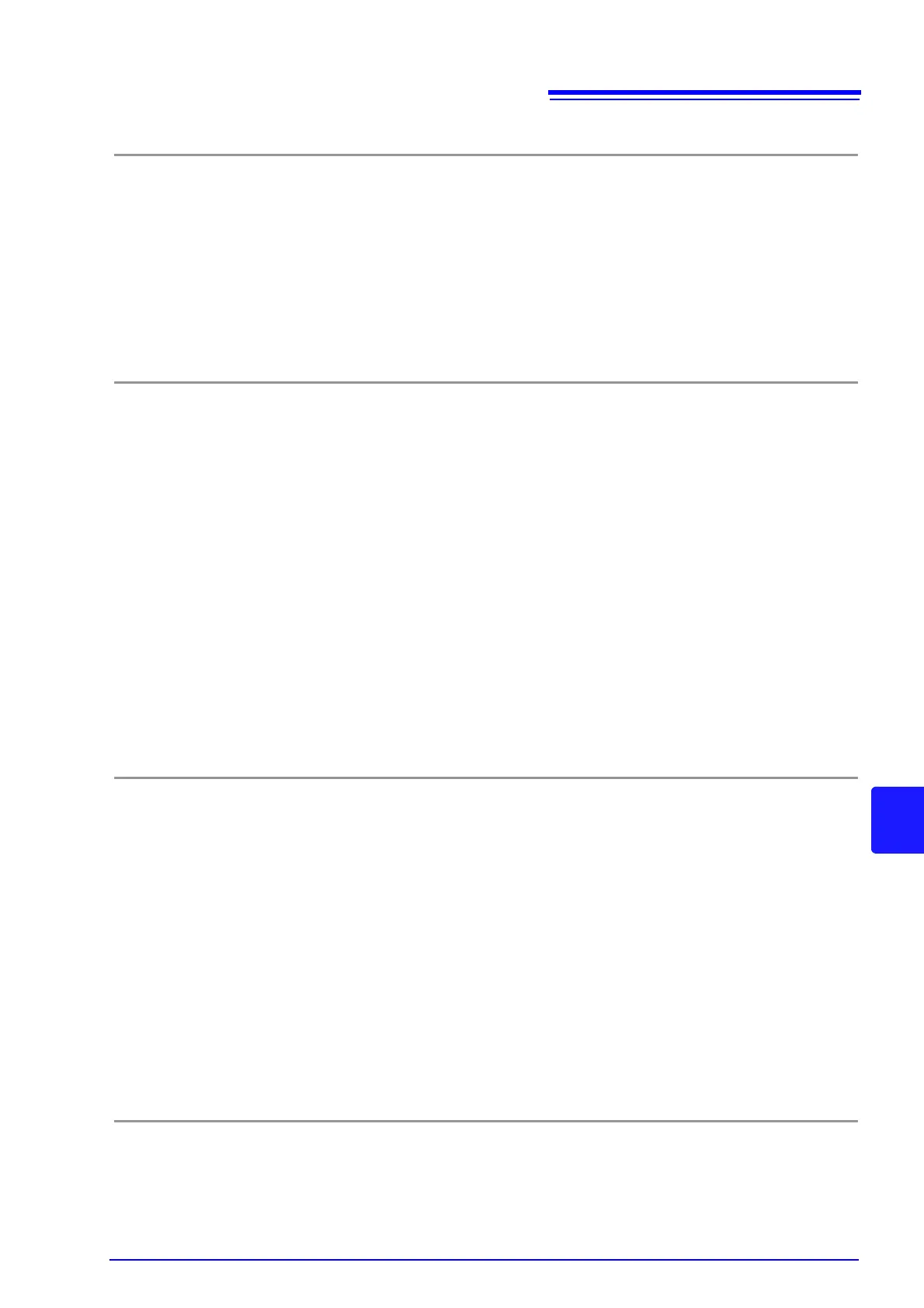9.7 Message Reference
137
9
Set and Query the Measurement Data Format
Syntax
Command
:SYSTem:FORMat <ASCii/ BINary>
Query
Response
:SYSTem:FORMat?
<ASCII/ BINARY>
Description
The data format for sending measurement values can be set to ASCII strings or binary data.
Note
Binary format supports high-speed transfers, but requires binary data support at the receiving end
(p. 103).
When set in binary data format, the delimiter is not sent from this instrument.
Select and Query the Probe Short-Circuit Detection
Probe Short-Circuit Detection Enable/Disable
Syntax
Command
:SYSTem:4WCHeck <1/ 0/ ON/ OFF>
Query
Response
:SYSTem:4WCHeck?
<ON/ OFF>
Probe Short-Circuit Detection Timing
Syntax
Command
:SYSTem:4WCHeck:TIME <Time for Detection>
Query
Response
:SYSTem:4WCHeck:TIME?
<Time for Detection>
<Time for Detection> = 0.001 to 0.1 (seconds)
Description
Probe short-circuit detection is performed after the specified time for detection following end-of-
measurement. At the end of measurement, remove the probes from the measurement object within
the time specified for detection.
Example
:SYST:4WCH:TIME 0.01
Select and Query the Retry Function
Measurement Retry Function Enable/Disable
Syntax
Command
:SYSTem:RETRy <1/ 0/ ON/ OFF>
Query
Response
:SYSTem:RETRy?
<ON/ OFF>
Example
:SYST:RETR ON
Set and Query the Retry Interval
Syntax
Command
:SYSTem:RETRy:TIME <0.001 to 0.05 (seconds)>
Query
Response
:SYSTem:RETRy:TIME?
<0.001 to 0.05 (NR1)> (seconds)
Example
:SYST:RETR:TIME 0.02
System Reset
Syntax
Command
:SYSTem:RESet
Description
Initializes all except communications and clock settings. After initialization, settings are stored in
non-volatile memory for backup.