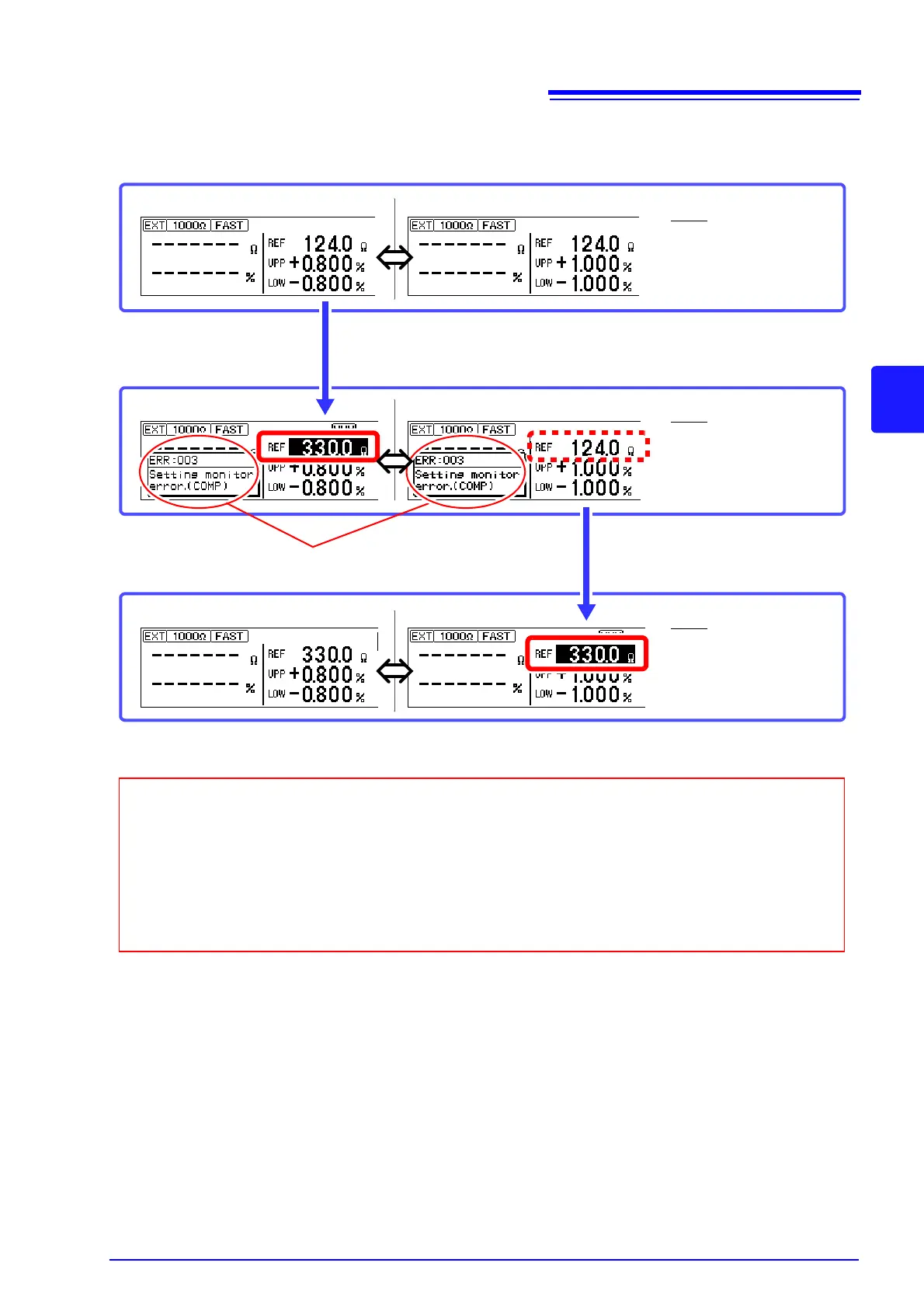1st Stage
TRIG Input Accepted
TRIG Input Inhibited
TRIG
Input Accepted
When changing the reference value
Change the reference value to match
the 1
st
stage
The error message appears when the
settings do not match.
2nd Stage
1st Stage
2nd Stage
1st Stage
2nd Stage
SET MONITOR: ON 1st 0.300%
(on the System screen)
SET MONITOR: ON 2nd
(on the System screen)
When an error is displayed
ERR:003
Setting monitor error. (COMP)
Comparator settings do not match. Please check.
ERR:004
Setting monitor error. (SPEED)
Measurement speed settings do not match. Please check.