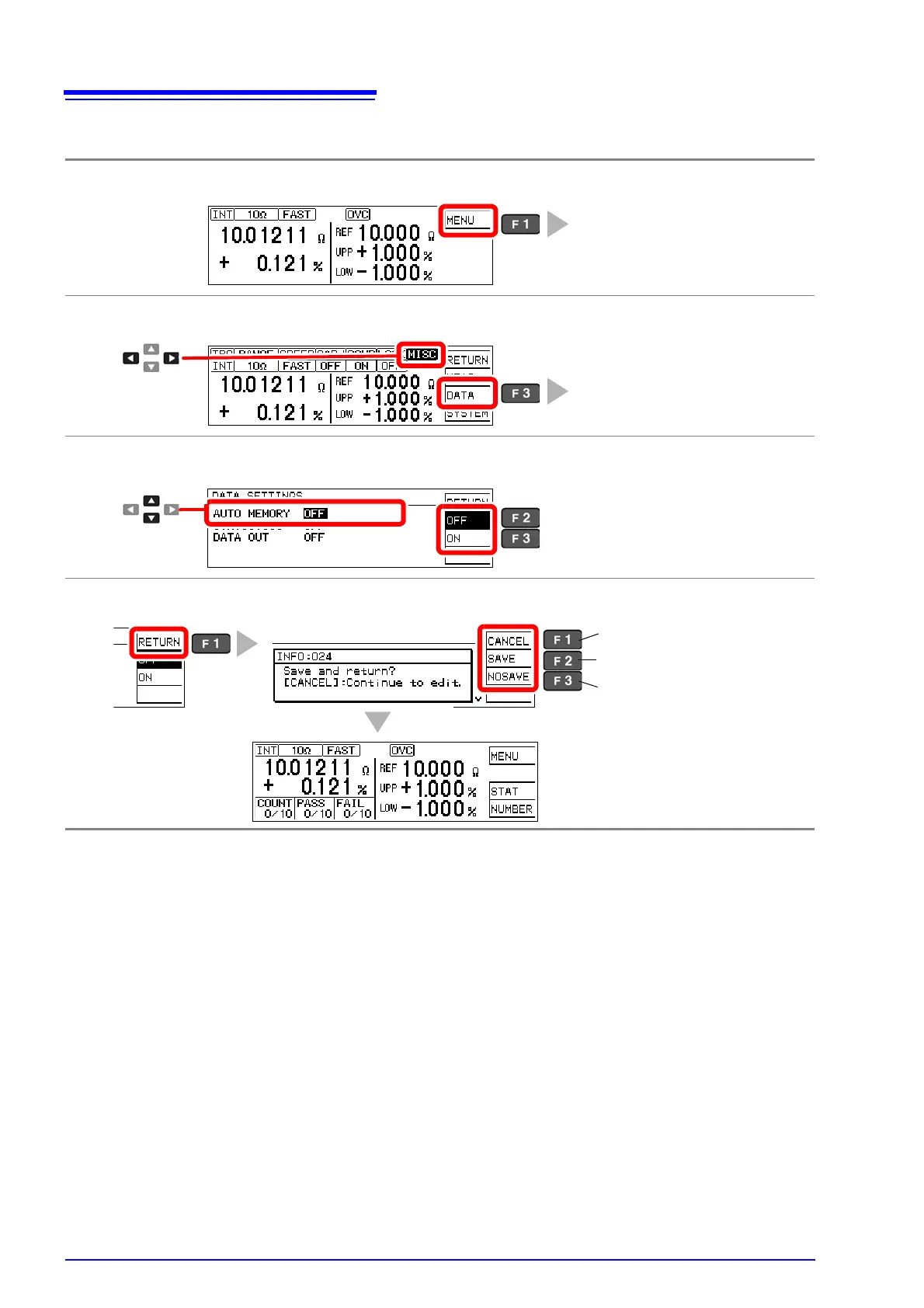6.2 Store as soon as Measurement is Stable (Auto-Memory Function)
72
Enabling the Auto-Memory Function
1
Open the Basic Settings screen.
2
Open the Data Memory Settings screen.
3
Enable the function.
4
Return to the Measurement screen.
The Basic Settings screen appears.
The Data Settings screen appears.
[DATA SETTINGS]
1
Selection
2
Selection
1
2
Disable the function (default)
Enable the function
The confirmation screen appears.
When the function is enabled
Return to the setting screen.
Save setting and return to
previous screen.
Discard setting and return to
previous screen.