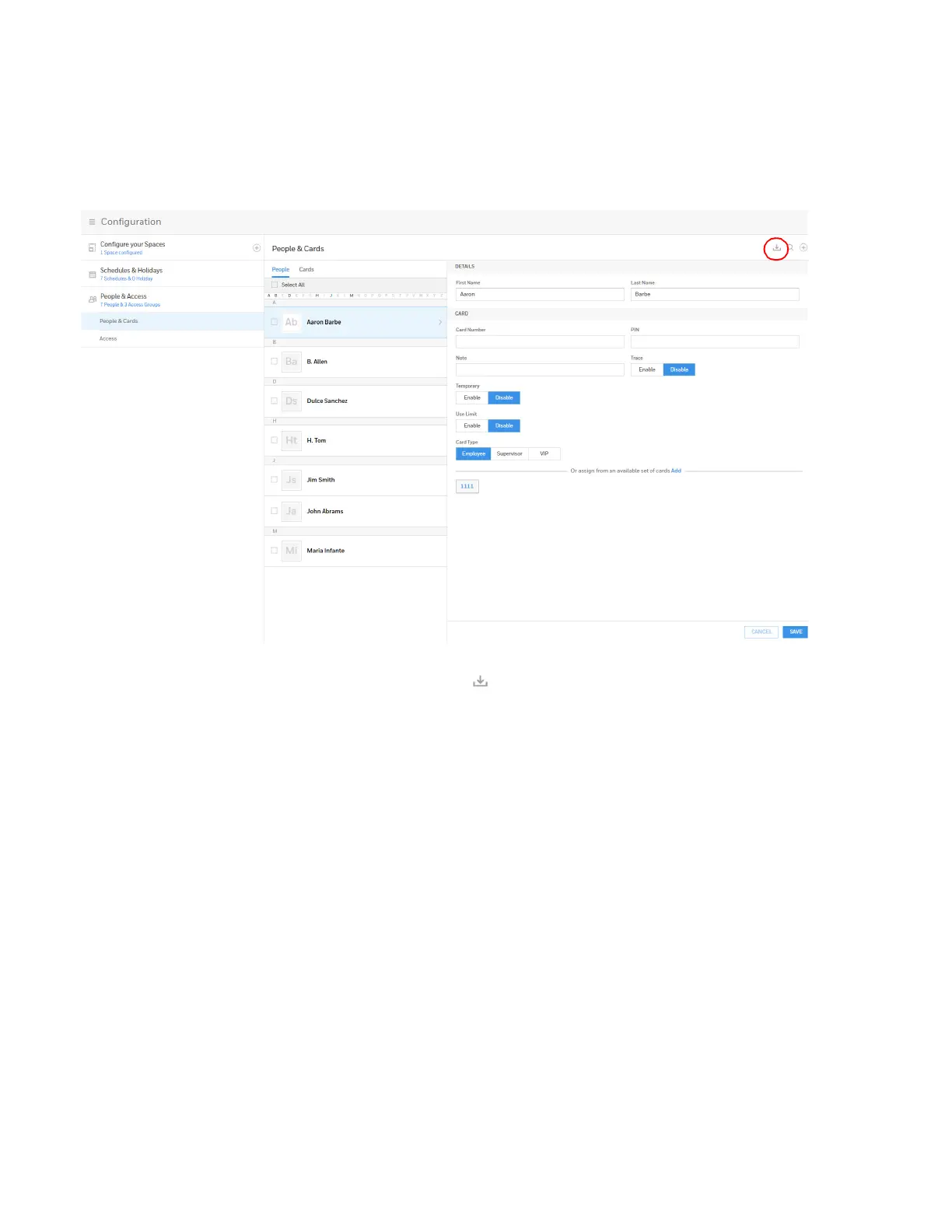104 MPA2C3 User Manual
Generating People/Card Reports
1. Navigate to the People & Cards page: Configuration > People & Access > Peo-
ple & Cards.
Figure 1-9 Generating a People/Card Report
2. Click the download button in the top right corner.
3. You see a message confirming that you want to download a People/Cards
report.
4. Click OK.
5. A comma-separated values (.CSV) report is generated and appears in the lower
toolbar of your browser.
6. Click to open the report in Excel.