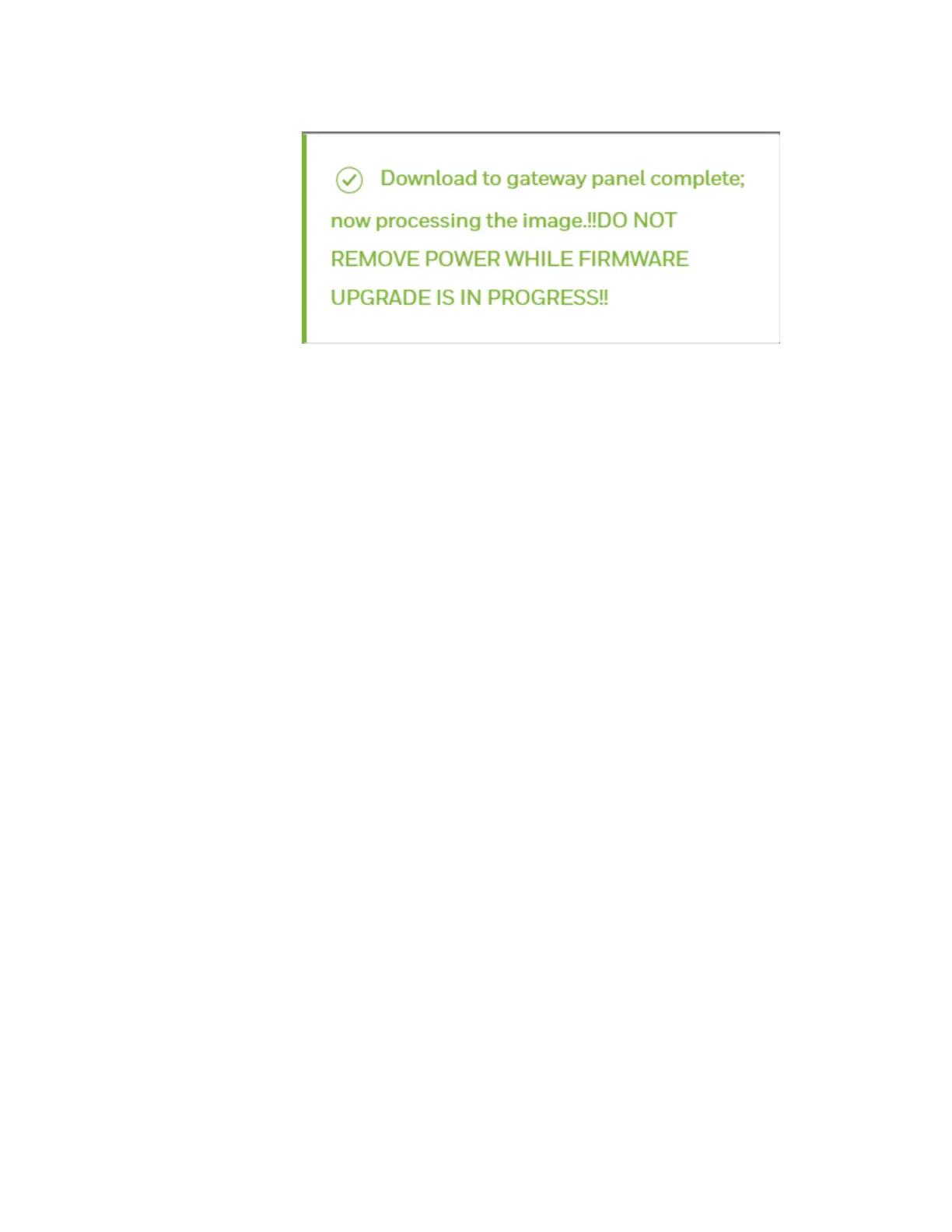MPA2C3 User Manual 127
When the download is completed, the panel is immediately rebooted. A status bar
indicates the progress of the reboot.
Synchronizing a New Panel with Information on an Existing Panel
No special operation is required. For any new secondary panel added in a loop, Pri-
mary Panel will push card and common configuration to the new panel so basic
databases will already be synced up once panel is detected/added.
Note: Synchronization will occur when adding a new panel in a loop or after upgrade from
Rev 5 or lower firmware.
The secondary panel will reboot after the panel is synchronized.
Primary panel to the Secondary panel synchronization occurs at the time the
Secondary panels are “Registered” with the Primary and will include the common
data.
Replace a Primary Panel in an Existing Loop (Web Mode)
Overview
Details the steps to replace a MPA2C3C3 "Primary" panel with existing "Secondary"
panels wired via RS-485 or Ethernet Virtual Loop (EVL). The System Wide Restore
in the Primary is required with an existing backup.
Primary Panel Replacement and System Wide Restore
IMPORTANT: Ensure a "System Wide Backup" is performed prior to replacing the
Primary Panel.
Step 1. Power up the "New" Primary panel and log into the Web Interface.
Step 2. Hard Default the "Secondary" panels as they are bound to the original
Gateway panel.
