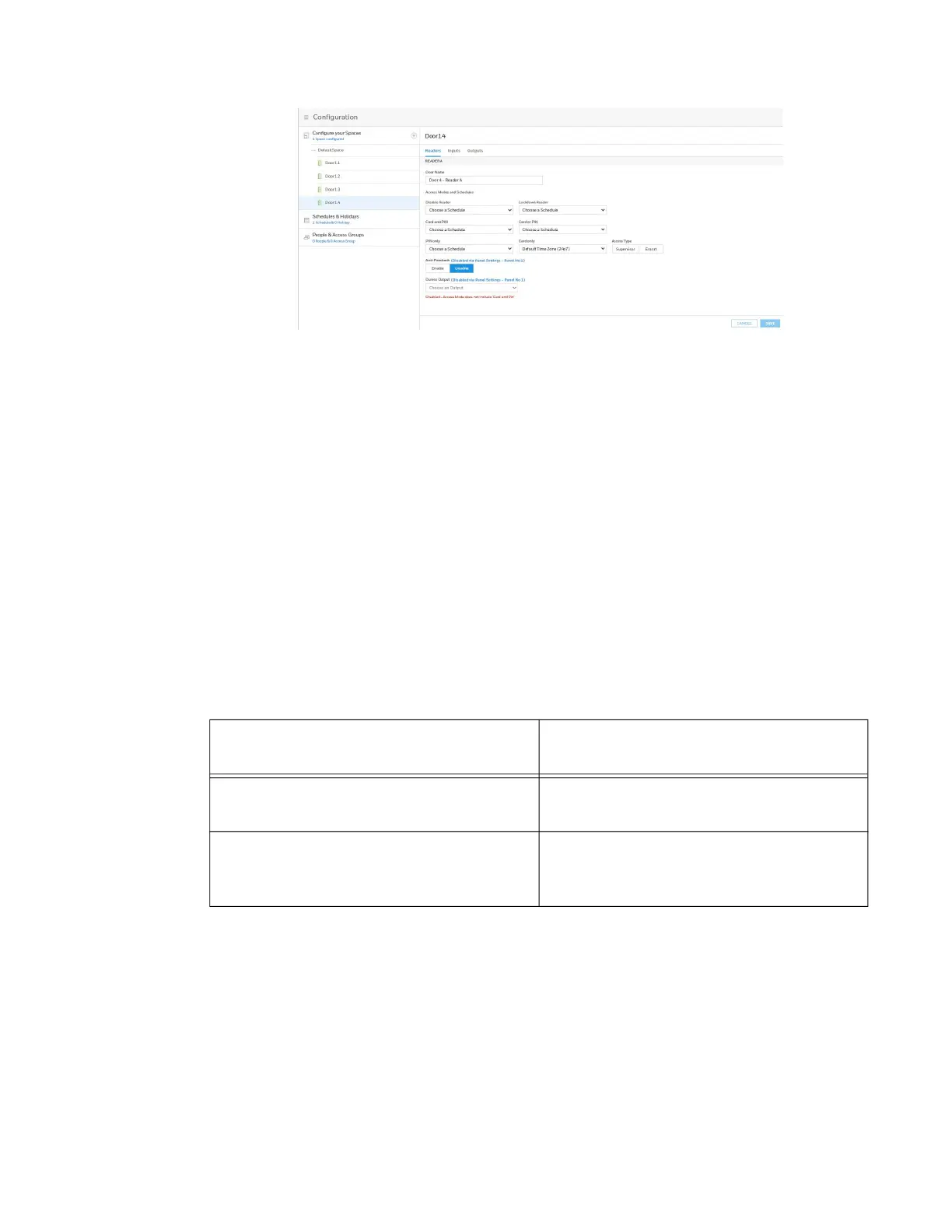MPA2C3 User Manual 55
Configuring Door Reader Settings
The Reader settings tab allows you to configure the following settings for both
Readers A and B for each door in a 2 door panel. In a 4 door system you can config-
ure settings in Wiegand mode only for Reader A (IN) and in OSDP mode for both
Reader A and B.
• Door Name
• Access Modes and Schedules
• Anti-Passback (enable/disable)
• Duress Output
Below table explains the limitation on Reader type supported for 4 Door Controller
Table 2-4 Table 2-8 Limitations for 4 Door Controller
Table 1:
Reader Type Readers Supported for Door Reader Type Readers Supported for Door
OSDP Reader A and B can be used for all the 4 Door
Wiegand Only Reader A is available and Reader B is
disabled