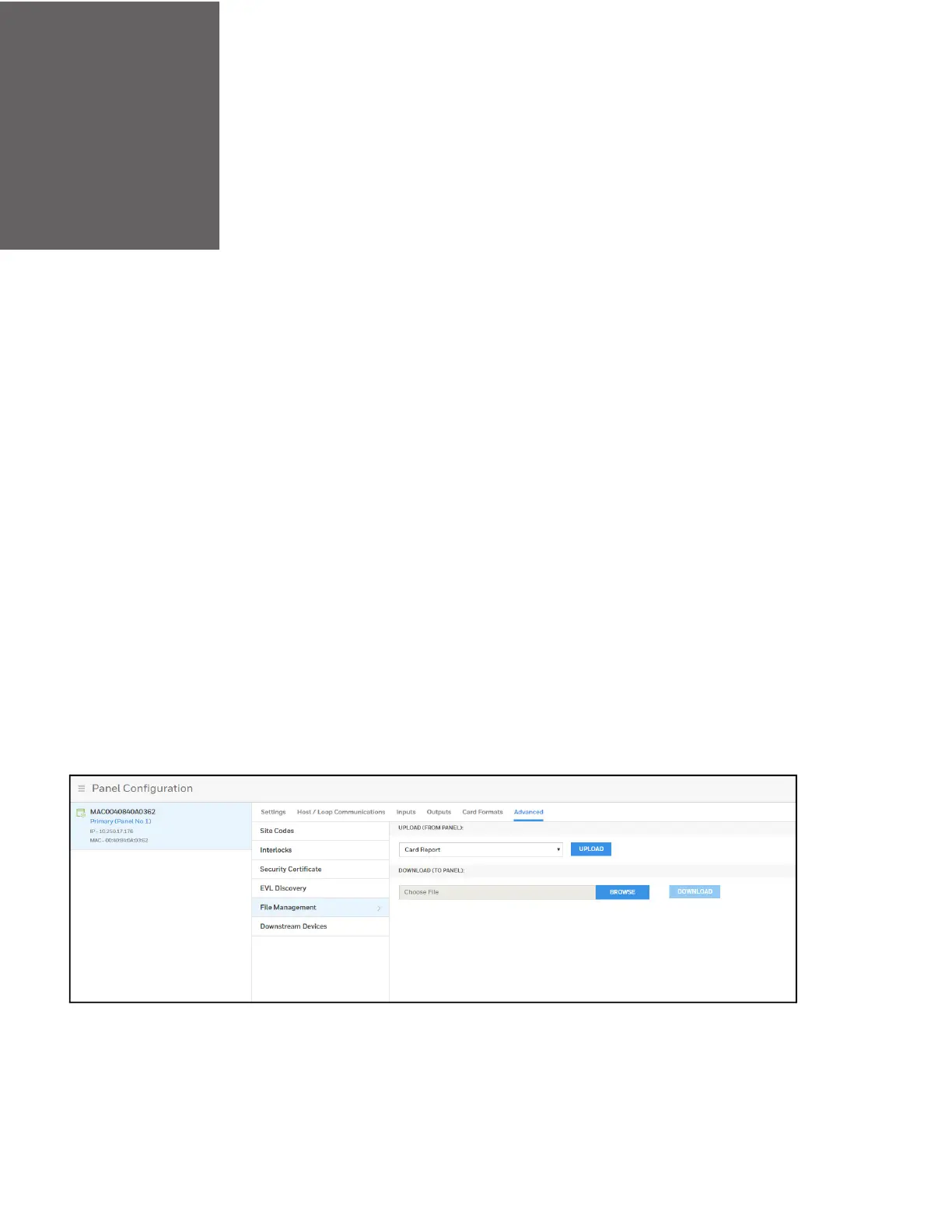CHAPTER
5
MPA2C3 User Manual 121
Maintenance
Overview
This chapter contains:
• System-wide backup
• Panel Resets and Restorations
• Firmware Upgrades
• Primary / Secondary Panel Replacement Use Case Scenarios
• Primary / Secondary Panel Hard Default Use Case Scenarios
Backing Up
Navigate to the File Management interface:
1. Select a panel from the Panel Configuration interface.
2. Click Menu > Panel Configuration > Advanced > File Management.
Figure 1-1 File Management Interface
MAINTENANCE