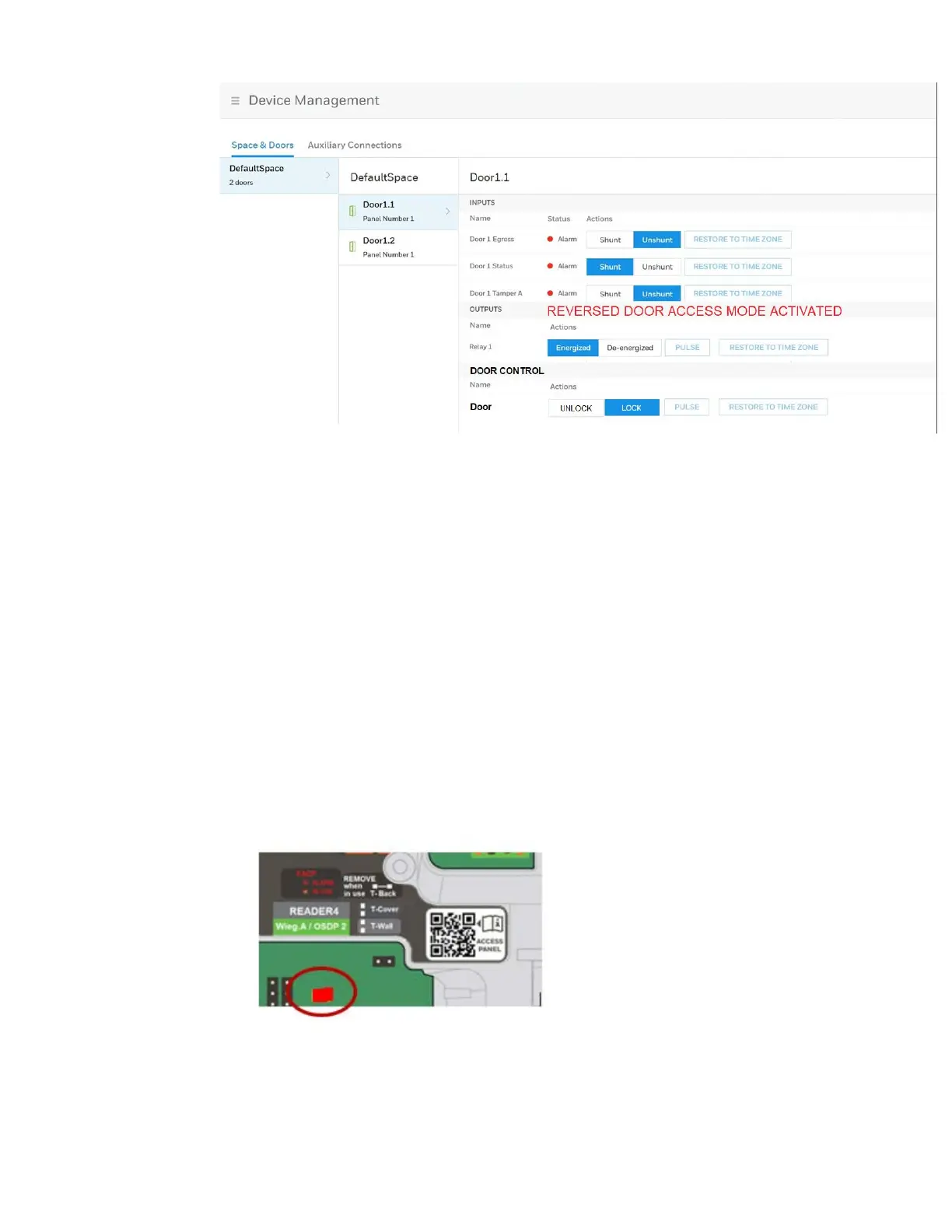118 MPA2C3 User Manual
To unlock the door from the User interface in Reversed door access mode, the door
relay must be set to “De-energized”
The Pulse button will de-energize the Door relay for the specified time.
The Door Control section remain the same, lock and unlock functions are reflecting
the door status and not the relay status.
FACP input activation in Alarm-Notifications
Notifications on the panel
When the connected Fire alarm control panel is in alarm and the Fire panel output
has activated the FACP input on the panel, on the MPA2C3 panel the RED FACP
LED (Alarm) is ON. (Only for service purposes)