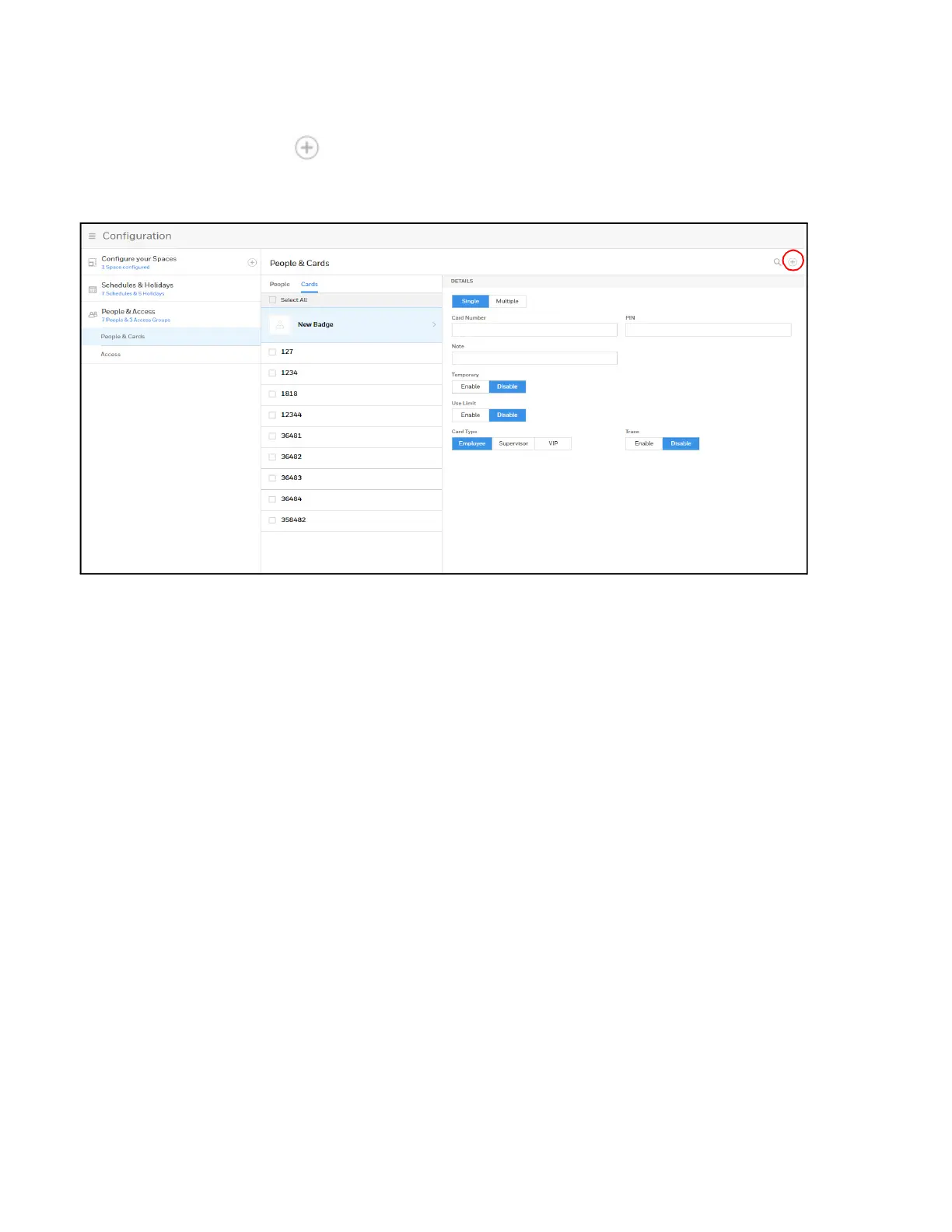86 MPA2C3 User Manual
Adding a New Card
1. Click in the Cards tab of the People & Cards window to open the configu-
ration options.
Figure 2-44 Adding New Cards
2. Enter either a card number (if adding a single card) or a range (if adding
multiple cards).
3. Enter a PIN if you’re adding a single card. See the note on
page 83 for PIN number
rules.
Note: A PIN is optional; however, if the door reader is configured to require PIN
identification (see
Configuring Door Reader Settings on page 47), then you must create a PIN
for the card holder here. The PIN has a maximum of six digits.
Note: If you are adding multiple cards, then you cannot enter a PIN/Password.
4. Turn Trace on or off.
Trace provides a record of the person’s path through the facility by sending an alarm message to
the Alarm & Events screen whenever a card with trace enabled is presented at a reader.
5. Select a type of Usage.
a. If you select Temporary, then you must select from the calendar an end
date for the temporary card.
b. If you select Limited, then you must enter the maximum number of
accesses granted to the temporary card, between 1 to 255.