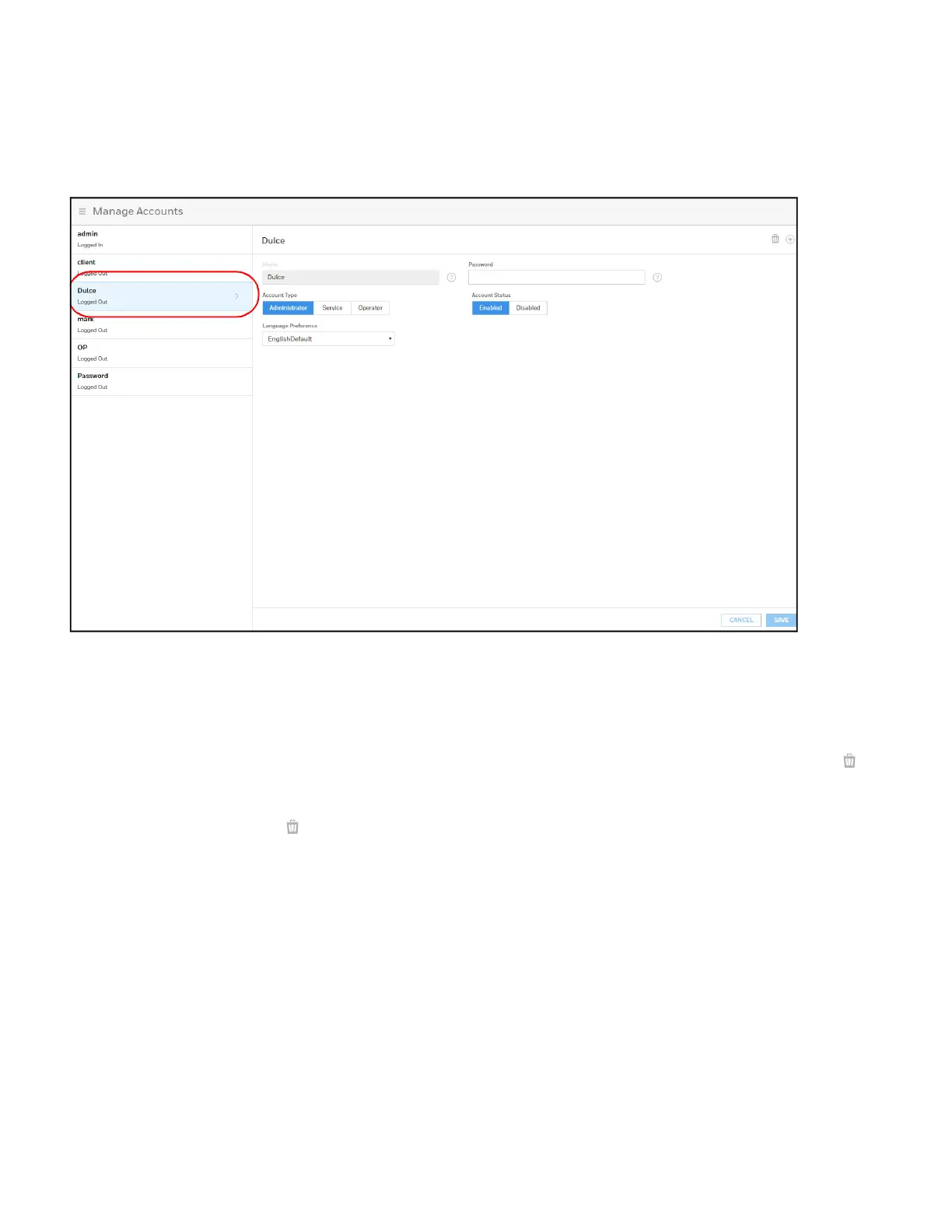MPA2C3 User Manual 159
Modifying a User Account
1. Click to select an account in the Manage Accounts interface.
Figure 1-3 Modifying a User Account
2. Make the changes, and then click Save.
Deleting a User Account
1. Click to select an account in the Manage Accounts interface. A delete icon
appears.
2. Click , then click OK to confirm the deletion.
Admin Password Reset
It is likely that the installer or user forgets the administrator password to access the
Web Interface.
To reset the panel’s administrator password, the panel must be physically accessed
by an authorized person.
The following steps are needed to reset the administrator password
