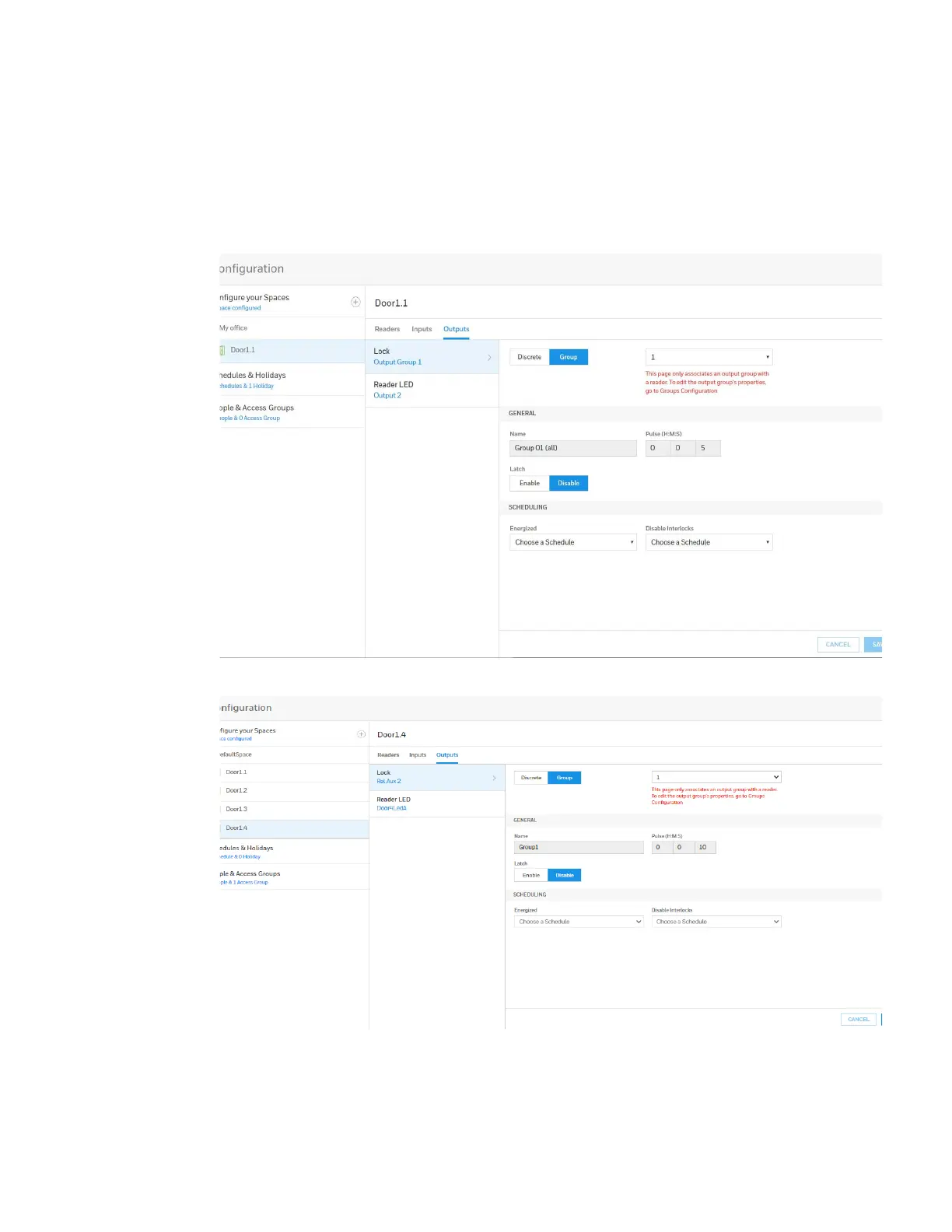66 MPA2C3 User Manual
Configuring Panel I/O and Groups
To view a configuration of a group of outputs, click Group and select the group
number from the drop-down list. The group configuration screen appears. Note
that you can only view the group configuration from this screen.
The edit the Group configuration, go to Panel Configuration > Outputs > Groups.
Figure 2-30 2-Door Output Group
Figure 2-31 4-Door Output Group