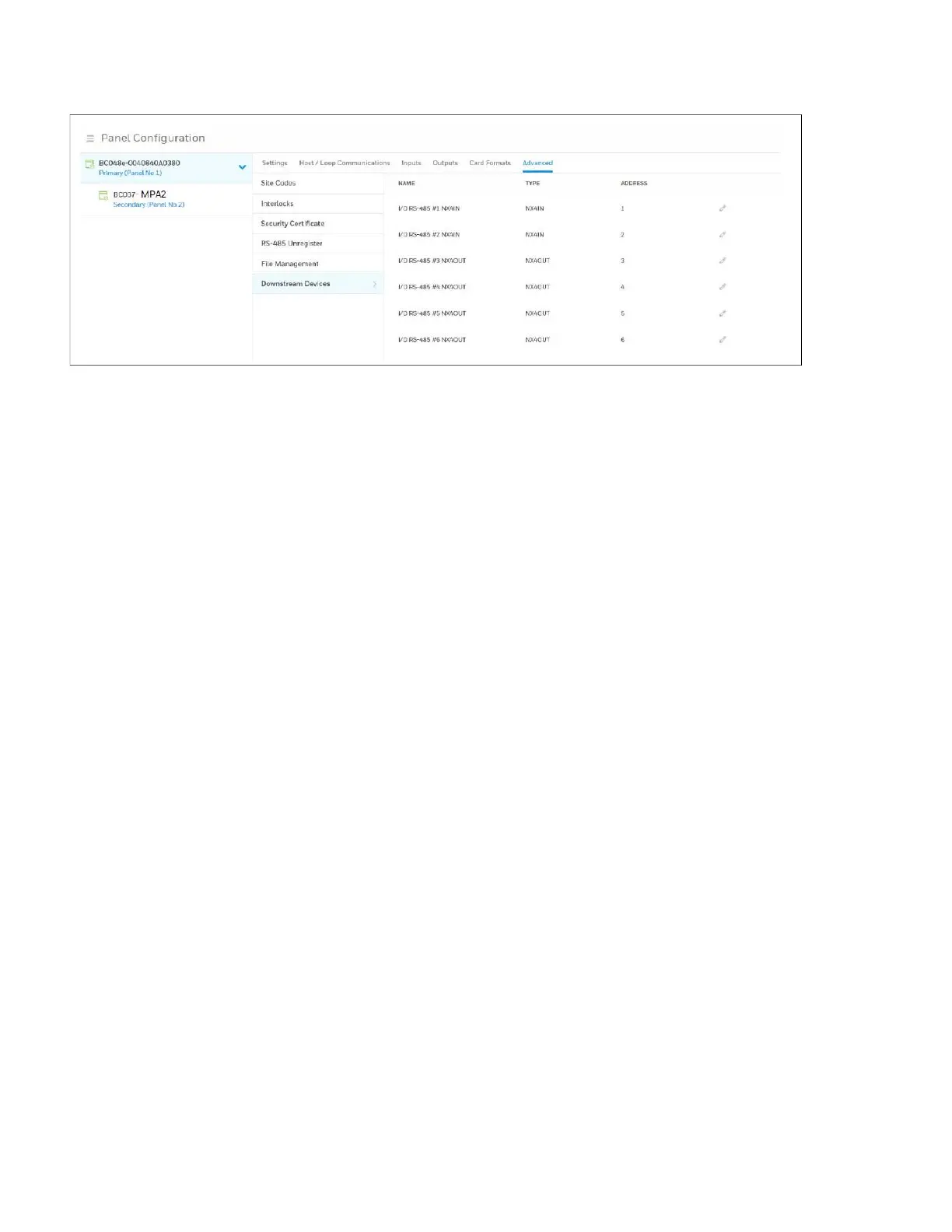MPA2C3 User Manual 81
Figure 2-38 Menu > Panel Configuration > Advanced > Downstream Devices
The Downstream Devices tab enables you to:
• View and modify the names of the devices that communicate with the panel.
• View the types and addresses of the devices that communicate with the panel.
Configuring People and Cards
Configuring People
The People tab on the People & Cards interface allows you to do the following:
•
Create a person, including assigning/adding a card.
• Modify a person.
• Delete a person.
You can configure people to have one of the following card types, with the appro-
priate available functionality. Select from Supervisor, Employee, and VIP.
Navigate to the People tab on the People & Cards window:
• Click People in the Dashboard to access the People & Cards interface, or
• Click Configuration in the Menu, then click People & Access > People & Cards.