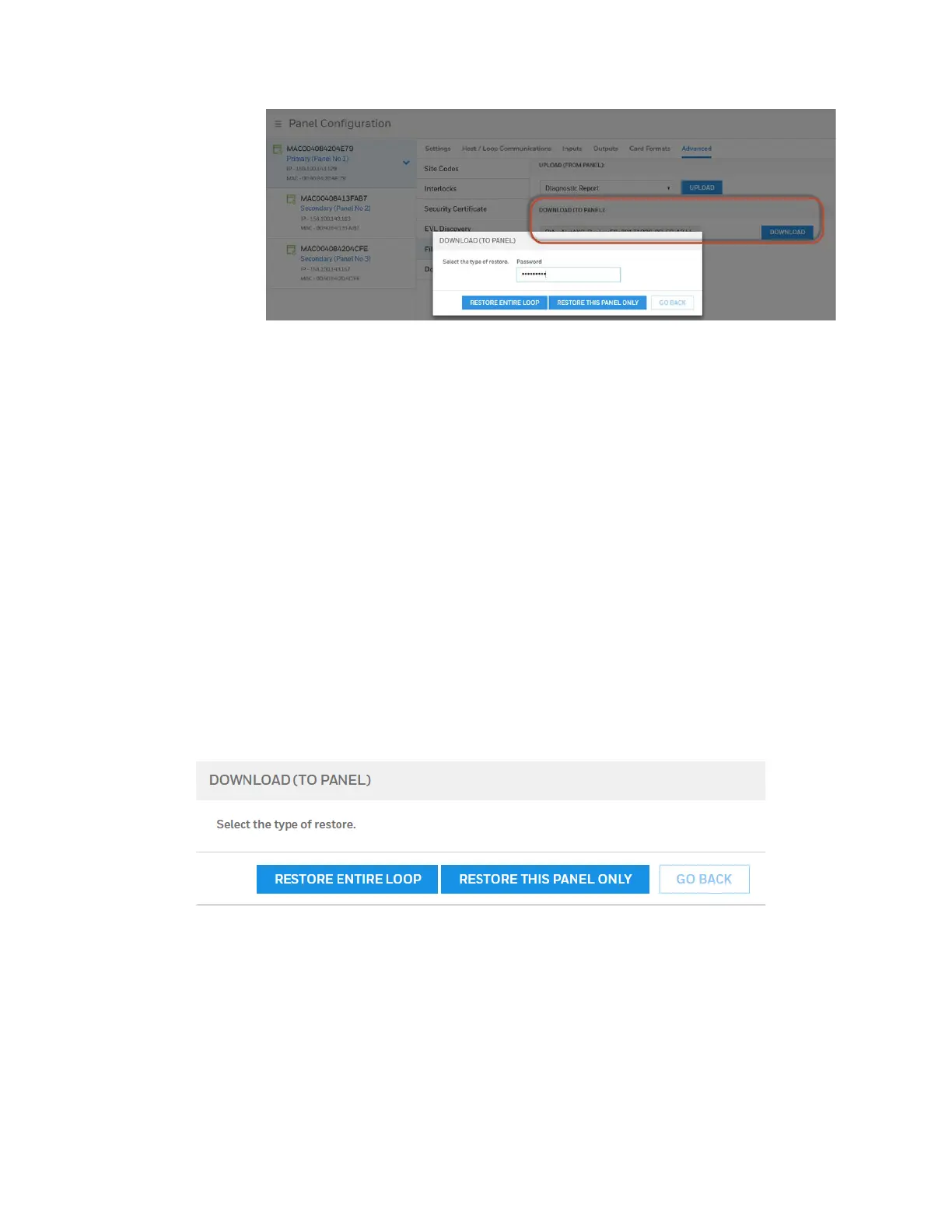126 MPA2C3 User Manual
When the restore is completed, the panel is rebooted.
Note: Restoring any panel whose back-up info is not available in the bkp file will not be
restored.
Note: During the restore process, the system will prompt for a password that must match
the password that was used when the backup file was created.
Panel only restore will restore Panel Configuration data for the specific panel and the
Restore Entire Loop option will restore Card, Common and Panel Configuration data
to each panel in the loop.
Backup files with a different loop configuration (i.e. EVL) should not be used to
restore a loop with the other type of configuration (i.e. RS-485).
Off-line panels while taking back-ups or restores will not be serviced.
Restoring any panel whose back-up info is not available in the bkp file will not be
restored.
Restoring (Downloading) Entire Loop
1. Click Browse to locate the firmware file.
2. Click Immediate.
3. Click Download.