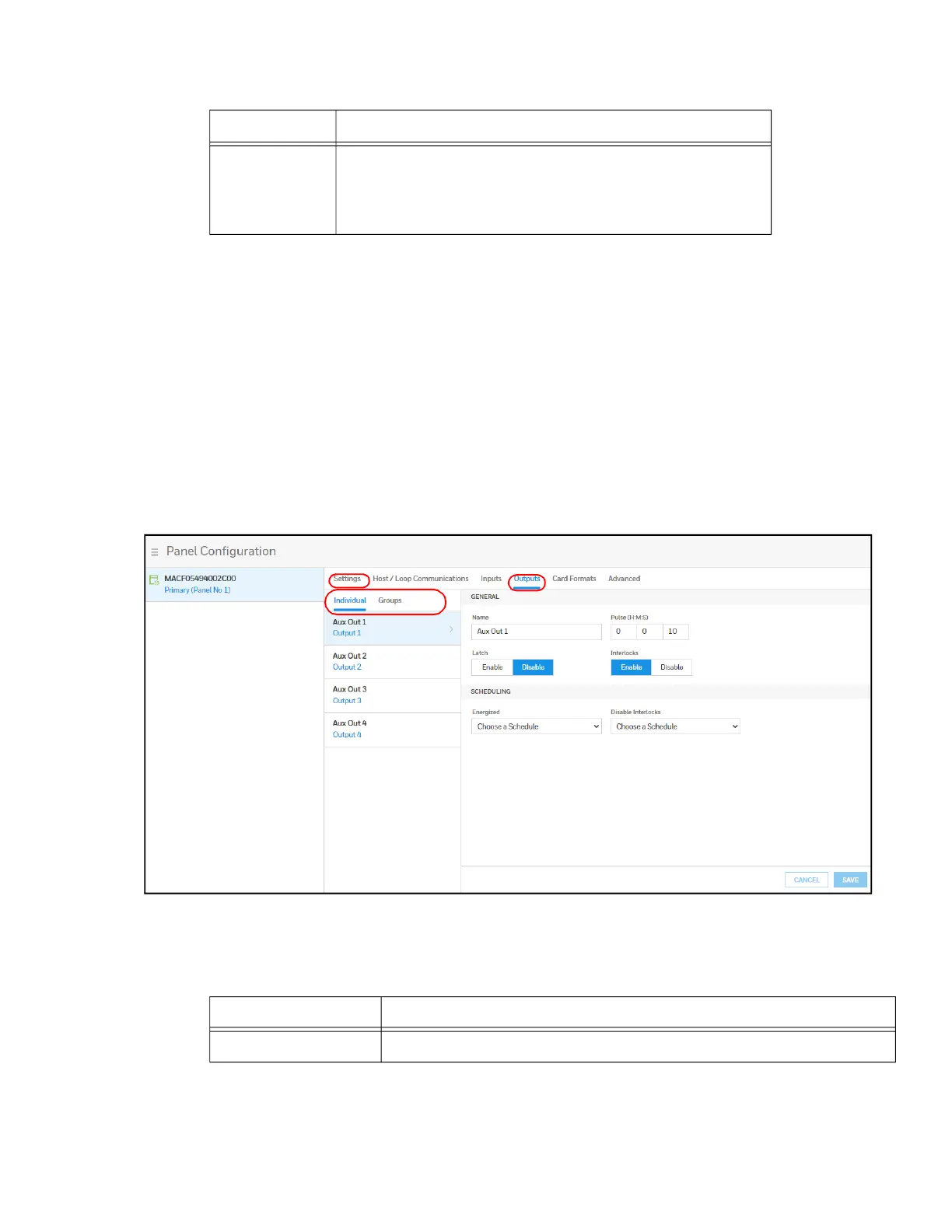MPA2C3 User Manual 69
Click Save.
Configuring Outputs
In the Individual Outputs tab, you can configure the following for each output:
• Pulse time
• Disable/Enable Latch and Interlocks
• Energized and Disable Interlocks schedules
1. Navigate to the Outputs tab: Click Panel Configuration
> Outputs > Individual.
Figure 2-2 Configuring Individual Outputs
2. Click to select an individual output from the list.
3. Configure the following for each output:
Disable Alarm
Messages
Specifies the time period during which Alarm and Normal will not
be reported, but Short and Cut will be reported. Short alarms are
triggered when a short occurs in the system. Cut alarms are
triggered when a wire is cut.
Table 2-10
Configuration Description
Table 2-11
Setting Description
Name Enter a unique name for the output