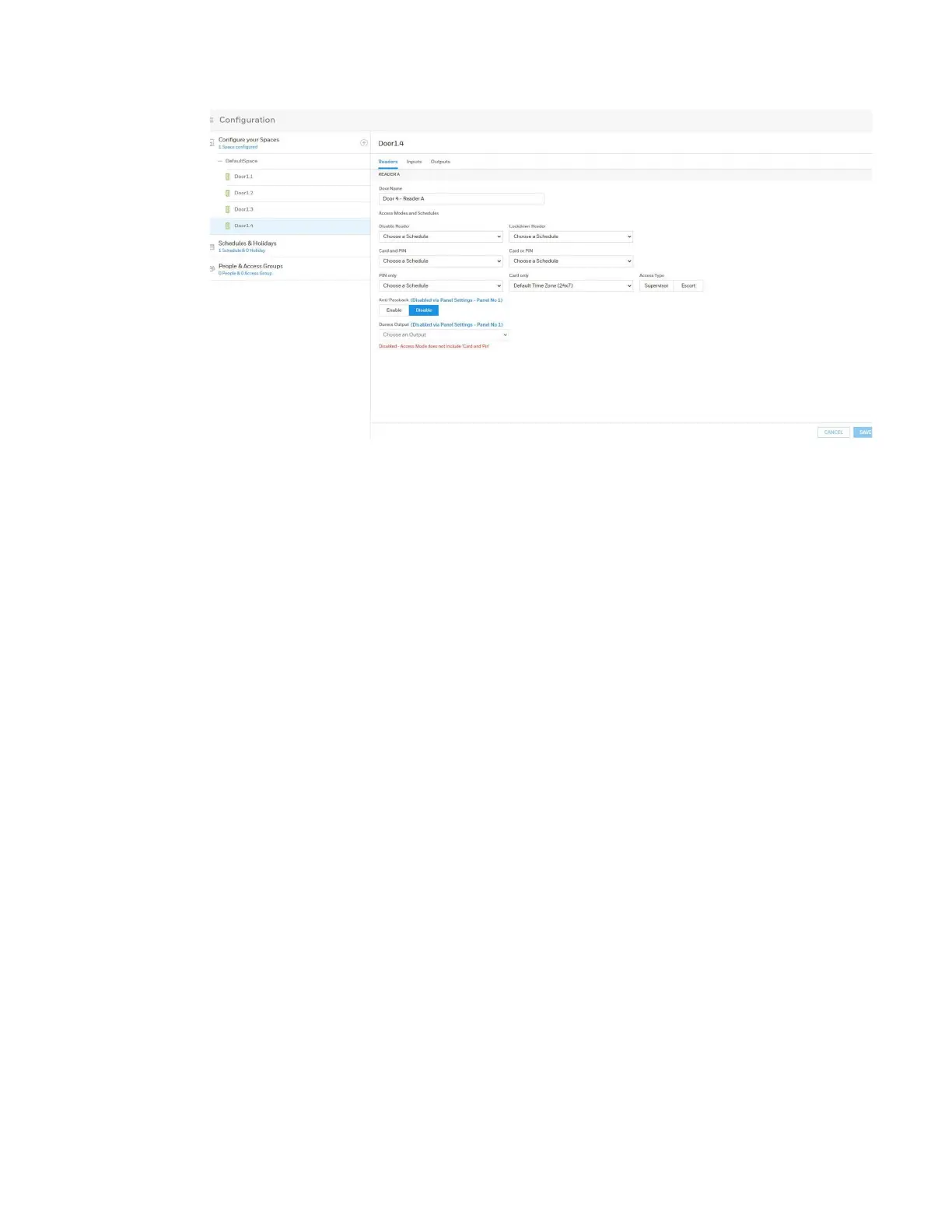MPA2C3 User Manual 57
Figure 2-26 Door Configurations - Wiegand Mode
1. Enter a Door Name.
2. Select a schedule for the following settings:
• Disable Reader
• Lockdown Reader
• Card and PIN
• Card or PIN
• PIN only
• Card Only
Note: The order of the above list is the priority order.
3. Select an Access Type, if desired, either SUPERVISOR or ESCORT, for Card and
PIN, Card or PIN, PIN only, and Card only.
Note: Access Type selection is optional.
About Supervisor Mode
Supervisor mode enables a supervisor to enter without allowing general access.
When this mode is enabled, the reader LED changes color four times per second
(usually red then green).