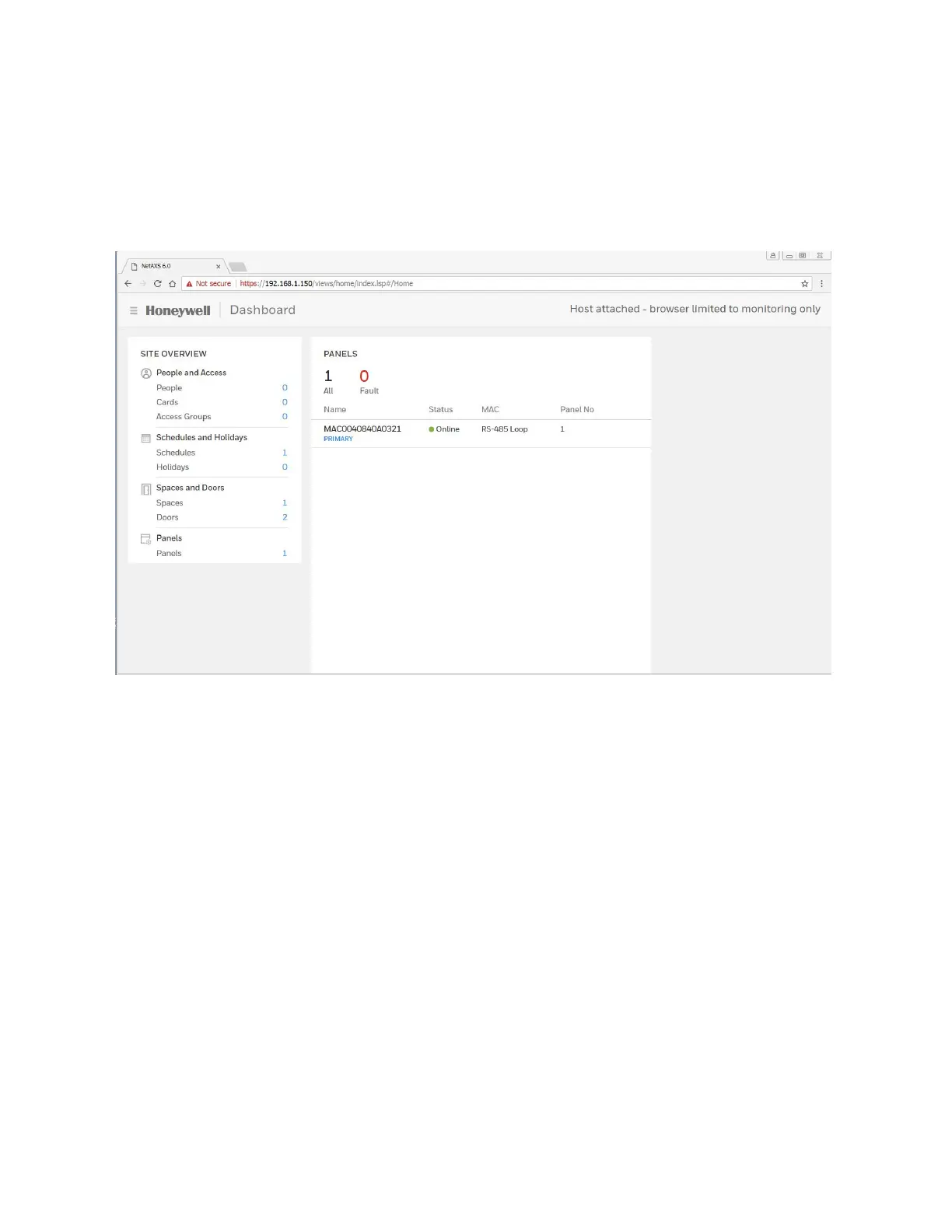MPA2C3 User Manual 23
1. Click Sign In. By default, the MPA2 opens to the Dashboard.
Navigating through MPA
The MPA2 Dashboard
On the MPA2 Dashboard, you can see the following:
• A list of all the panels in the loop.
• Any offline panels.
• The number of currently existing entries in the database.
• Clicking on the links on the Dashboard will take you directly to the selected
database page.