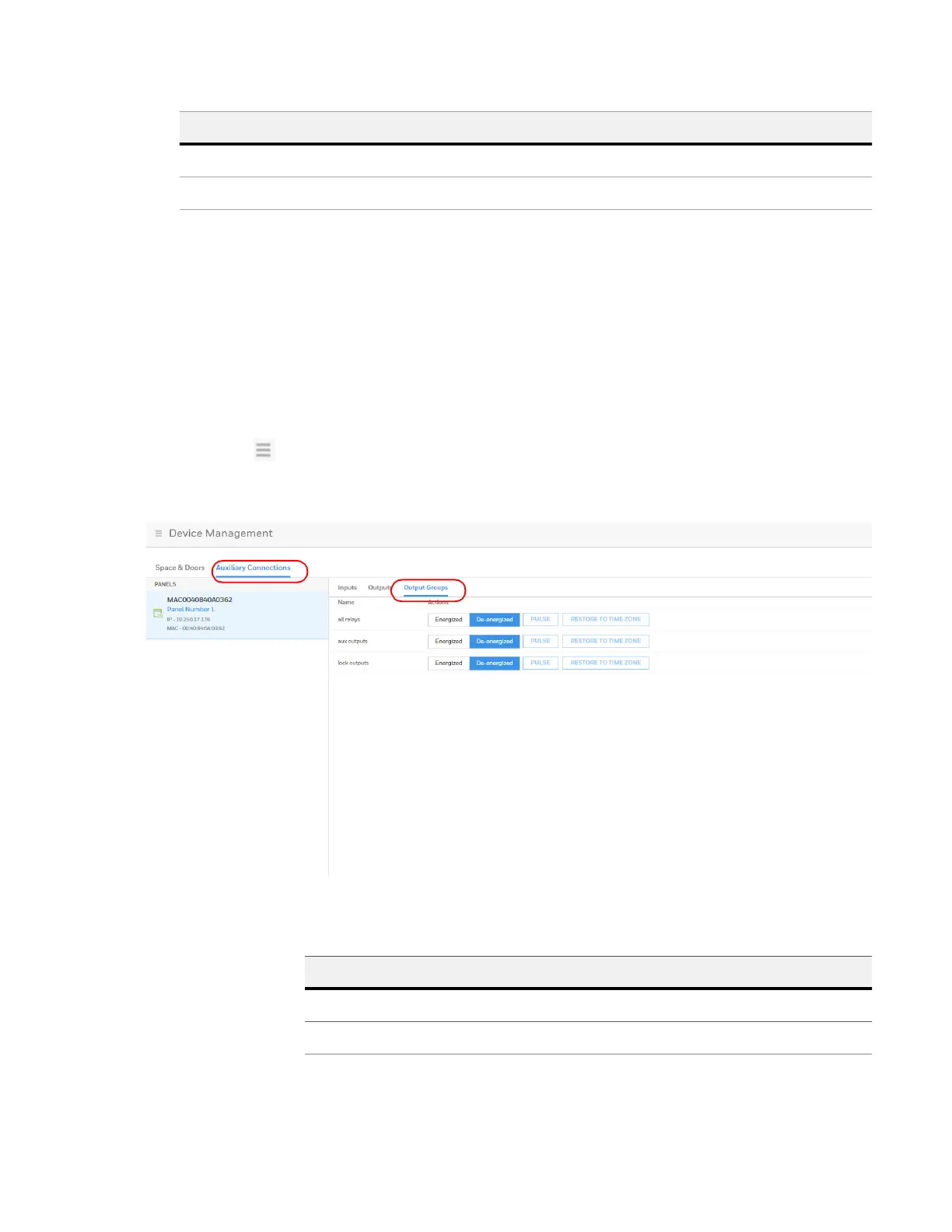MPA2C3 User Manual
Monitoring and Controlling Output Group
Configuring Output Groups
Before you can monitor output groups, they must first be configured. See Configuring
Panel I/O and Groups
section on page 46), and select Group when configuring the output.
Navigating to the Auxiliary Connections-Output Groups tab:
Click to open the menu, then click Device Management > Auxiliary Connec-
tions > Output Groups.
Figure 1-6 Device Management - Auxiliary Connections - Output Groups
Pulse Click to pulse an output for the configured period of time.
Restore to Time Zone Click to reset the output to follow its configured time zone.
Table 3-2 Output Management Settings
Field Description
Table 3-3 Output Groups Management Settings
Field Description
Energized Click to energize an output for an indefinite period of time.
De-energized Click to de-energize an output for an indefinite period of time