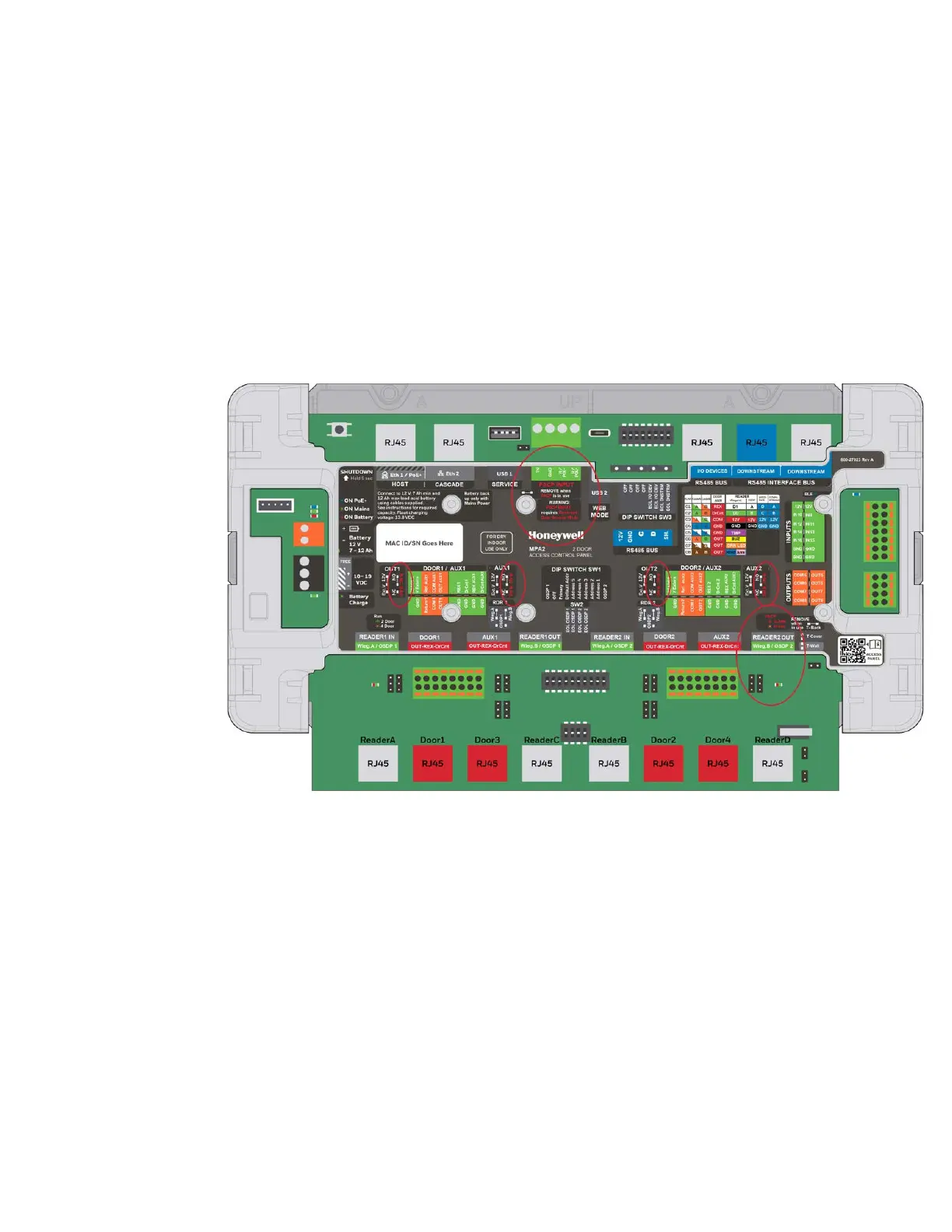108 MPA2C3 User Manual
In Reversed Door Access Mode all Door Relays (OUT1, OUT3 (AUX1), OUT2, OUT4
(AUX2)) are energized when the doors are supposed to be locked. To unlock a door
the Door Relay must be in de-energized state.
Door access mode indication
On the panel’s information card Normal Door Access Mode functions are described
in wording in WHITE. Where wording in RED is available at some functions (e.g.
OUT / AUX R-NO/R-NC jumpers) AND Reversed Door Access Mode has been acti-
vated, then the wording in Red must be considered.
In the figure below, identify the wording in RED for Reversed Door Access Mode
indicators.
When Reversed Door Access Mode is activated, the amber FACP LED is ON, indi-
cating that FACP LED is in use.
Note: The amber FACP LED (in use) will not turn on automatically when the FACP jumper
has been removed.