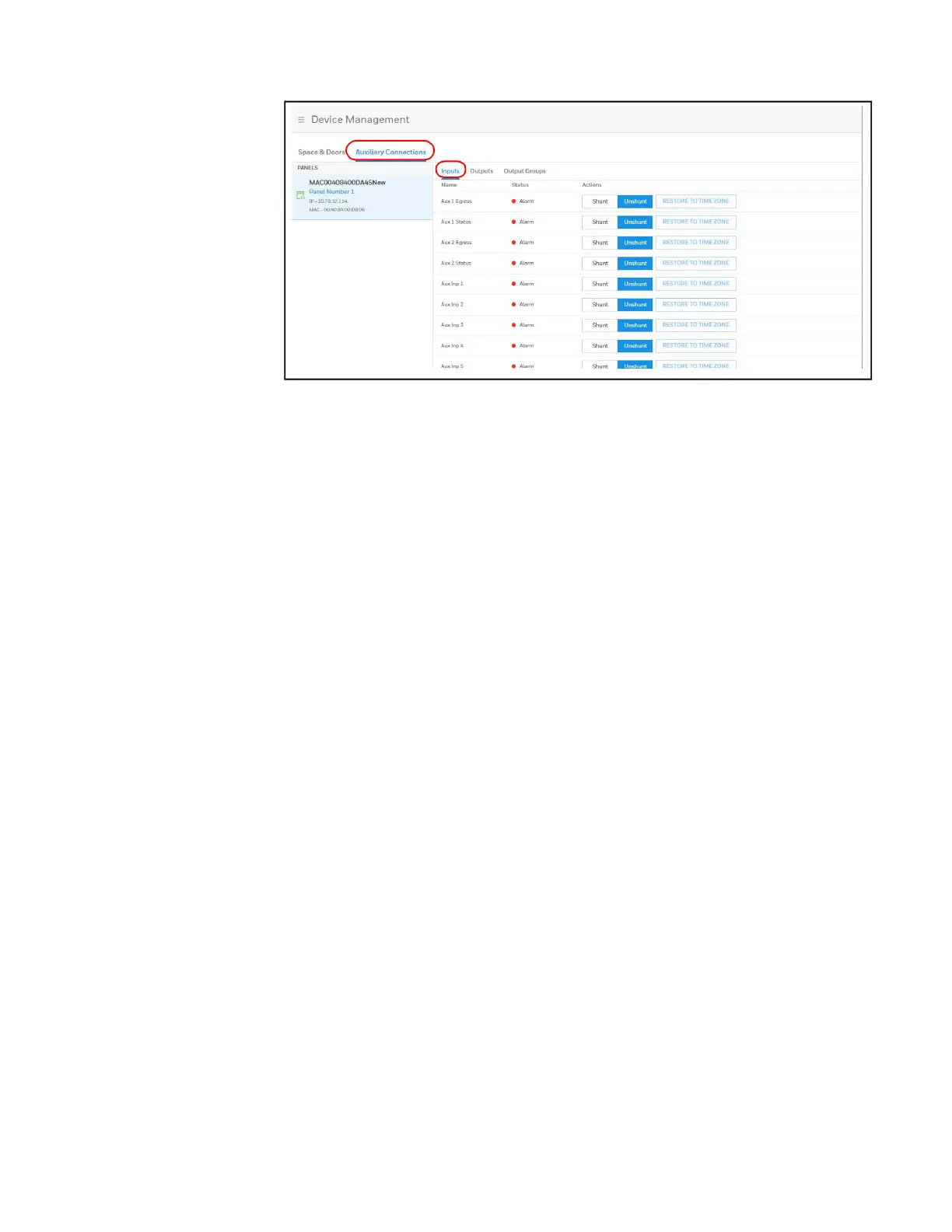MPA2C3 User Manual
Figure 1-4 Device Management Window - Auxiliary Connections - Inputs
Shunting/Unshunting an Input
Shunt an input to manually override a schedule setting.
1. Click either the Shunt or Unshunt button.
2. Click OK.
Restoring the Schedule
1. Click Restore to Schedule to restore the input to its shunt state based on its
current schedule. A window appears to confirm the action.
2. Click OK.
Monitoring and Controlling Outputs
An output is a device that changes state when it is energized, pulsed, or time-zone
controlled. For example, a successful card read at a reader pulses a door lock. The
lock changes its normally locked state to an unlocked state and the cardholder
opens the door.
The panel supports one door output for each of its one to four doors. The panel also
supports up to 4 additional auxiliary outputs. For example:
• Door System = 1 Door Output and 3 Aux Output + 4 additional Aux Outputs
• Door System = 2 Door Outputs and 2 Aux Outputs + 4 additional Aux Outputs
• Door System = 3 Door Outputs and 1 Aux Outputs + 4 additional Aux Outputs
• Door System = 4 Door Outputs + 4 additional Aux Outputs