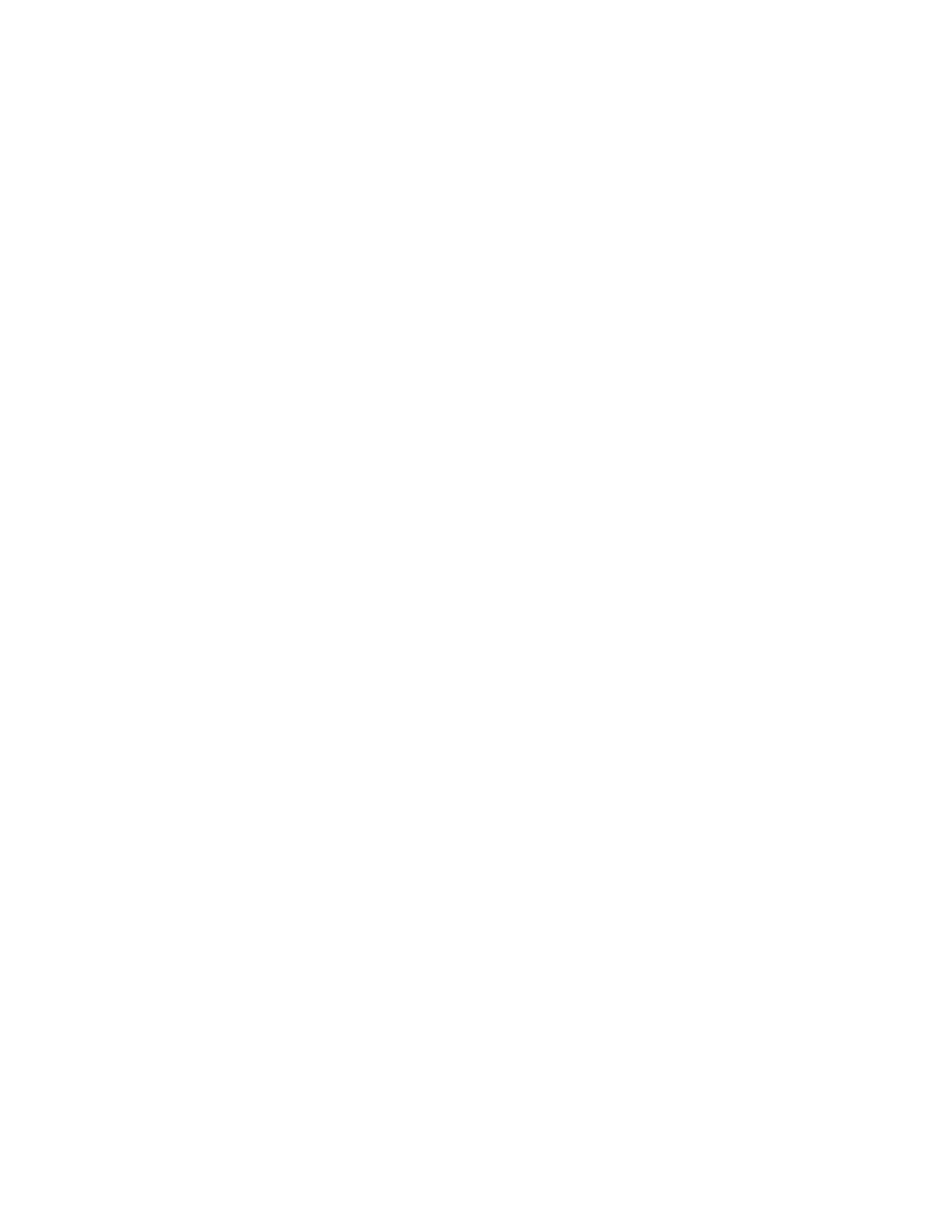60 MPA2C3 User Manual
• PIN only
• Card only
Therefore, the Disabled schedule has highest priority, and the Card Only schedule
has lowest priority.
Note: Readers must be enabled in two places, in Panel Configuration and here. Go Panel
Configuration > Settings > Behaviour Settings tab. See Figure 2-10
on page 31.
Note: The access mode defined here for the door can be overridden by a card assigned with
a VIP card type. (See Configuring People on page 69 for information about assigning a
VIP card type.)
Configuring Door Inputs
The Inputs tab allows you to configure the following settings:
• Input Name
• Input Modes
• Shunt and Debounce
• Scheduling
Four inputs are associated with each of the doors on a MPA2C3 panel:
• Status – Provides door status information (Doorcnt).
• Egress – Allows the door to open or close normally without generating an alarm (REX).
• Tamper A – Reports abnormal handling of the reader device or wiring for Reader A.
• Tamper B – Reports abnormal handling of the reader device or wiring for Reader B.
The Inputs tab allows you to configure the following settings for each door:
• Define the Status, Egress, and Tamper input modes.
• Specify the Status, Egress, and Tamper shunt time, or the period of time the
door’s normal state will be ignored.
• Specify the Status, Egress, and Tamper debounce time, or the period of time the
input
• must remain in its new state before it is recognized as being in the new state.
• Specify the schedules for the Status, Egress, and Tamper inputs.
Note: For 2-Door and 4-Door, the input configuration is same.
• Enable or disable Auto-Relock for the Status inputs.