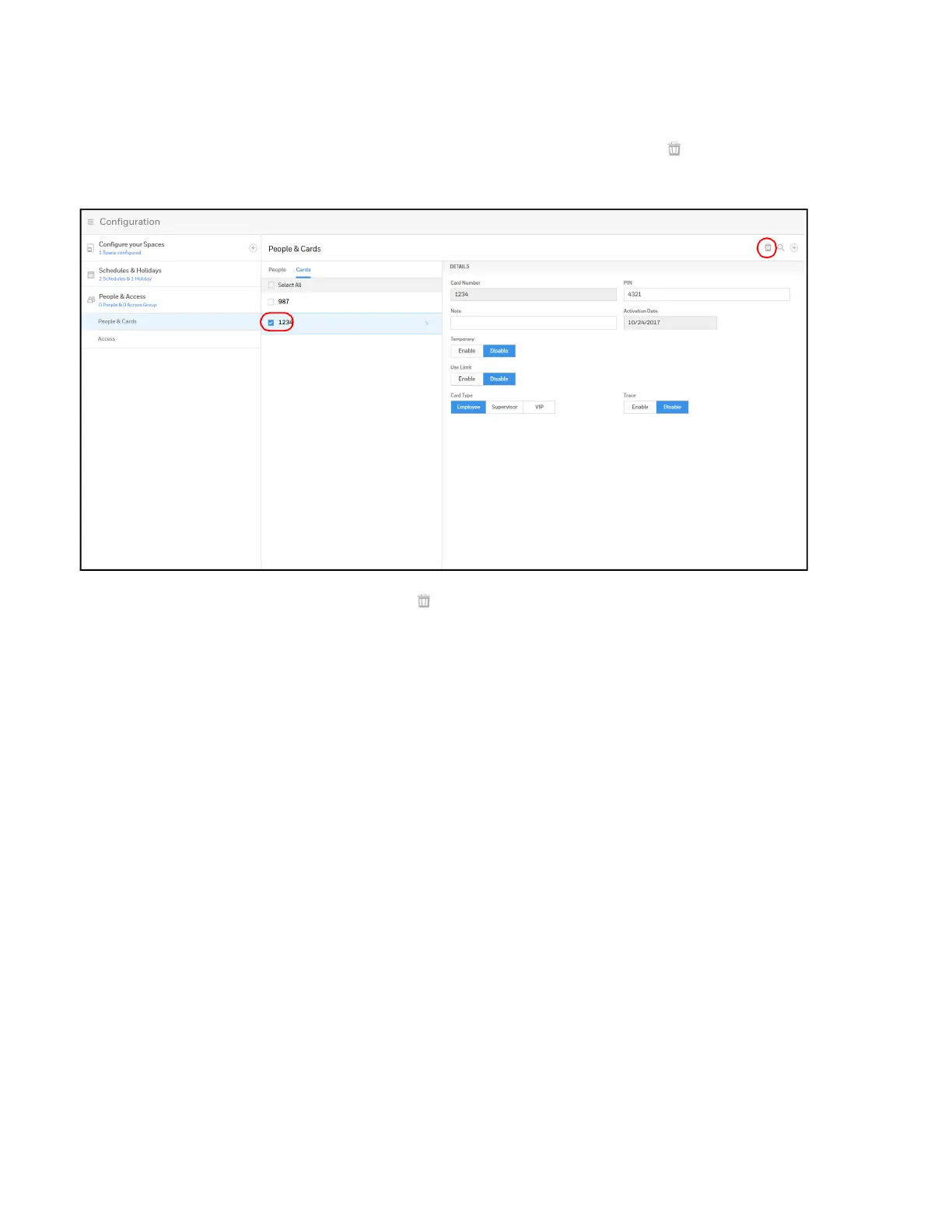88 MPA2C3 User Manual
Deleting Cards
1. Click the box next to the card. A delete icon appears .
Figure 2-46 Deleting a Card
2. Click the delete icon . A confirmation message appears.
3. Click OK to confirm the deletion.
Configuring Access Groups
Every card is assigned an access group, which specifies the schedule, or time
schedule, during which the card holder can be granted access at a specific door.
For example, an access group embedded in an employee’s card might allow the
employee to enter the facility only through door 2 from 6:00 AM to 6:00 PM, Mon-
day through Friday.
On the Access Groups panel, you can:
• Select Reader A and/or Reader B for each door. Note that if a reader is disabled,
then the schedule drop down list for that reader will not be accessible.
• Create an access group.
• Modify an access group.
• Delete an access group.
• Set a Schedule for each door.