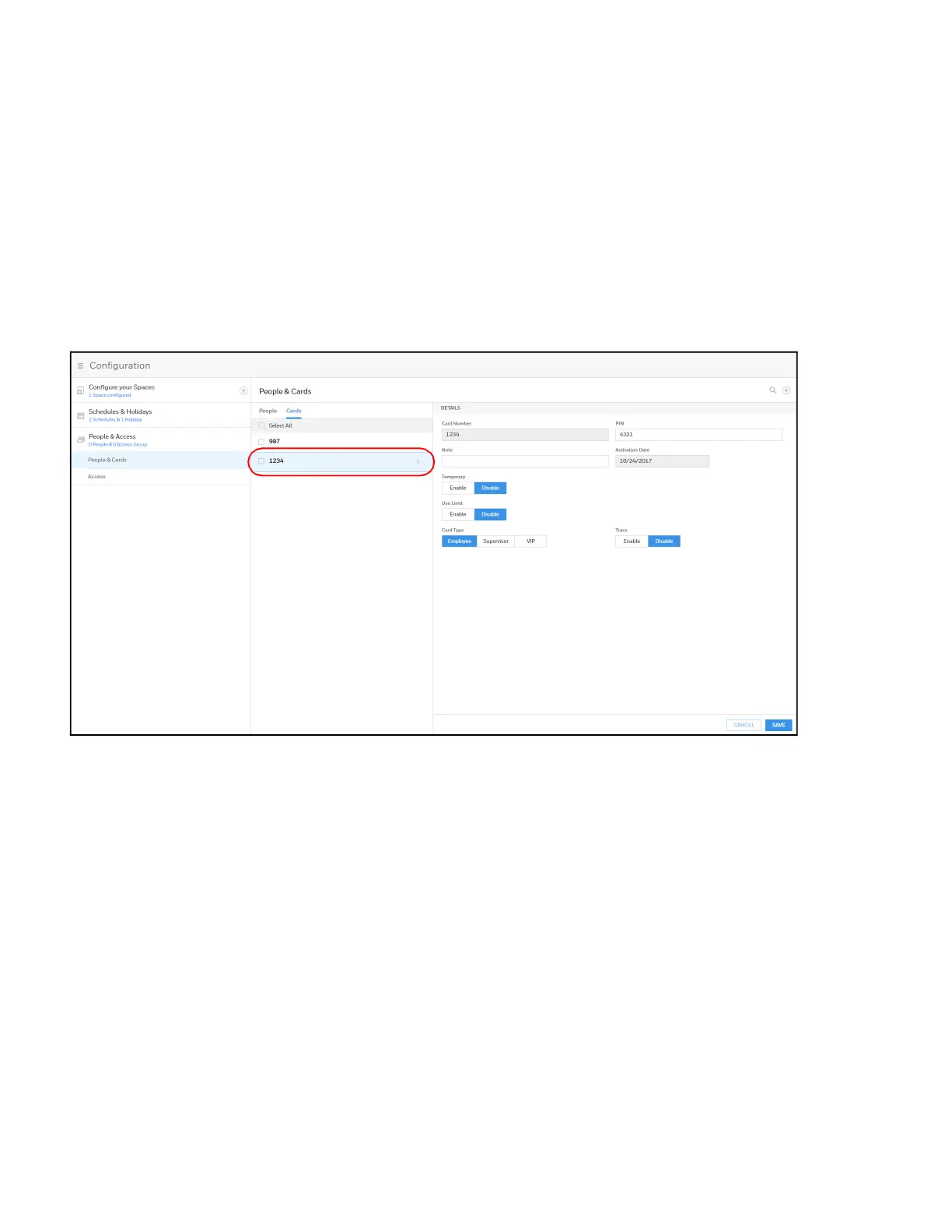MPA2C3 User Manual 87
6. Select an Card Type: Employee, Supervisor, or VIP.
Note: Once a VIP card is added to the database, it can gain access to any door regardless of
the access level. VIP card can also bypass Duress, Anti-Passback, Disabled Reader
Mode, Duress, Limited Use, Lockdown Reader Mode, Site Code, and Temporary Use.
7. Click Save.
Modifying Cards
1. Click to select a card.
Figure 2-45 Modifying a Card
2. Make the changes to the card, then click Save.