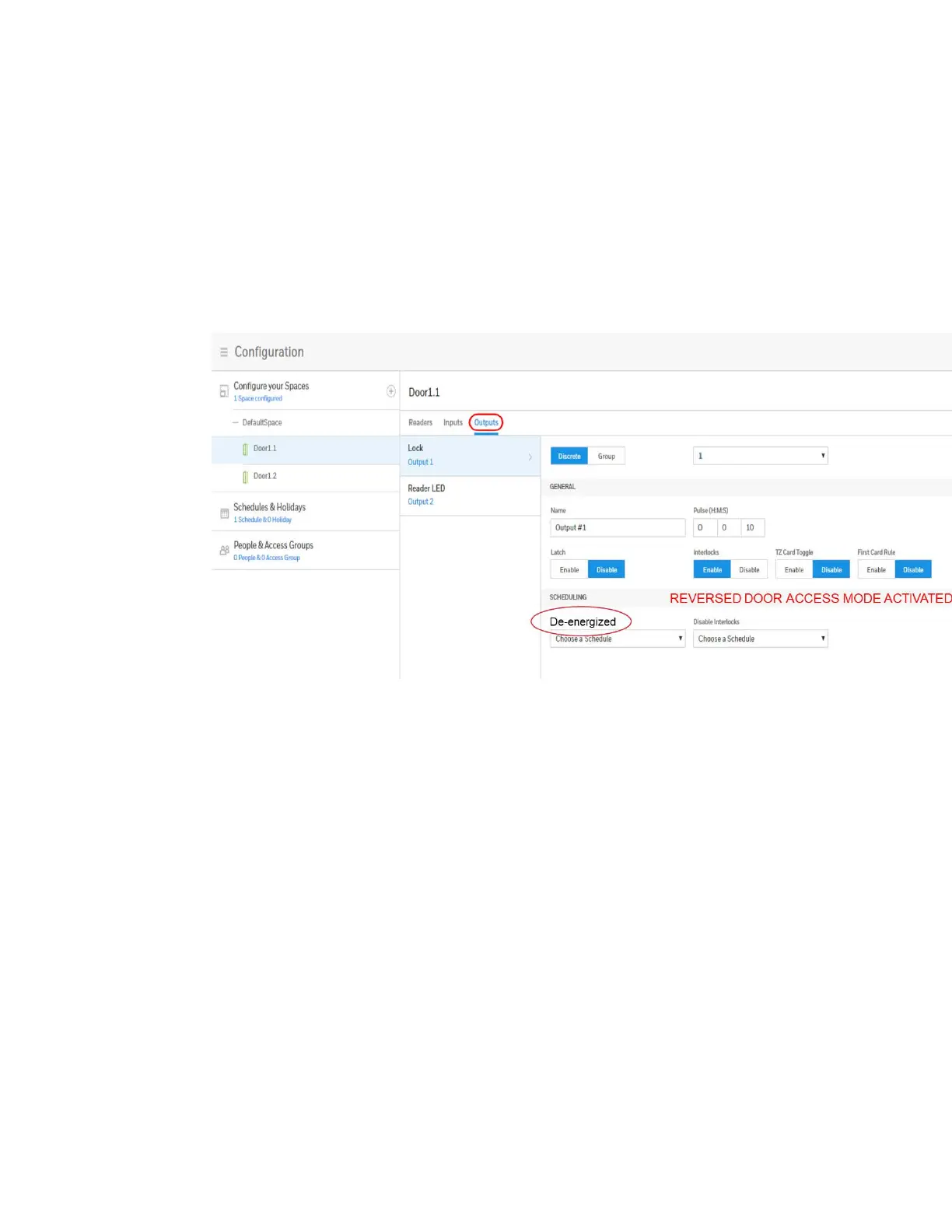MPA2C3 User Manual 117
Configurations during Reversed Door Access Mode
Because the Reversed Access Door Mode is activated, the door outputs OUT1,
OUT3 (AUX1), OUT2, OUT4 (AUX2)) are in reversed state.
In Configuration/Configure your Spaces/Door/Ouputs/Scheduling, the De-Ener-
gized schedule is now to reflect the schedule to unlock the door during that sched-
ule.
When an MPA2C3 panel is set later for Reversed Door Access Mode, then this will
automatically change and scheduled. Please regard the correct locks.
Controlling Doors in Reversed Door Access Mode
Because the Reversed Access Door Mode is activated, the door outputs OUT1,
OUT3 (AUX1), OUT2, OUT4 (AUX2)) are in reversed state.
In Device Management, the idle door locked state is now reflected as Door Relay
Energized.