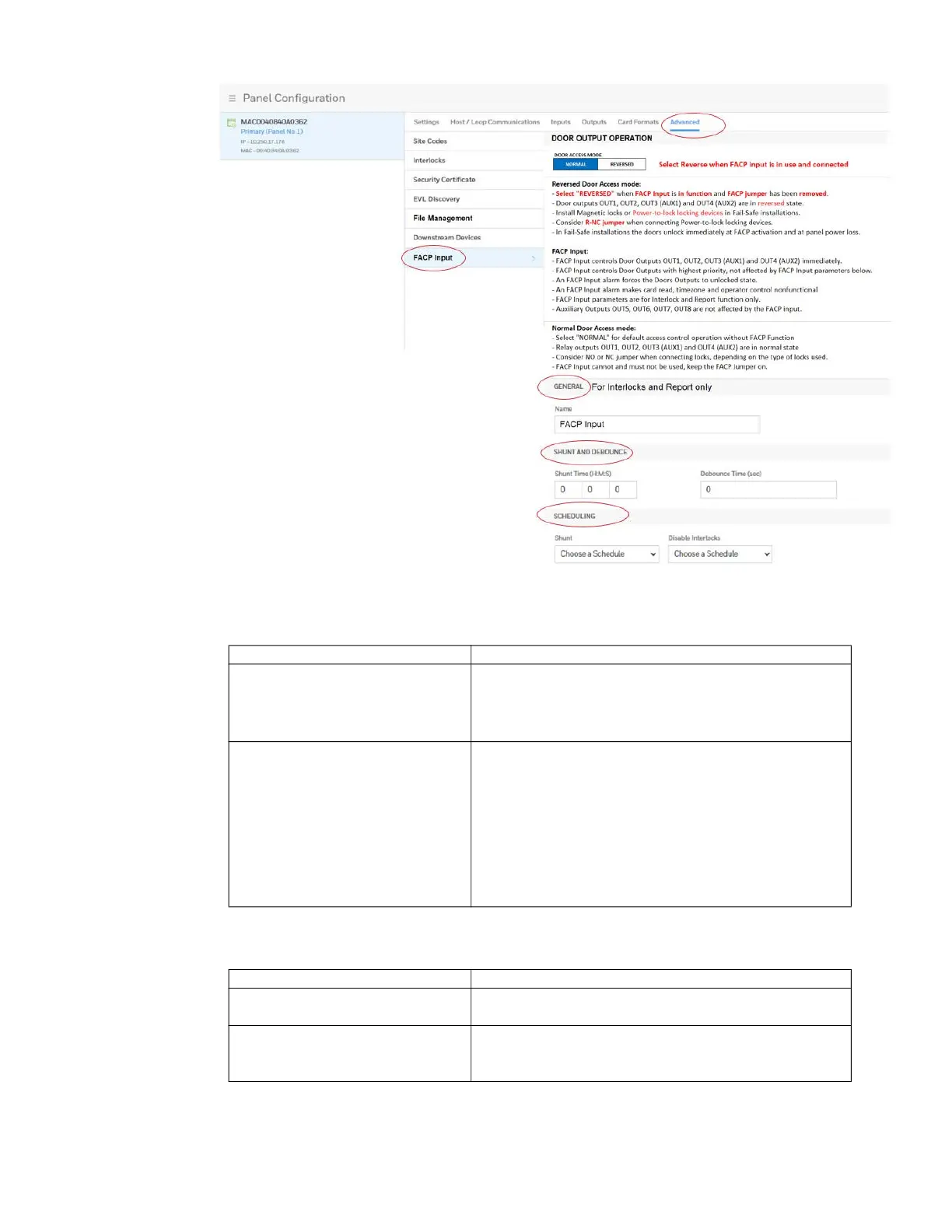116 MPA2C3 User Manual
2. Enter an Input Name.
3. Configure Shunt and Debounce times.
4. Configure Scheduling.
Configuration Description
Shunt Time (h:m:s) Specifies the amount of time for which the FACP input is
shunted, or de-activated for reporting/interlocking. The
maximum length of time is 1 hour, 45 minutes, 59 seconds.
You can express seconds in tenths of a second.
Debounce Time (h:m:s) Specifies the period of time (MIN = 0 second, MAX =
6553.5 seconds) the FACP input must remain in a new state
before generating an alarm (in reporting and for interlocking
only). For example, with
a 5-second debounce time selected, if a Normal
state is changed to Alarm, the state must remain in
Alarm for five consecutive seconds before an alarm
is generated.
Configuration Description
Shunt Specifies the time period during which the state of the FACP
input will be ignored for reporting.
Disable Interlocks Specifies the time period during which the programmed
action on the FACP input from another point will be
disabled.