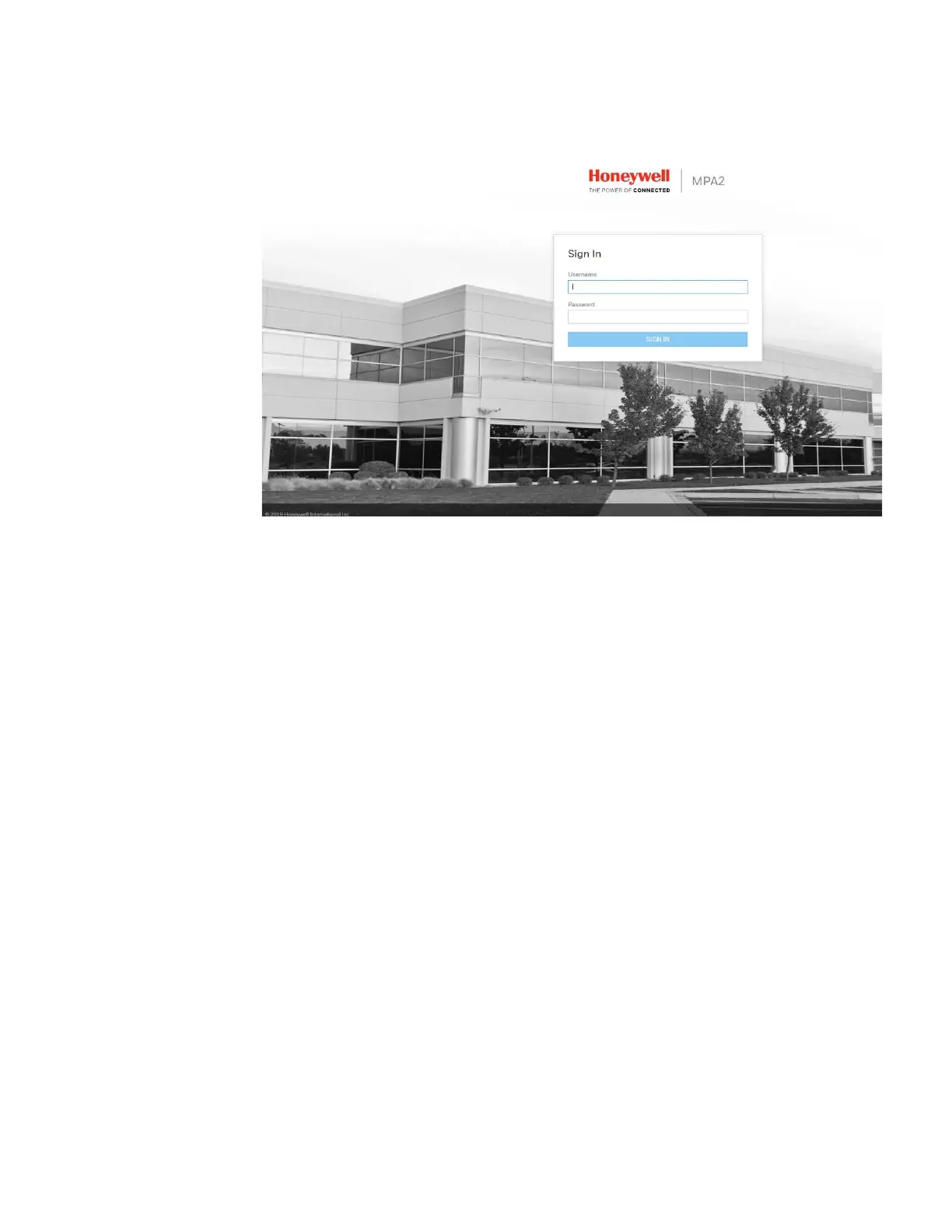22 MPA2C3 User Manual
a. Click Advanced to expand the popup window.
b. Click Proceed to <panel’s> IP address (unsafe). The Sign In screen appears.
Note: For instructions on certificate errors see the
Chapter 5, Caches and Certificates.
1. Enter
admin in the User Name field, and enter admin in the Password field. Both
the user name and password are case-sensitive.
Note: If you fail to log in successfully 5 times, the Retry Limit will be exceeded, and the
account locks for 30 minutes. Any attempt to log into a locked-out account, within the
timeout period, restarts the 30 minute lock-out period.
Note: On initial signing in, you will be asked to change your password to a new password.
For more information see
Creating MPA2C3 Accounts section on page 123.