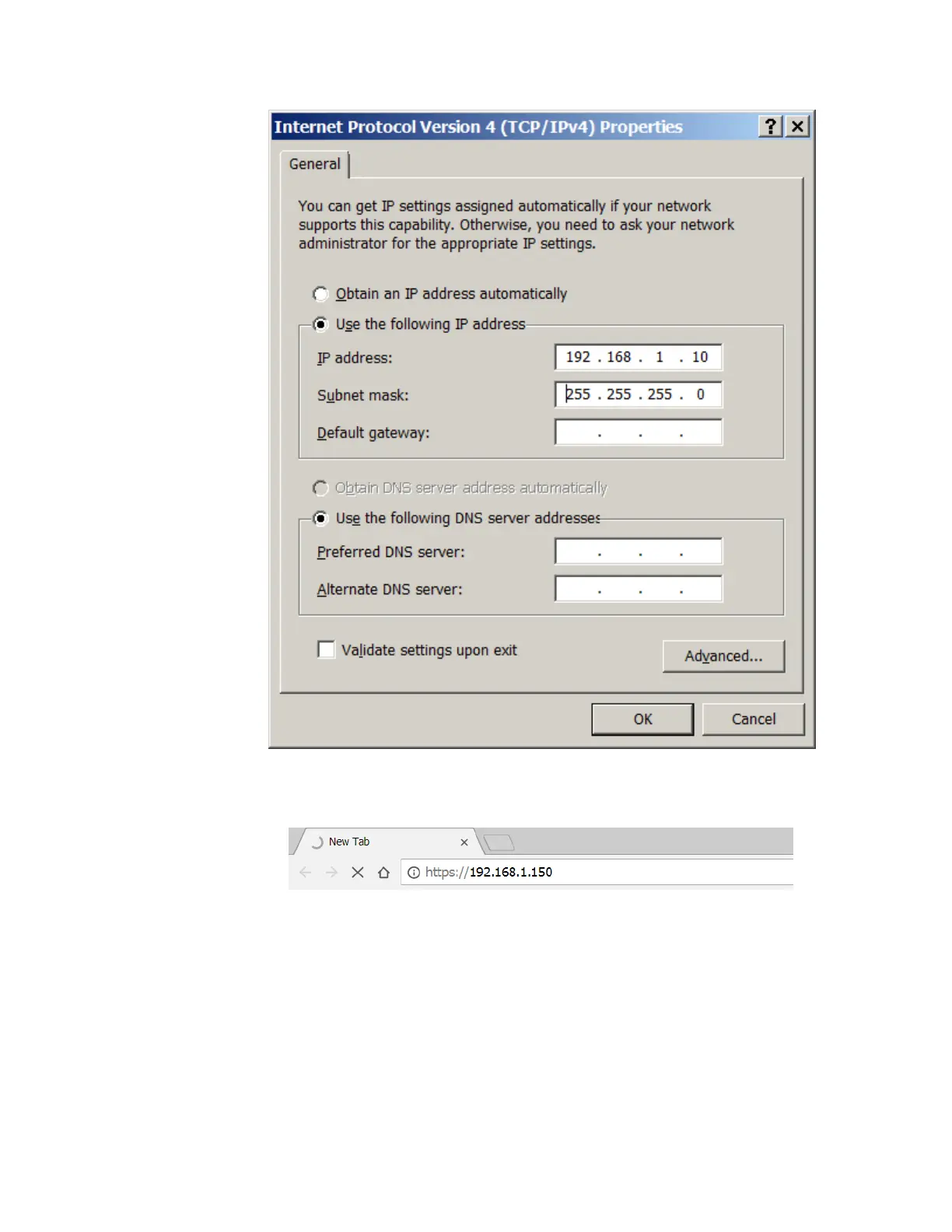MPA2C3 User Manual 21
g. Enter
255.255.255.0 in the Subnet mask field.
h. Click OK to accept the entries.
1. Open your browser, and enter
https://192.168.1.150 as the target address.
Caution: When connecting to the web using a browser, you must use https:// for a secure
connection. The standard http:// that is the default in most browsers will not work.
2. Press the Enter key to display the Honeywell MPA2 login screen.
Note: If you are using Google Chrome and you receive a message “Your connection is not
private”, follow the below steps to get to the Sign In screen.