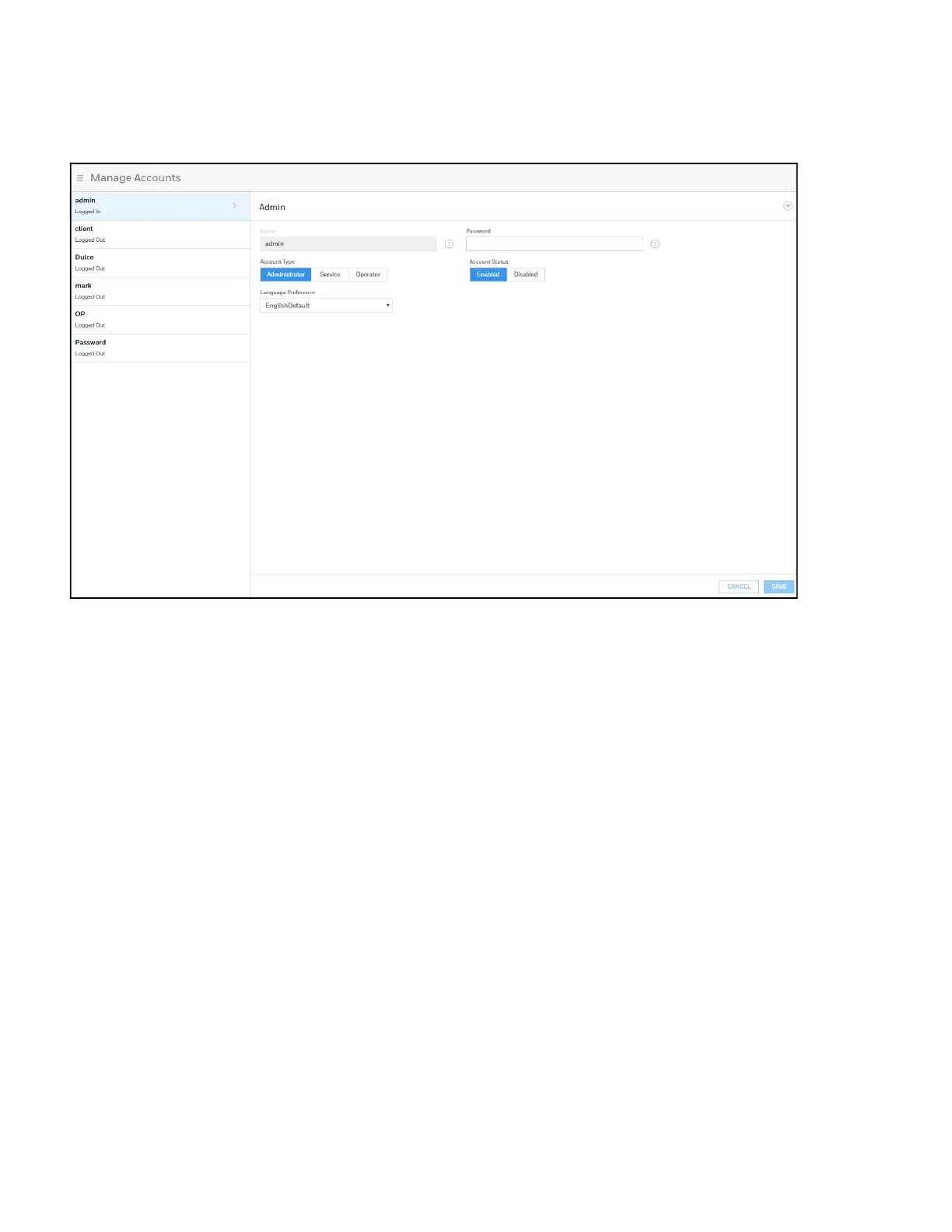MPA2C3 User Manual 157
1. Click Manage Accounts in the Menu to navigate to the Manage Accounts win-
dow.
Figure 1-1 Manage Accounts Configuration Interface
Note: When creating passwords, they must meet the following minimum requirements:
• Consist of letters, numbers, and symbols.
• Contain at least one character from each of the following four types: lower-case
letters (a–z), UPPER CASE letters (A–Z), numbers (0–9), and symbols [!, @, #, $,
%, ^, &, *, (, )].
• Contain a minimum of 8 and a maximum of 16 characters.
• Not contain the name of the user’s account type ("admin", "service", or
"operator").
• Not contain a consecutive string of 3 or more repeated characters.
Note: All user passwords will expire after a period of six months; the users will be prompted
to change password upon login.