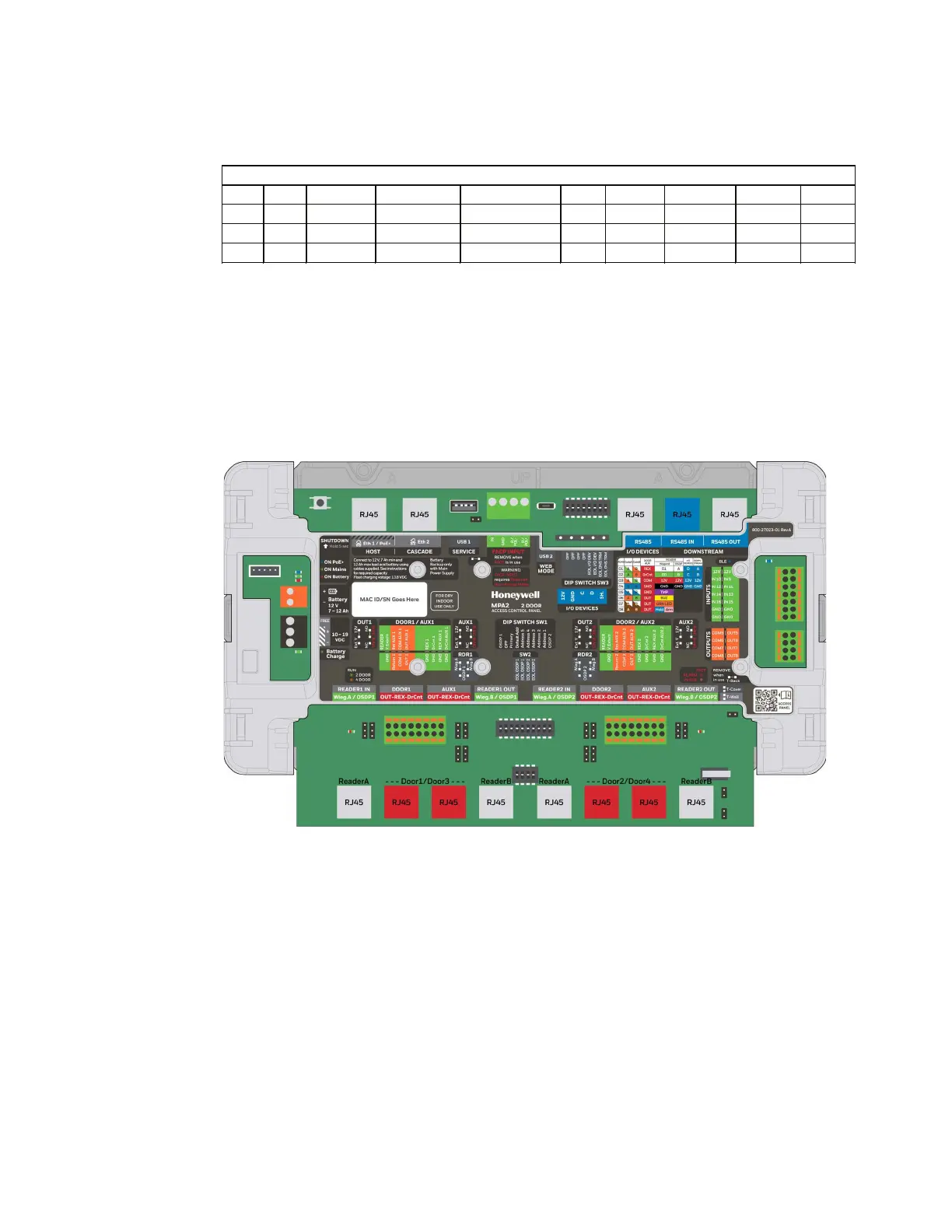MPA2C3 User Manual 29
Tip:
When setting up an EVL loop, create a list of MAC addresses for all
Panels, and what doors they control. This will be useful later when the
panels are configured. Example list below
.
DIP switches 5 through 9 should be set to factory defaults:
• DIP switches 5 through 8: OFF.
• DIP switch 9: ON.
One of the controllers must be set as the Primary controller by setting DIP Switch 3
to ON.
Address
rimary / Secondar
2/4 doo
Door1 Door2 Door3 Door4
11
92.168.1.15
xx:xx:xx:xx:xx:xx Master 2 Lobby Office 1
2 1 DHCP yy:yy:yy:yy:yy:yy Secondary 4
WarehouseCorridor West
orridor Eas
Office 2
3 1 DHCP zz:zz:zz:zz:zz:zz Secondary 2 Office 3 Back door
List of MPA2 EVL system