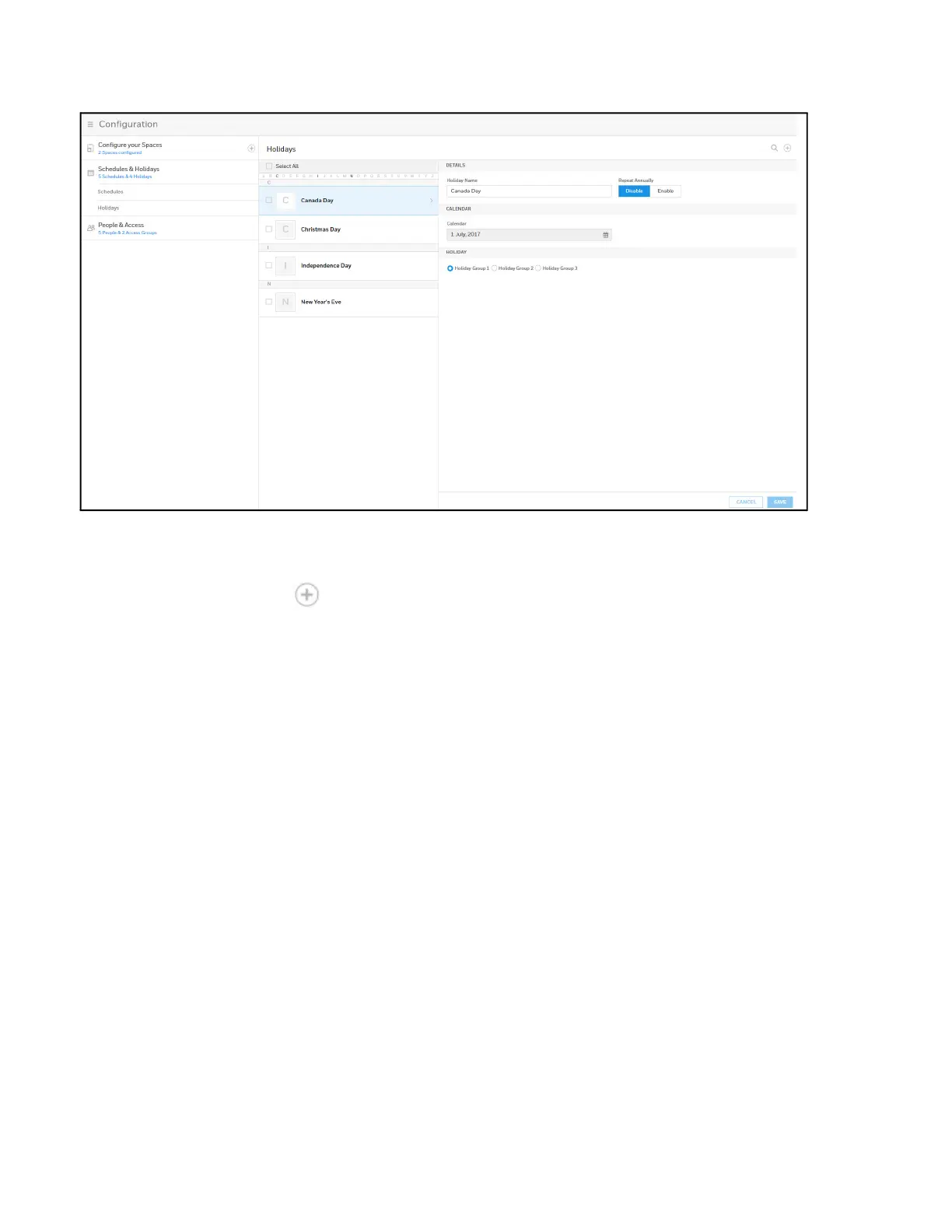48 MPA2C3 User Manual
Figure 2-13 Holidays Window
Creating a Holiday
1. Click in the Holidays window to add a new holiday.
2. Enter a new Holiday Name.
3. Click to enable/disable annual repetition.
4. Click the calendar icon, then select a day on the calendar.
5. Click to assign the new holiday to a Holiday Group. There are 3 holiday groups.
6. Assigning a holiday to a Holiday Group maps that holiday to a schedule
configuration. The holiday then follows the rules of that schedule. (See
Configuring
Schedules
section on page 45).
7. Click Save. A message appears to confirm that the new holiday was saved.
Note: Each Holiday added is considered a full day, extending from midnight to midnight.