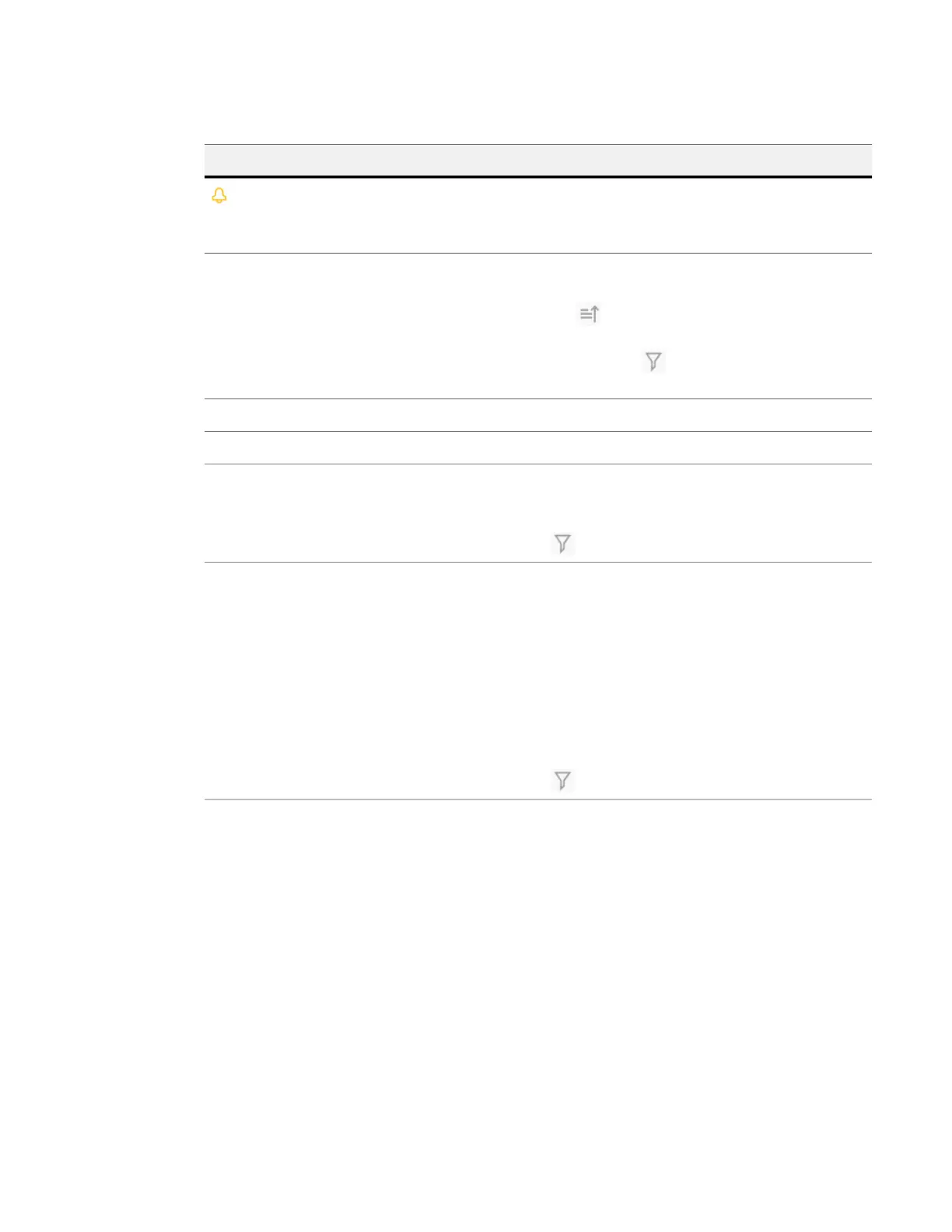MPA2C3 User Manual
Table 3-1 Alarms & Events Fields
Field Description
Event/Alarm indicator:
Grey = Event
Gold = Alarm
Date/Time Indicates the date and time of the event.
Time sort: You can sort the events by most recent or most distant by
clicking the up arrow next to Date/Time in the header
Date filter: You can filter by date (the last seven days, the last 30 days,
or custom) by clicking the filter icon next to Date/Time in the
header
Panel Number Indicates the Panel ID if you have more than one panel in a loop.
Device Name Displays the name of the device that generated the alarm.
Space Displays the name of the space where the alarm occurred for both 2 Door
and 4 Door controllers.
Filter by Space: You can filter alarms and events by the space by
clicking the filter icon next to Space in the header.
Severity Indicates the importance of the event: Normal, Major, or Critical.
Normal: Indicates that the panel or device is back online, valid card
transactions, the input is back to the normal state, or an output has been
used.
Major: Indicates an invalid card transaction, such as card not found,
invalid format, anti-passback violation, site code violation, time-zone
violation.
Critical: Indicates that the panel or a device is offline
, or that an input is in
an alarm state.
Filter by Severity: You can filter alarms and events by the severity by
clicking the filter icon next to Severity in the header.