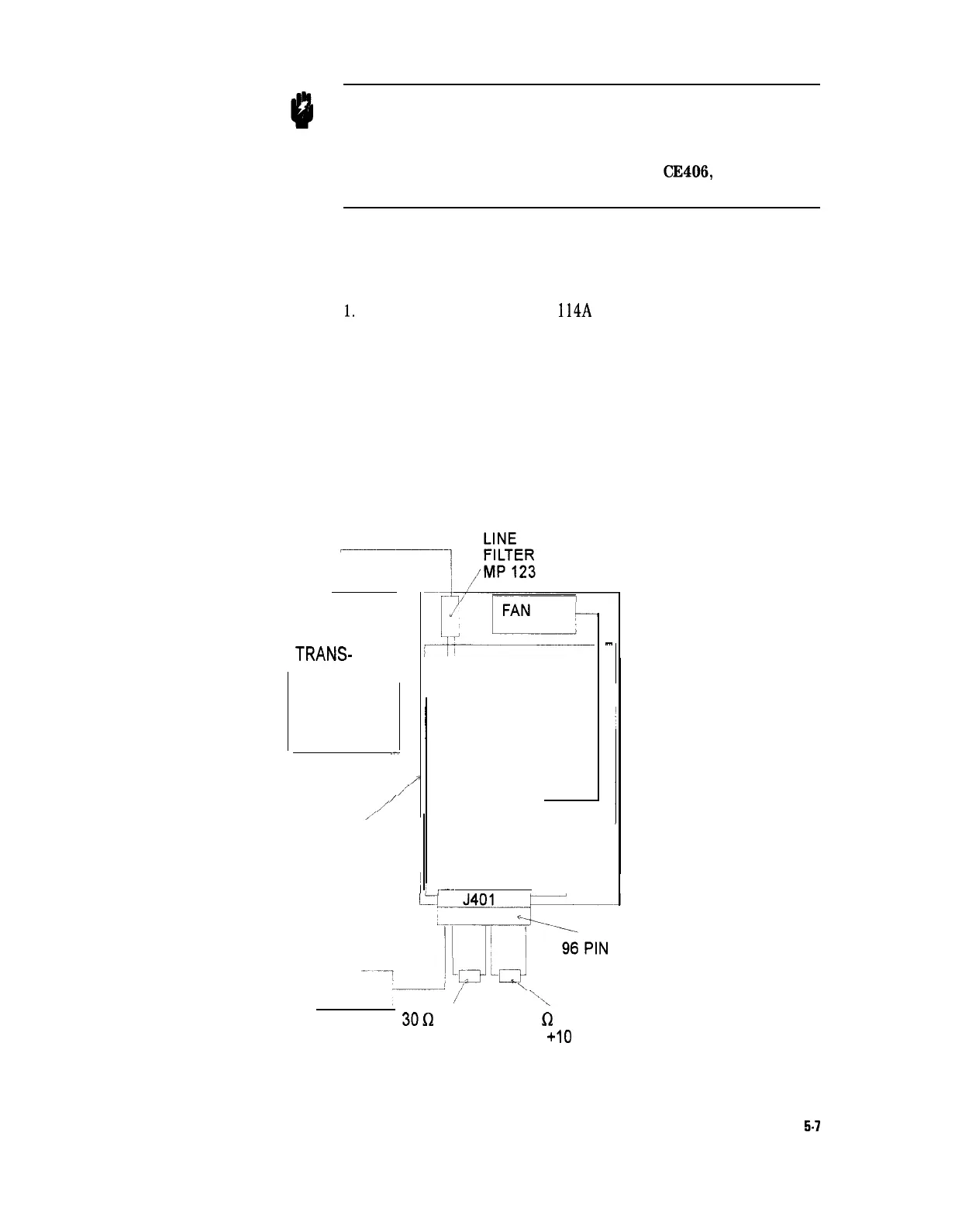BP 8114A Service Guide
Warning
Some voltages on the Primary Section of the Power Supply are
dangerous and can kill. For your own safety do not touch these
parts. Using an isolating transformer may prevent these voltages
from being fatal, but electrical shocks from the unit can cause
serious discomfort, especially on capacitors
CE406,
CE407,
CE506, and CE507 (see Figure 5-4 for their position).
Getting Started
Before you start troubleshooting on the Power Supply Board some
setting-up is needed. Figure 5-5 shows what the setup looks like when
you are ready to start. You need the following equipment:
1,
The main chassis of the HP 8
114A
2. An isolating mains transformer
3. An Oscilloscope with grounding to the mains earth
4. A High-impedance Voltmeter
5. A 10062 resistor, 5W
6. A 300 resistor, 2W
First, remove the Power Supply Board mounted on a slide. Place the
PC Board in front of you on the bench, as shown in Figure 5-5
I
ISOLATING
1
MAINS
~
TRANS-
r
-
FORMER
I
I
!
POWER
I
SUPPLY
I
BOARD
L
.-
/”
1’
/
/
POWER
SUPPLY
/
SLIDE
I--
I
CONNECTOR
1 FAN
30i-I
LOAD 100
Q
LOAD
FOR -5.2 V FOR
+I0
VFL
SUPPLY SUPPLY
Figure 5-5. Test Setup for the Power Supply Board
Troubleshooting
5-7
