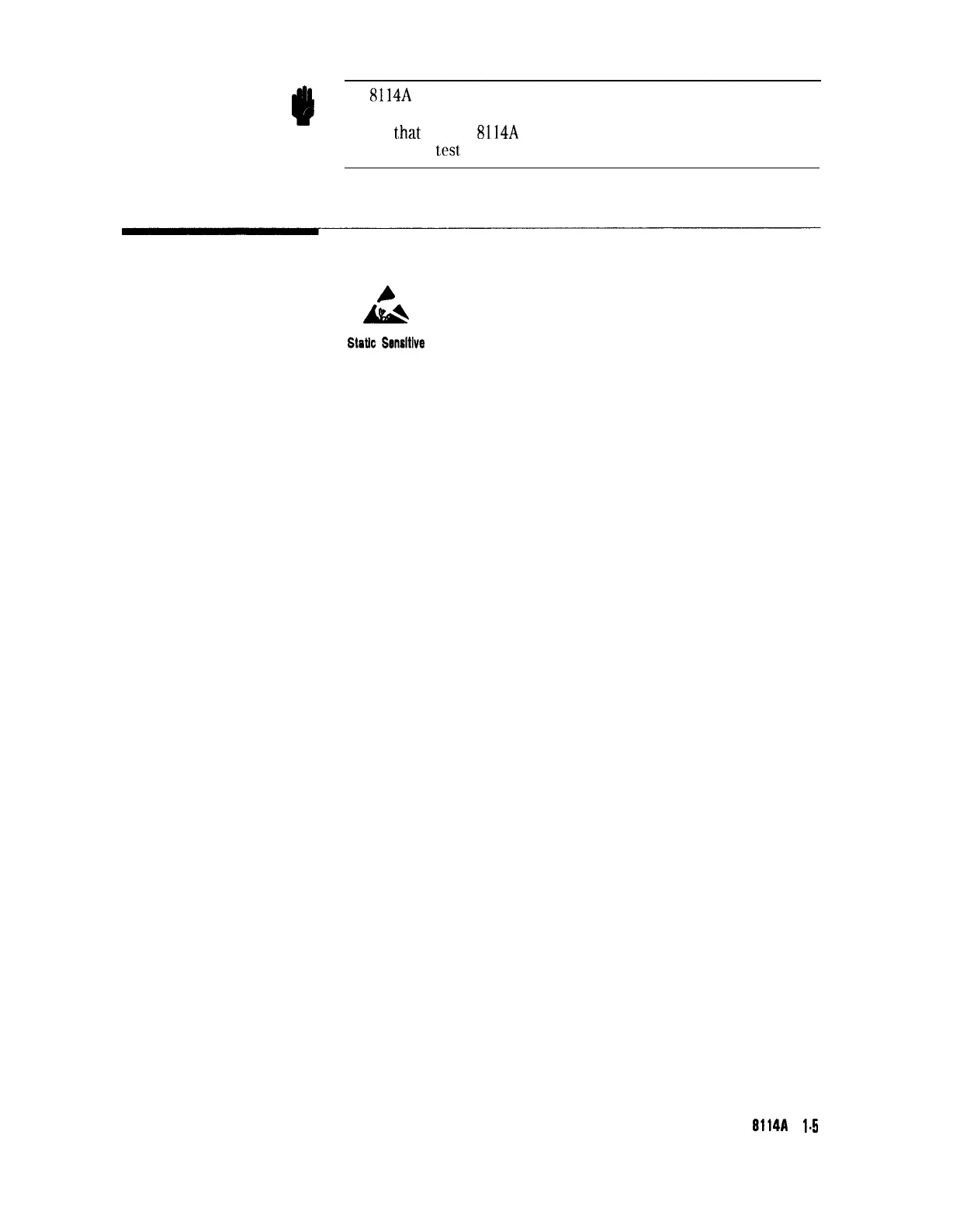HP 8114A Service Guide
Caution
HP
8114A
is capable of providing output voltages that may exceed
the input capabilities of connected test equipment. The user should
ensure
t.hat
the HP
8114A
is operated in a way that prevents damage
to connected
t,est,
equipment.
Installing Upgrades
c
ATTENTION! STATIC SENSITIVE DEVICES: You must
A%&
perform upgrades only in Static Safe work areas.
ATTENTION
Slstlc
Sensltlve
These instructions cover the installation of the option 001,
variable baseline. The retrofit kit number of the variable baseline is
08114-68701.
1. Remove the instrument cover, see instructions on page 4-5,
Disassembly and Reassembly
2. Remove the power supply , see instructions on page 4-7,
Disassembly and Reassembly
3. Mount the variable baseline module with the reverse procedure of
removal, see instructions on page 4-9, Disassembly and Reassembly
Installing the HP
8114A
l-5