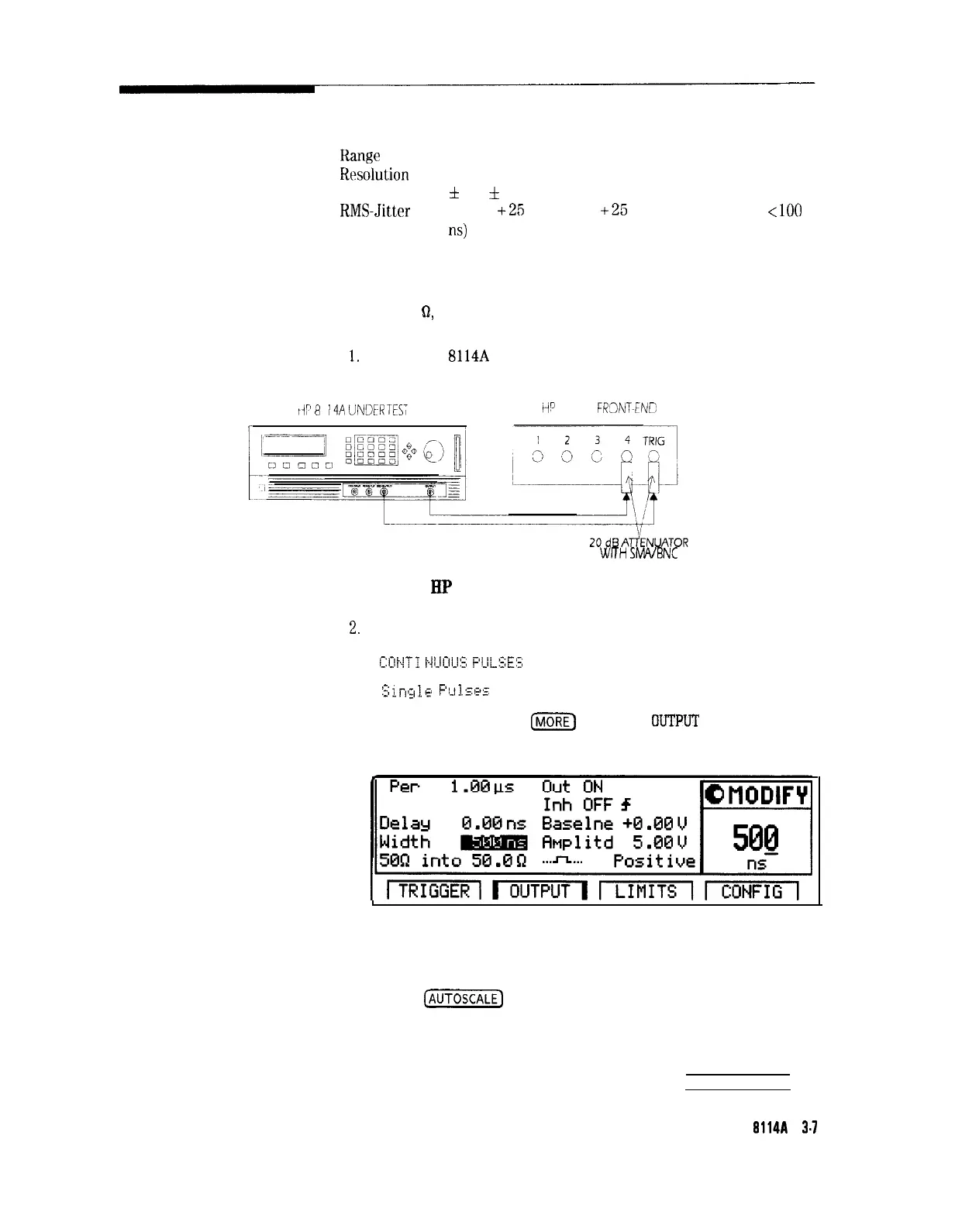Test 2: Width
Test Specifications
Ilange 10.0 ns to 150 ms
flesolution
3 digits, best case 100 ps
Accuracy
It
5%
It
500 ps
I1MS-Jitter
0.03%
+25
ps (0.05%
+25
ps for 50 ns <width
~100
ns)
Equipment Needed
Digitizing Oscilloscope with Accessories
Counter
Cable, 50
0,
coaxial, BNC
Procedure
1.
Connect HP
8114A
to the Scope as shown:
riF’
8
I
l4A
UNDER
TES;
Ho
54 I 2 IT
FRCINT-END
WFH
SM‘VBNC
ADAPTOR
Connecting
FIP
8114A to the Scope
2.
On the HP 8114A press TRIGGER and set up page as follows:
.
C:ijf.jTI
t.JfJ[ll_i::;
F’!ji_S&
n
:jj.r,gj.t+:
p:-lj.se~:
3. On the HP 8114A press
m
and set up
UJTPUT
page as shown
in the following illustration:
Configuring the Output Page
4. Set the Digitizing Oscilloscope HP 54121T:
n
Press
[AUTOSCALE)
n Select the Display menu and set the Number of Averages to 32
n Select the delta V menu and turn the voltage markers On
n Set the preset levels to 50% -50% and press (AUTO LEVEL SET]
Testing the HP
g114A
3-7