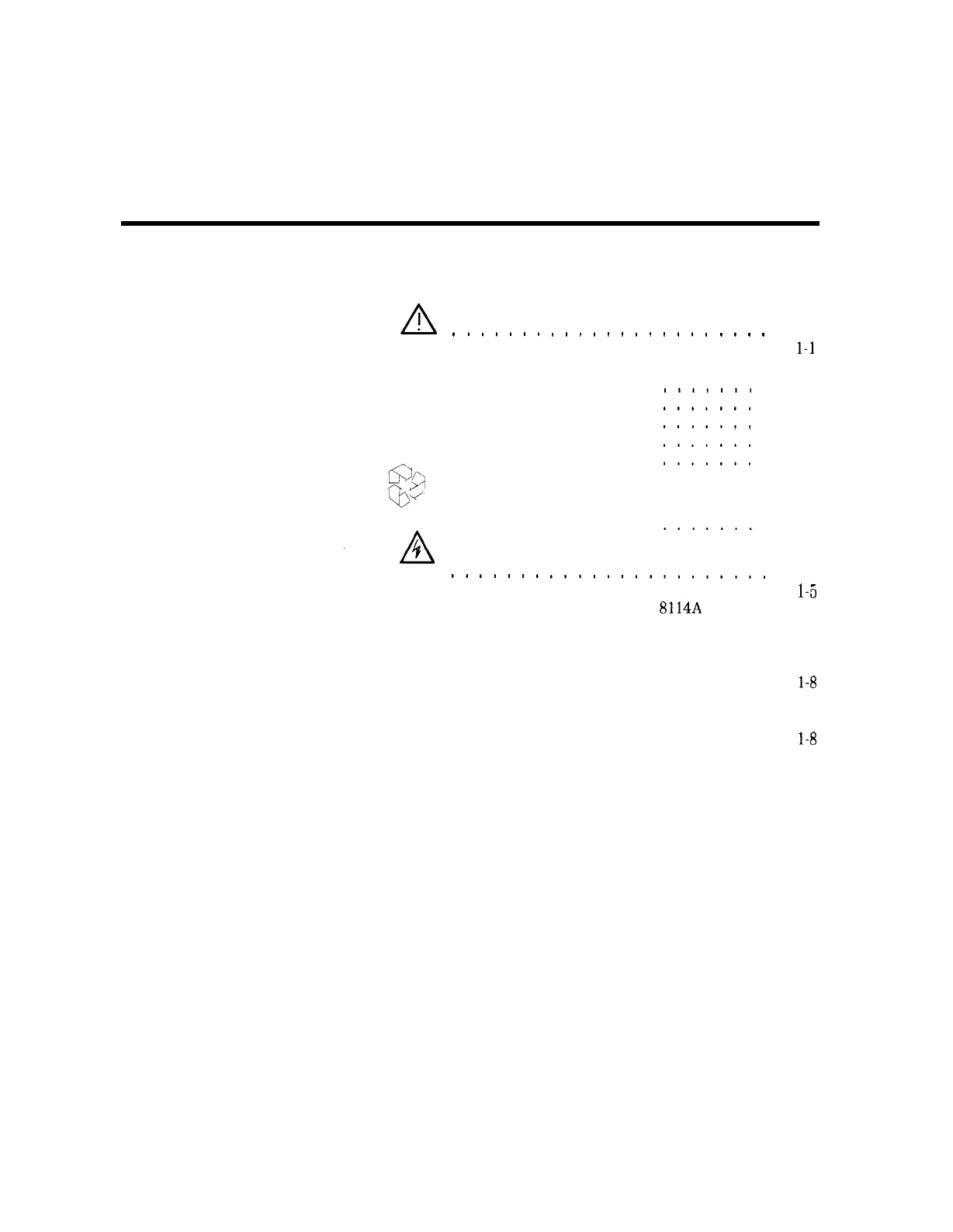Contents
1. Instailing the HP 8114A
Initial Inspection . . . . . . . . . .
Power Requirements . . . . . . .
A
!
.
.
.
.
.
.
.
.
.
.
*
.
.
*
.
.
.
*
.
.
.
.
.
Replacing the Fuse . . . . . . .
Power Cable . . . . . . . . . . . .
Rack-Mounting Accessories . . . . .
Ventilation Requirements . . . . . .
Thermal Protection . . . . . . . .
Overheating Detection . . . .
Fan Failure . . . . . . . . . . .
$29
a*’
Battery . . . . . . . . . . .
Operating Environment , . . . . . .
.......
.......
.......
.......
.......
.......................
Installing Upgrades ..................
How to Make a Firmware Update for HP
8114A
....
Supported Hardware ................
Procedure
.....................
Memory Sizes
....................
EEPROM and RAM Sizes on the PC Boards
......
Restoring Default Settings ..............
Using the HP-IB Device Command .........
Overwriting Settings
...............
Firmware Upgrade Cards
..............
Memory Card Sizes
.................
2.
HP 8114A Pulse Generator Specifications
General
.......................
Environmental
...................
Safety
.......................
Power requirements
................
Maximum Dimensions (H x W x D)
..........
Weight
.......................
Net
.......................
Shipping
.....................
Recalibration period
................
Warranty
......................
Acoustic Noise Pressure
...............
Declaration of Conformity
..............
We declare that the product
.............
Supplementary Information
.............
output ........................
1-l
J-l
l-1
1-l
1-2
l-3
l-3
l-3
l-3
1-3
l-4
l-4
l-4
l-5
l-6
l-6
1-6
l-8
l-8
1-8
l-8
l-8
l-9
l-9
2-l
2-l
2-1
2-l
2-l
2-l
2-l
2-l
2-2
2-2
2-2
2-3
2-3
2-3
2-4
Contents-l