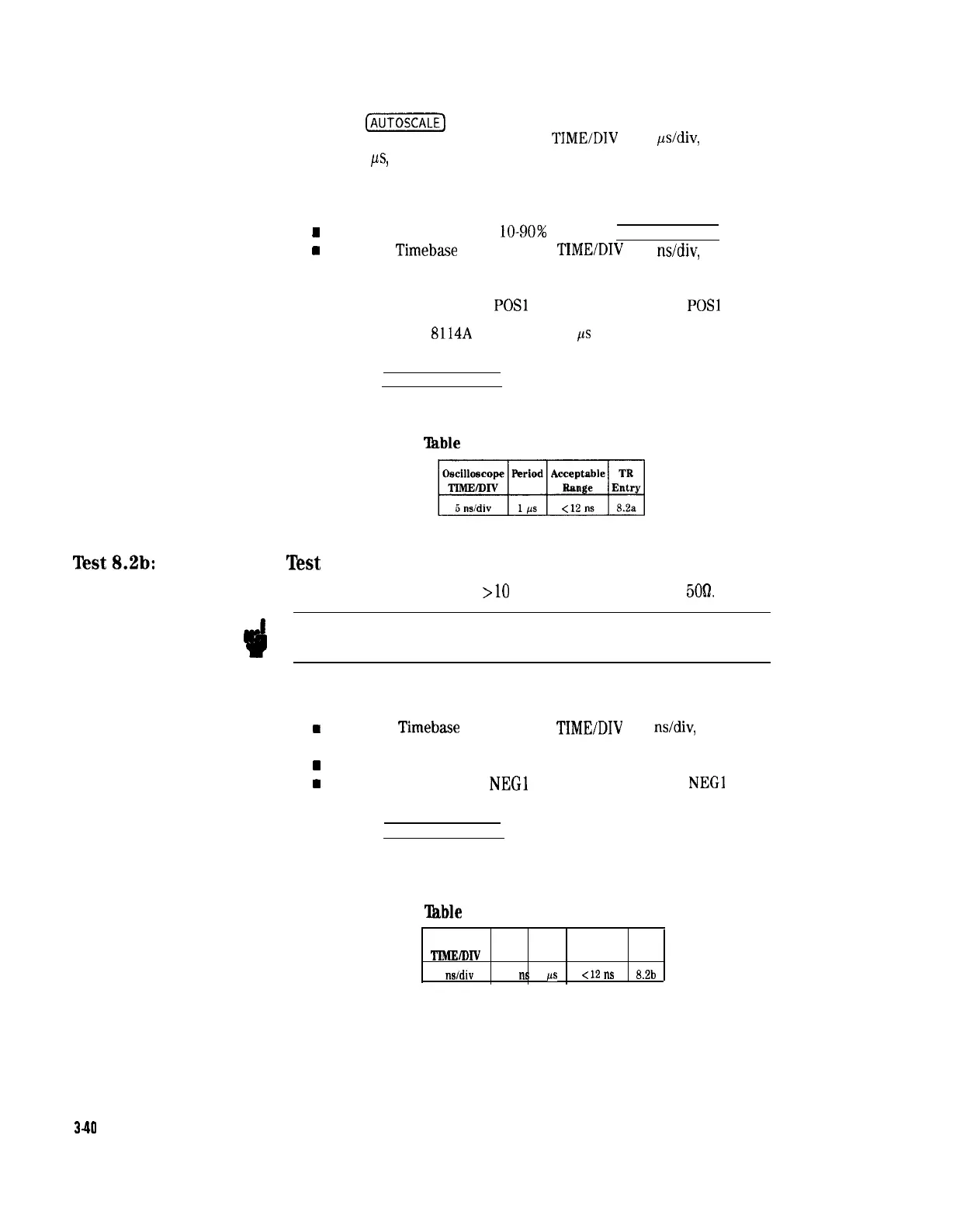3. Set the Digitizing Oscilloscope HP 54121T:
n
Press
(AUTOSCALE)
n Center one pulse on screen, e.g.:
TIMEiDIV
= 50
,&div,
DELAY
= 365
ps,
n Select the Display menu and set the Number of Averages to 32
n Select the Channel menu and set the Attenuation factor to 10
n Select the Delta V menu and turn the voltage markers On
1
Set the Preset Levels =
1090%
and press [AUTO LEVEL SET]
I
Select the
Timebase
menu and set
TIMEiDIV
= 5
ns/div,
DELAY
= 27
ns
n Select the Delta t menu and turn the markers On
n
Set START ON EDGE = POSl and STOP ON EDGE = POSl
4. Set period of HP
8114A
to: Period = 1
ps
5. After the averaging, while the oscilloscope is in the Delta t menu,
Press the (PRECISE EDGE FIND] key
6. Check the HP 8114A rise time at the following leading edge setting:
‘lhble
3-15. Leading Edge Setting
Test
8.2b:
Trailing Edge
Test
Trailing edge for amplitudes
>lO
V from HIZ (High-Z) into
5061.
Note
The Leading Edge test must be performed before you start this test.
Procedure
1. Set the Digitizing Oscilloscope HP 54121T:
m
Select the
Timebase
menu and set
TIME/DIV
= 5
ns/div,
DELAY
= 529 ns
w
Select the Delta t menu
I
Set START ON EDGE =
NEGl
and STOP ON EDGE = NEGl
2. After the averaging, while the oscilloscope is in the Delta t menu,
Press the [PRECISE EDGE FIND] key
3. Check the HP 8114A output signal falls at the following trailing
edge
setting:
‘able
3-16. Trailing Edge Setting
Oscilloscope Delay Period Acceptable TR
TmEmv
Range Entry
6
ns/div
520
ns
1
/Is
<12
ns
8.2b
340
Testing the HP 8114A