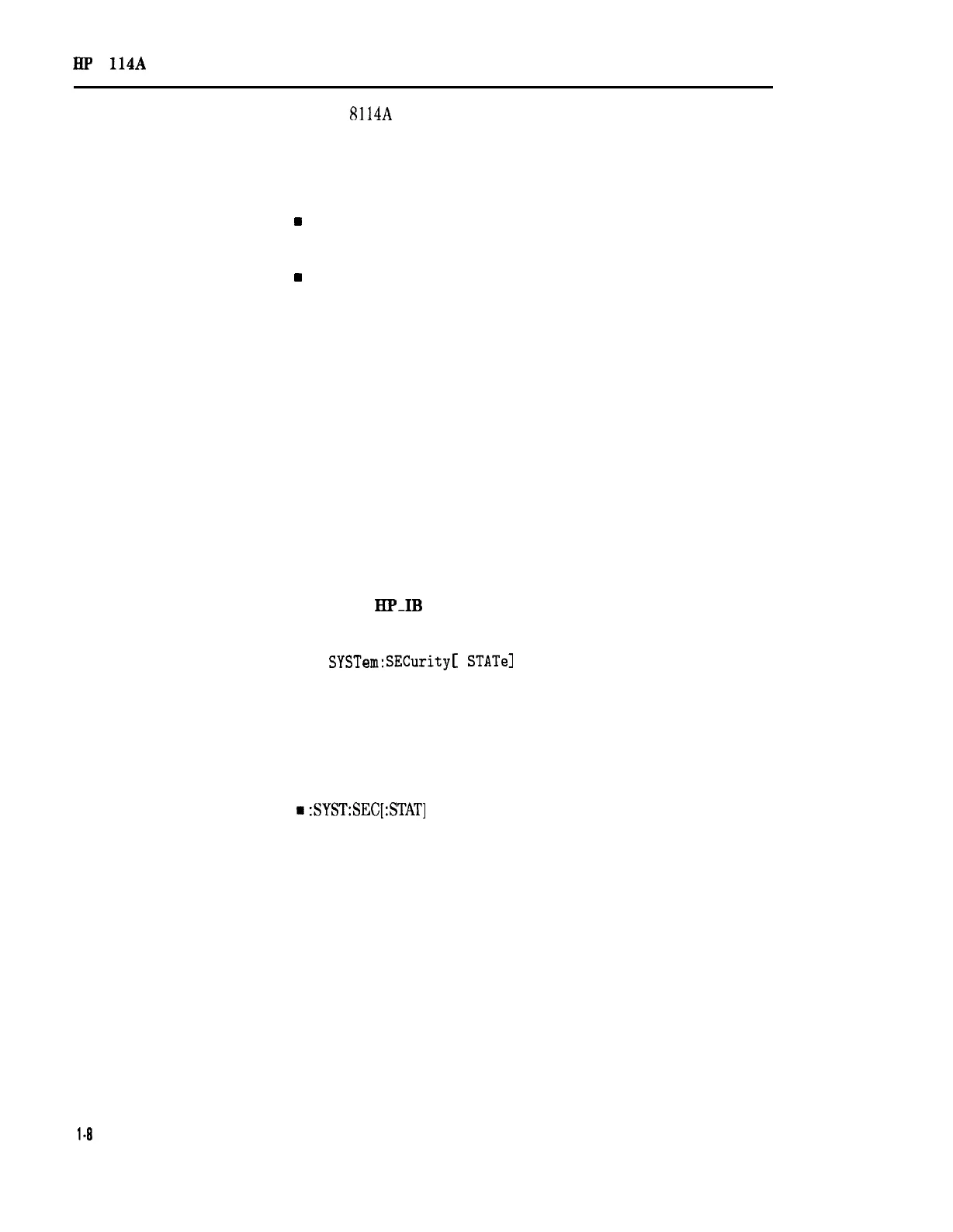ElP
8 114A Service Guide
Memory Sizes
The HP
8114A
is fitted with the following sizes of memory:
EEPROM and RAM Sizes on the PC Boards
The following sizes of EEPROM and RAM are fitted to the PC Boards:
m
Microprocessor Board: 256 K Byte RAM; 768 K Byte Flash EEPROM
n
Timing Board: 16 K Byte EEPROM
w
Output Board: 16 K Byte EEPROM
n Variable Baseline Board: 16 K Byte EEPROM
Up to 10 different instrument setups can be stored in the RAM
locations.
Restoring Default Settings
There are two ways to restore HP 8114A default settings:
n
Using the HP-IB device command
n
Overwriting settings
The first method can lead to accidental erasure of wanted settings, as
all setups are replaced.
The second method replaces settings in each location individually, so
it is possible to restore defaults only where needed.
Using the
EIP-IB
Device Command
Using the HP-IB device command:
: SYSTem:
SECurity
[
: STATel
ON
all RAM stored information can be erased, and replaced by the
HP 8114A default settings.
Do not switch system security ON unless you are willing to erase all
RAM stored information.
RAM is erased when:
m
:SYST:SEC[:STAT]
OFF is programmed
n
The instrument is switched OFF and then switched ON immediately
after.
Overwriting Settings
Recalling
Standard Setting
from memory location 0, and storing it in
locations 1 to 9, as required, overwrites each setting in turn.
14
Installing the HP 8114A
