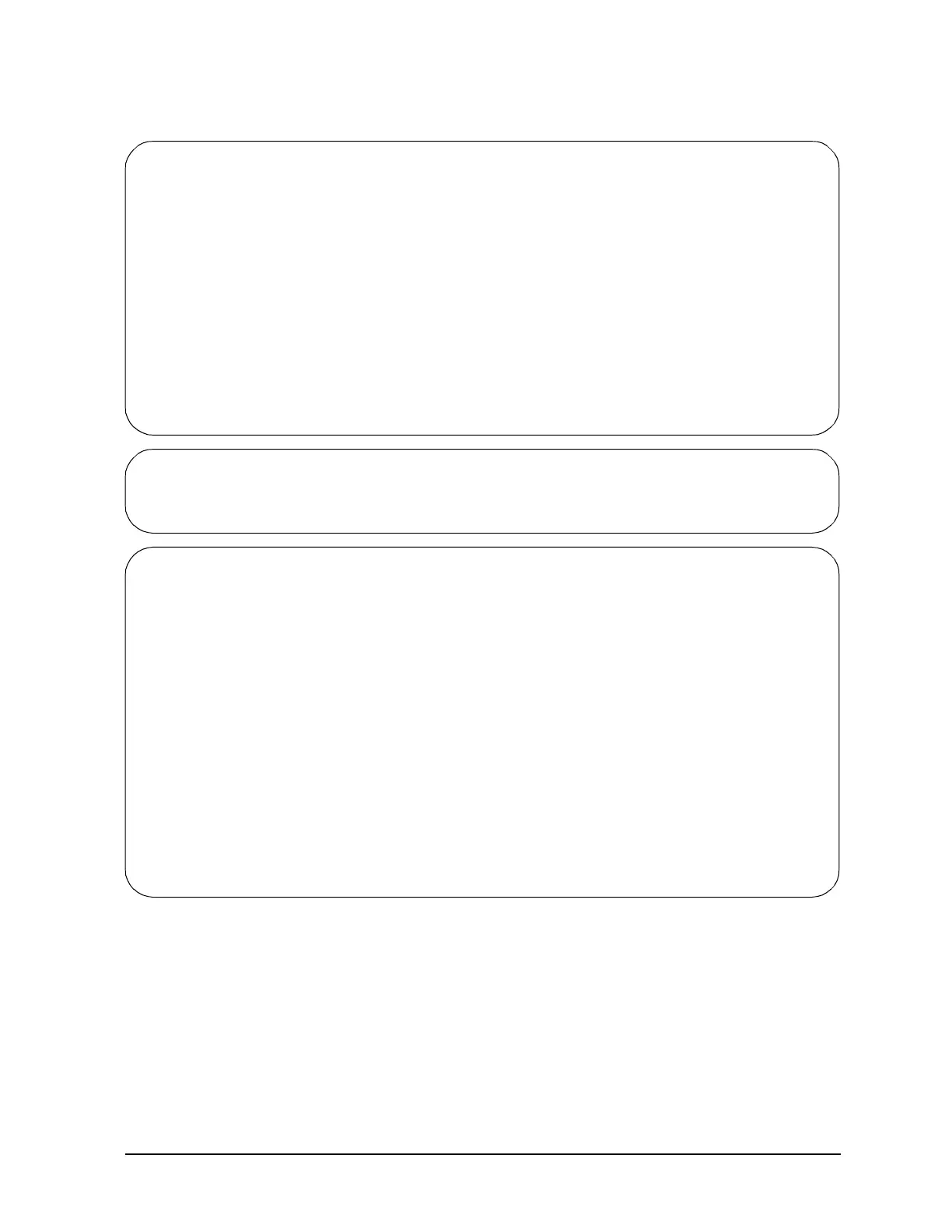Appendix B B-25
Support Information
---Service Help---------------------------------------------------
The Service menu consists of commands that are used by service
personnel to view information about the system for the purpose
of system service operations.
Type DIsplay to view the commands available from this menu.
Other menus can be accessed by entering the name of the menu at the
command prompt. From a given menu, a command from any other menu can
be executed by entering the menu name that is associated with the
command, followed by the command.
For example, to execute the DaTe command (in the Configuration menu)
from the Service menu, type "co dt".
Type HElp MAin to see all available commands listed under their
respective menus.
----
---Clearpim Help ----------------------------------------------------
Clearpim allows the user to clear (zero) the contents of PIM
----
---Auto Help -------------------------------------------------------------
AUto displays or sets the AUTOBOOT and AUTOSEARCH flags
in Stable Storage.
If AUTOBOOT is ON, the operating system is automatically
loaded after a system power-up or reset.
If AUTOSEARCH is ON, the system searches for all possible boot devices.
AUto Display the state of AUTOBOOT/AUTOSEARCH flags
AUto BOot Display the state of AUTOBOOT flag
AUtoSEArch Display the state of AUTOSEARCH flag
AUto ON Turn on AUTOBOOT and AUTOSEARCH flags
AUto OFF Turn off AUTOBOOT and AUTOSEARCH flags
AUto SEArch ON Turn on AUTOSEARCH
AUto SEArch OFF Turn off AUTOSEARCH
AUto BOot ON Turn on AUTOBOOT
AUto BOot OFF Turn off AUTOBOOT
Short command for AUto: au
-----
