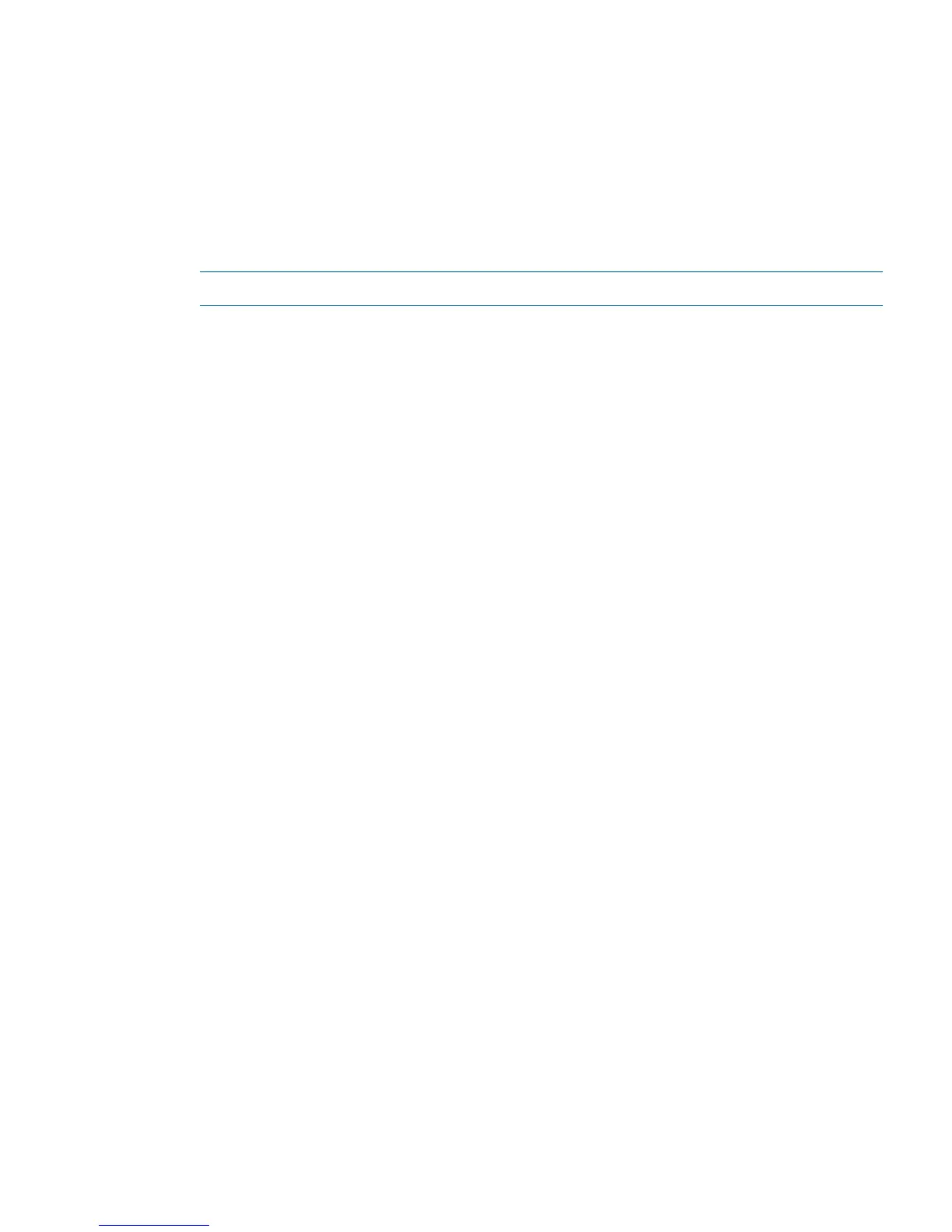2. Modify load balancing to none:
load-balance="none";
3. Modify auto-failback to disable:
auto-failback="disable";
4. Add the following lines to cover the 4x00/6x00/8x00 HP arrays:
device-type-scsi-options-list =
“HP HSV“, “symmetric-option“;
symmetric-option = 0x1000000;
NOTE: You must enter six spaces between HP and HSV, as shown.
Example: HP storage array settings in /kernel/drv/scsi_vhci.conf:
#
# Copyright 2004 Sun Microsystems, Inc. All rights reserved.
# Use is subject to license terms.
#
#pragma ident "@(#)scsi_vhci.conf 1.9 04/08/26 SMI"
#
name="scsi_vhci" class="root";
#
# Load balancing global configuration: setting load-balance="none" will cause
# all I/O to a given device (which supports multipath I/O) to occur via one
# path. Setting load-balance="round-robin" will cause each path to the device
# to be used in turn.
#
load-balance="none";
#
# Automatic failback configuration
# possible values are auto-failback="enable" or auto-failback="disable"
auto-failback="disable";
#
# For enabling MPxIO support for 3rd party symmetric device need an
# entry similar to following in this file. Just replace the "SUN SENA"
# part with the Vendor ID/Product ID for the device, exactly as reported by
# Inquiry cmd.
#
# device-type-scsi-options-list =
# "SUN SENA", "symmetric-option";
#
# symmetric-option = 0x1000000;
#
device-type-scsi-options-list =
"HP HSV","symmetric-option";
symmetric-option = 0x1000000;
5. Activate the changes, by a reconfiguration reboot:
# reboot -- -r
Edit the sgen.conf file
To ensure that the HP storage arrays are recognized by Solaris as scsi controllers, the appropriate
information needs to be added in the /kernel/drv/sgen.conf file.
1. Use a text editor to change the configuration file. For example:
# vi /kernel/drv/scsi_vhci.conf
2. Add array_ctrl to device-type-config-list:
device-type-config-list="array_ctrl";
3. Uncomment all target/lun pair entries.
Example: HP storage array settings in /kernel/drv/sgen.conf.
Set up the iSCSI Initiator 107
