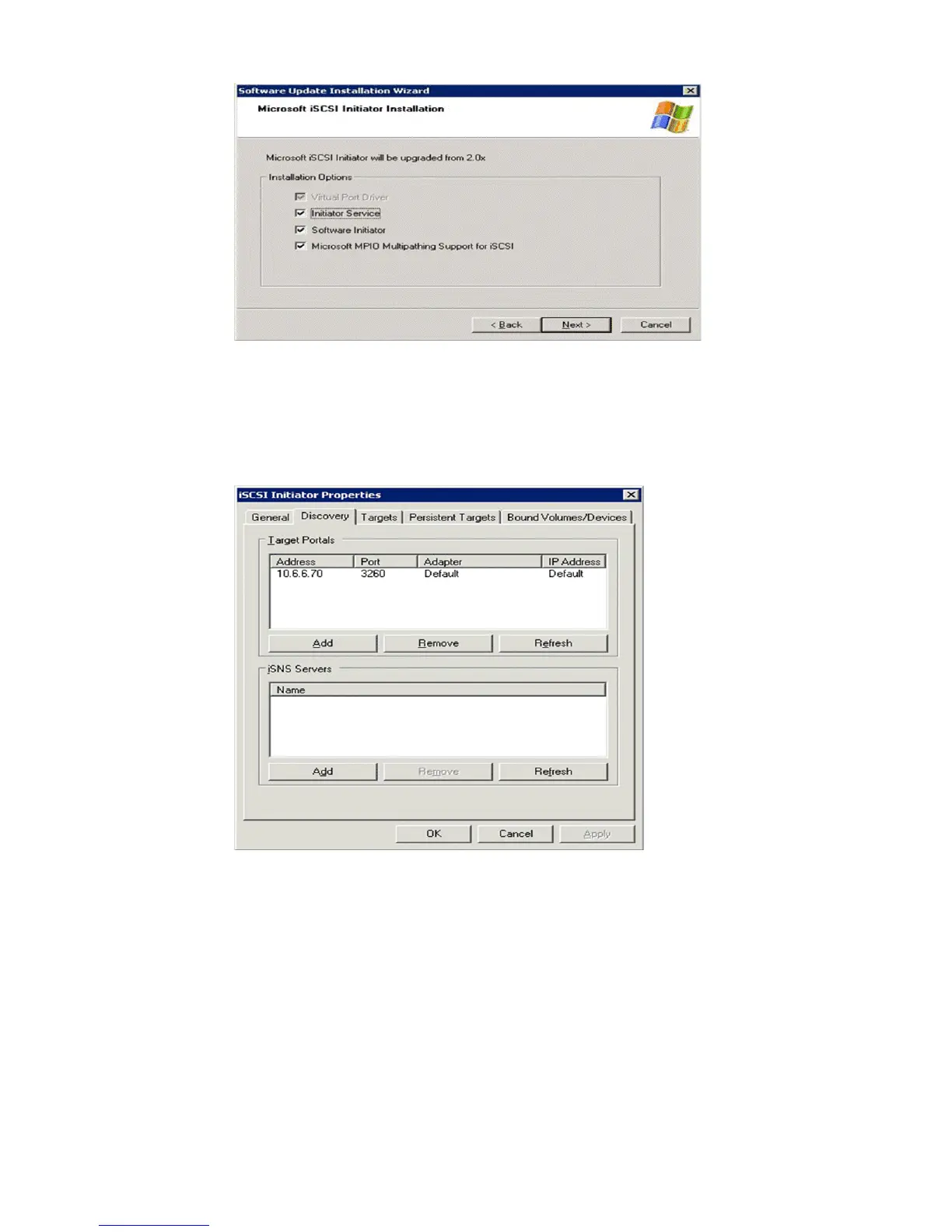Figure 25 iSCSI Initiator Installation
c. Click the Microsoft iSCSI Initiator icon to open the Control Panel applet.
The iSCSI Initiator Properties window opens.
d. Click the Discovery tab (see Figure 26 (page 85)).
Figure 26 iSCSI Initiator Properties—Discovery tab
e. In the Target Portals section, click Add.
A dialog box opens to enter the iSCSI port IP Address.
f. Click OK.
The Discovery is now complete.
2. Set up the iSCSI Host and virtual disks on HP P6000 Command View:
Set up the iSCSI Initiator 85