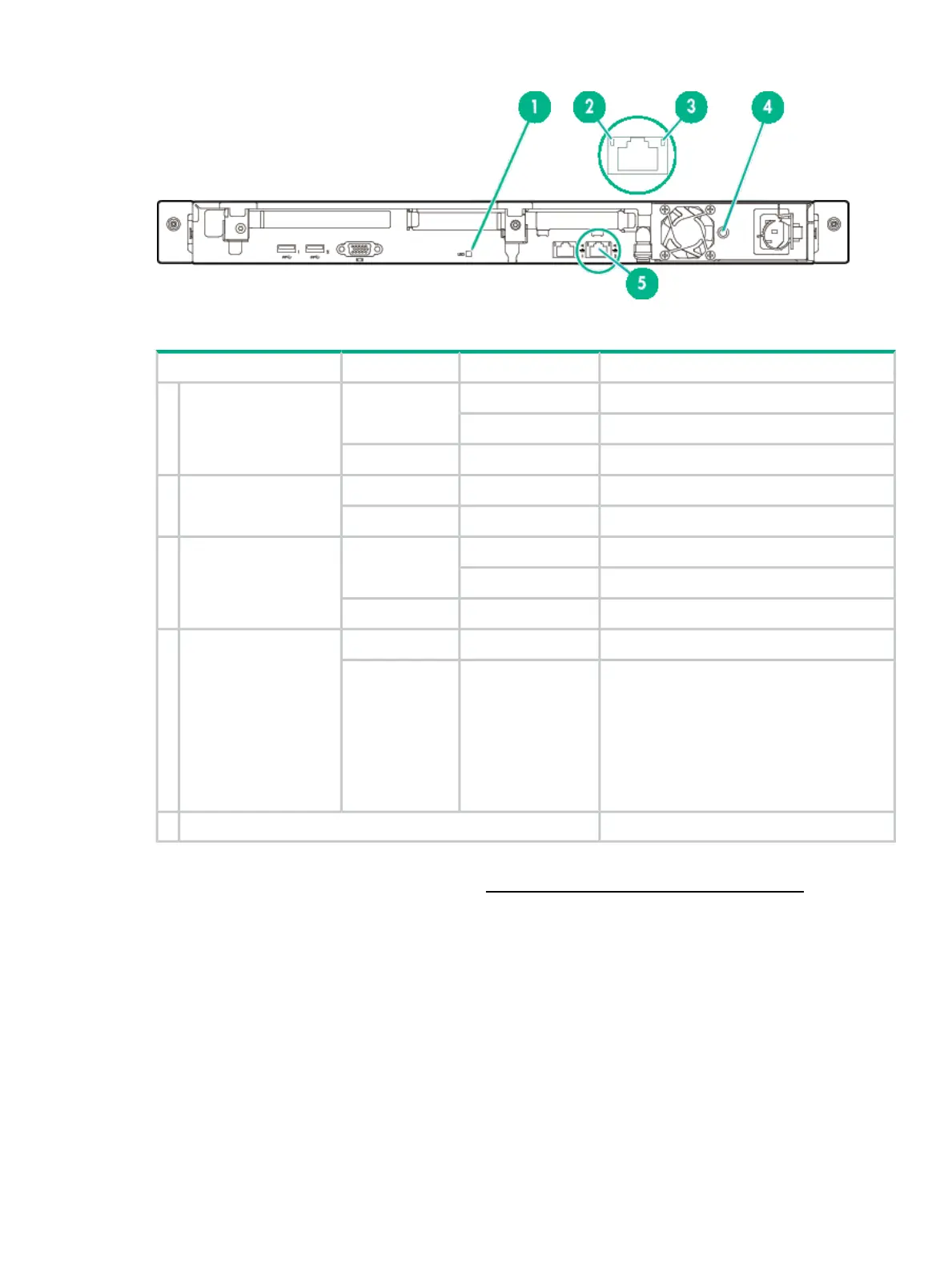Figure 33 SP LEDs location—rear panel
Table 23 SP LEDs description—rear panel
IndicatesStateAppearanceLED/Port Function
ActivatedOnBlueUID/Service1
System managed remotelyFlashing
DeactivatedOff
Network linkOnGreenNIC Link2
No network linkOff
Link to networkOnGreenNIC Activity3
Network activityFlashing
No network activityOff
NormalOnGreenPower Supply4
NOTE: Might not be
applicable to your
system (for hot-plug
HPE CS power supplies
ONLY)
Off represents one or more of the following
conditions:
Off
• Power unavailable
• Power supply failure
• Power supply in standby mode
• Power supply error
Designated port for servicingiLO Port/Virtual Serial Port5
For more information about LED status, see Understanding LED Indicator Status in the HPE 3PAR
StoreServ 8000 Storage Service Guide at http://www.hpe.com/info/storage/docs
To initialize the SP, see “Service Processor Initialization” (page 90).
Service Processor 41
