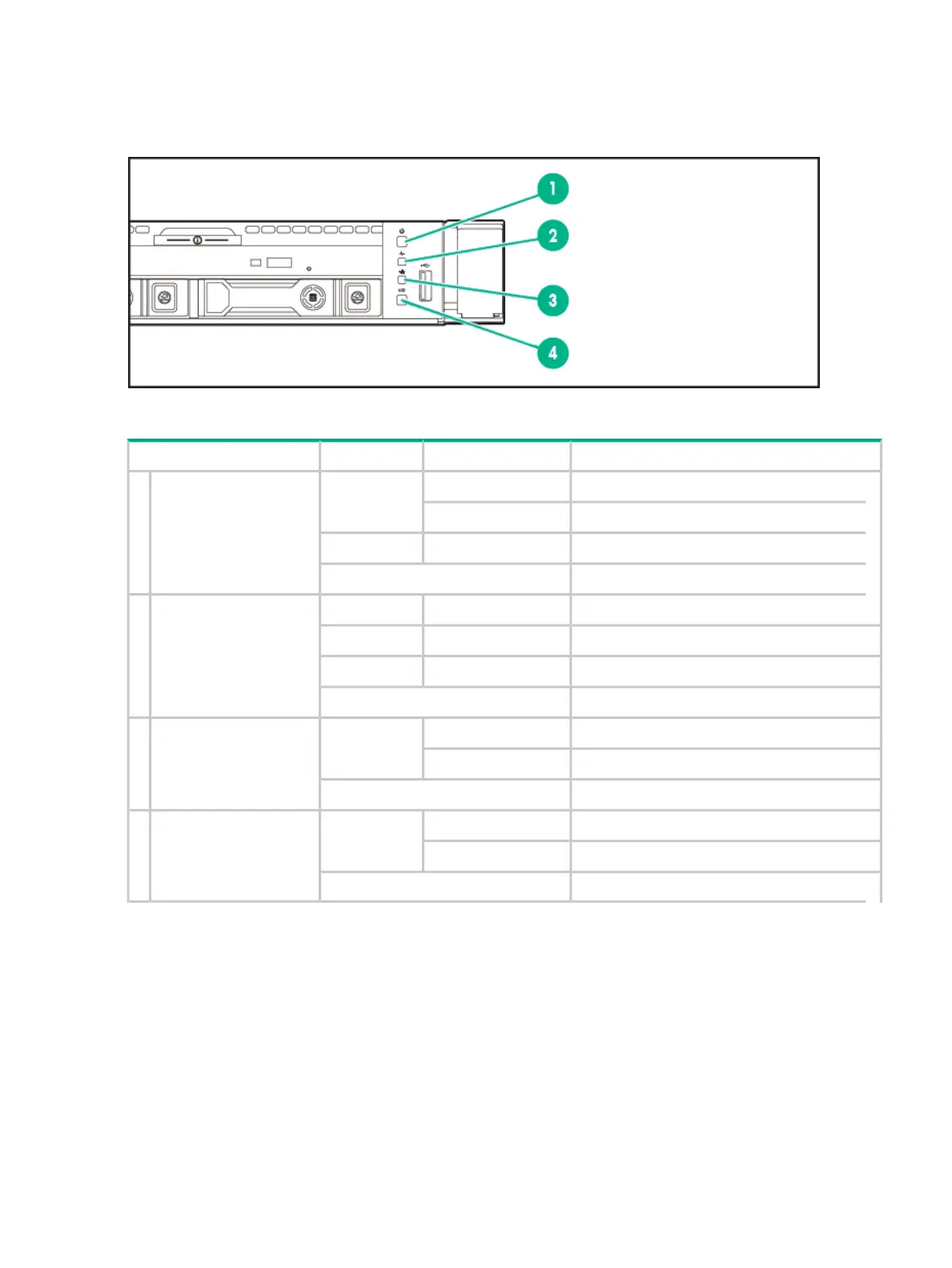Service Processor LEDs
The HPE 3PAR SP LEDs are located at the front and rear of the SP.
Figure 32 SP LEDs location—front panel
Table 22 SP LEDs description—front panel
IndicatesStateAppearanceLED Function
System onOnGreenPower On/1
Standby button and
system power
Performing power on sequenceFlashing
System in standby, power still onOnAmber
Power cord not attached or power failureOff
System on and system health normalOnGreenHealth2
System health degradedFlashingAmber
System health criticalFlashingRed
System power offOff
Link to networkOnGreenNIC Status3
Network activityFlashing
No network link/activityOff
ActiveOnBlueUID/Service4
System managed remotelyFlashing
DeactivatedOff
40 Identifying System Components and Numbering
