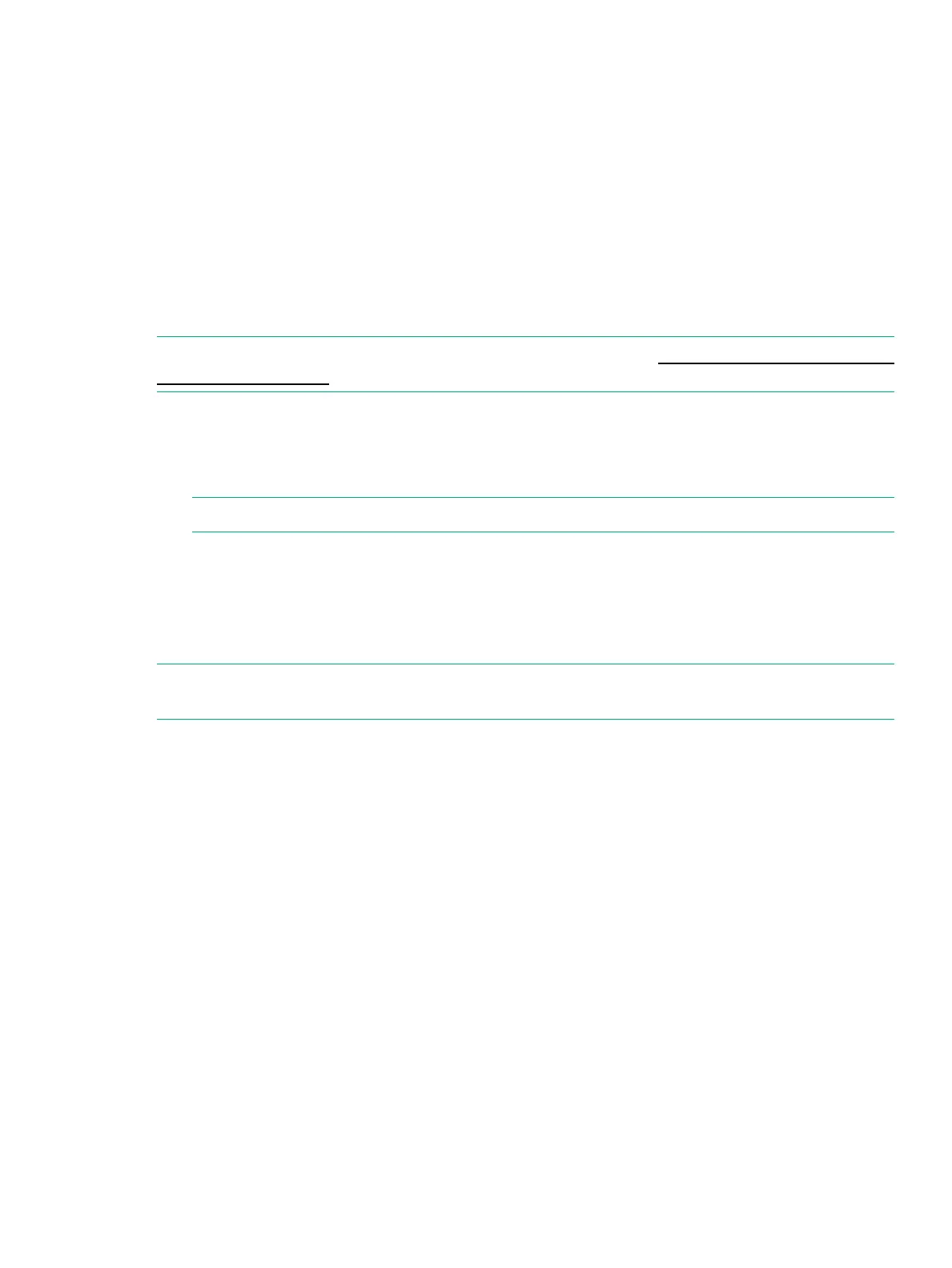HPE 3PAR SmartStart System Setup
Two separate 3PAR SmartStart setup Wizards assist with the set up of the system:
• 3PAR Service Processor Setup Wizard
• HPE 3PAR Storage System Setup Wizard
The setup is sequential and involves the following processes:
• Customizing the communication settings of the SP with the 3PAR Service Processor Setup
Wizard
• Setting up the storage system with the 3PAR Storage System Setup Wizard
You need to set up the SP and 3PAR StoreServ Storage system only once for each new system.
Before inserting the 3PAR SmartStart CD, the following system requirements must be met.
NOTE: If you cannot locate your CD, go to the following website: http://www.hpe.com/support/
softwaredepot-3PAR.
To launch 3PAR SmartStart:
1. Insert the 3PAR SmartStart CD.
2. Follow the onscreen instructions to launch the application. If the auto-run menu does not
appear, navigate to DVD drive, and double-click the smartstart.exe file.
NOTE: The 3PAR SmartStart application might take up to 3 minutes to launch.
Continue on to “HPE 3PAR Service Processor Setup Wizard” (page 100) and launch the 3PAR
Service Processor Setup Wizard.
If 3PAR SmartStart is unavailable, see “Manually Launching the HPE 3PAR Service Processor
Setup Wizard” (page 127) and learn how to manually launch the 3PAR Service Processor Setup
Wizard.
NOTE: For additional information and help, use the 3PAR SmartStart online help (accessible
by pressing F1).
HPE 3PAR SmartStart System Setup 99
