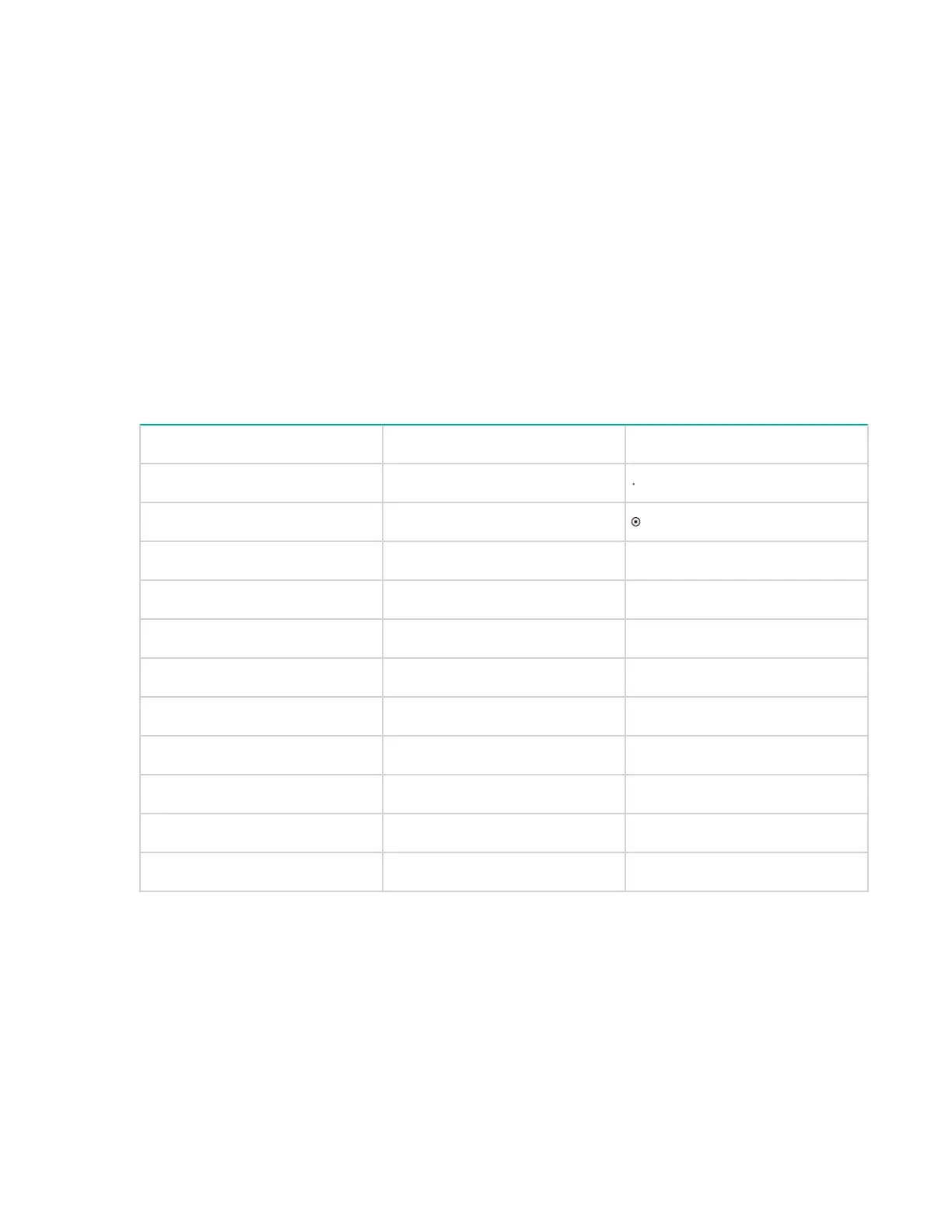Controlling smoothing
iLO attempts to transmit data only when it changes and becomes stable on the screen. If a line of the text
screen is changing faster than iLO can sample the change, the line is not transmitted until it becomes
stable.
When a Text-based Remote Console session is active, the data is displayed rapidly and is
indecipherable. If iLO transmits this indecipherable data across the network, it consumes bandwidth. The
default behavior is smoothing (delay 0), which transmits data only when the changes become stable on
the screen. You can control or disable smoothing by using the delay option. For example:
textcons speed 500 delay 10
Configuring character mapping
In the ASCII character set, CONTROL characters (ASCII characters less than 32) are not printable and
are not displayed. These characters can be used to represent items such as arrows, stars, or circles.
Some of the characters are mapped to equivalent ASCII representations. The following table lists the
supported equivalents.
Table 1: Character equivalents
Character value Description Mapped equivalent
0x07 Small dot
0x0F Sun
0x10 Right pointer >
0x11 Left pointer <
0x18 Up arrow ^
0x19 Down arrow v
0x1A Left arrow <
0x1B Right arrow >
0x1E Up pointer ^
0x1F Down pointer v
0xFF Shaded block Blank space
Using the Text-based Remote Console
Prerequisites
The server is configured to use the Legacy BIOS boot mode.
Procedure
1. Use SSH to connect to iLO.
128 Using the Text-based Remote Console
