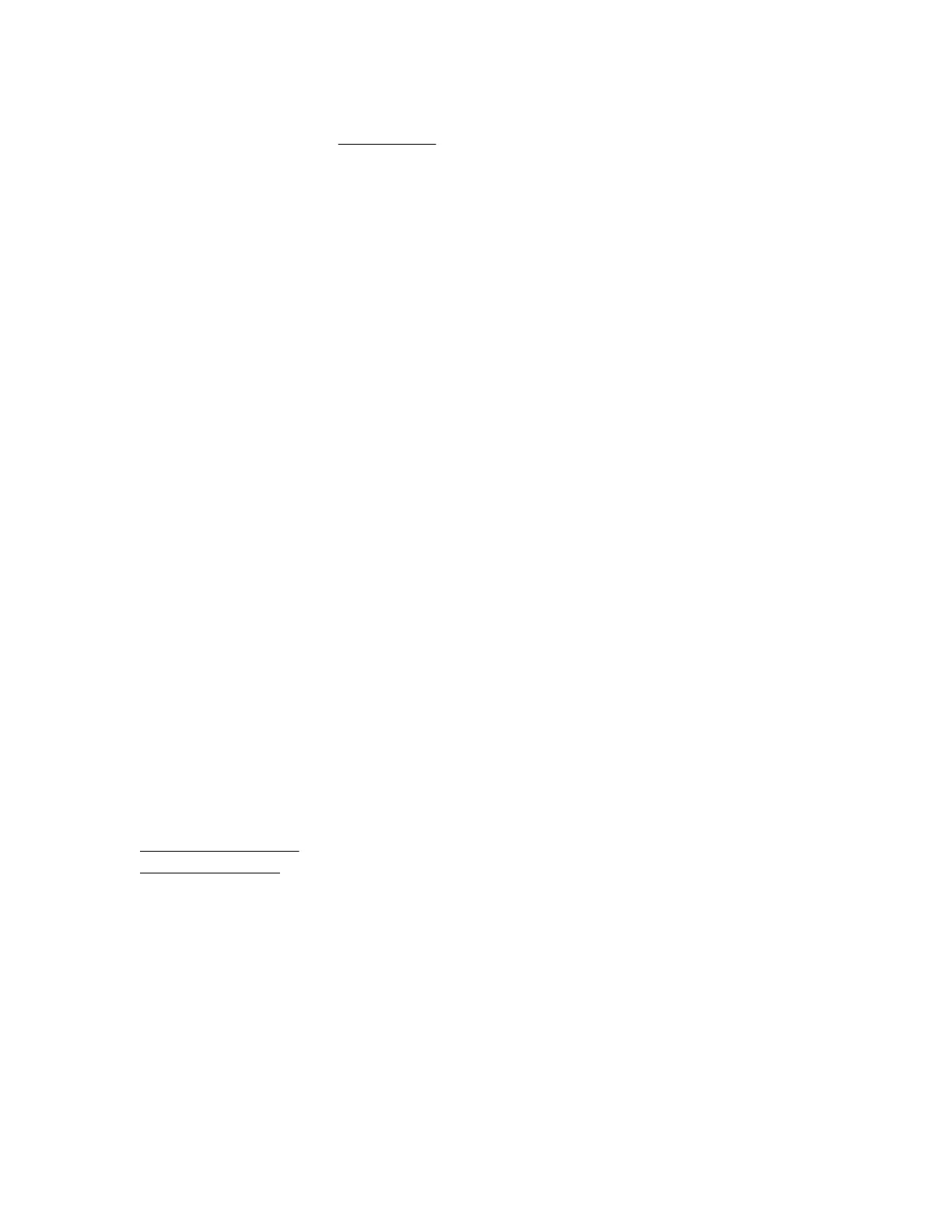Configuring HPE Extended Schema directory settings in iLO
Prerequisites
Your environment meets the prerequisites for using this feature.
Procedure
1. Click Security in the navigation tree, and then click the Directory tab.
2. Select Use HPE Extended Schema from the LDAP Directory Authentication menu.
3. Set Local User Accounts to enabled if you want to use local user accounts at the same time as
directory integration.
4. Enter the location of this iLO instance in the directory tree in the iLO Object Distinguished
Name/CAC LDAP Service Account box.
5. Enter the FQDN or IP address of a directory server in the Directory Server Address box.
6. Enter the directory server port number in the Directory Server LDAP Port box.
7. Optional: Import a new CA certificate.
a. Click Import in the Certificate Status text box.
b. Paste the Base64-encoded X.509 certificate data into the Import Certificate window, and then
click Import.
8. Optional: Replace an existing CA certificate.
a. Click View in the Certificate Status text box.
b. Click New in the Certificate Details window.
c. Paste the Base64-encoded X.509 certificate data into the Import Certificate window, and then
click Import.
9. Enter valid search contexts in one or more of the Directory User Context boxes.
10. Click Apply Settings.
11. To test the communication between the directory server and iLO, click Test Settings.
More information
Running directory tests on page 254
iLO directory groups on page 206
HPE Extended Schema directory settings
• Use iLO Extended Schema—Selects directory authentication and authorization by using directory
objects created with the HPE Extended Schema. Select this option when the directory has been
extended with the HPE Extended Schema. The HPE Extended Schema works only with Microsoft
Windows. To disable access, select Disabled.
This configuration supports Active Directory.
• Directory Server Address—Specifies the network DNS name or IP address of the directory server.
The directory server address can be up to 127 characters.
252 Configuring HPE Extended Schema directory settings in iLO
