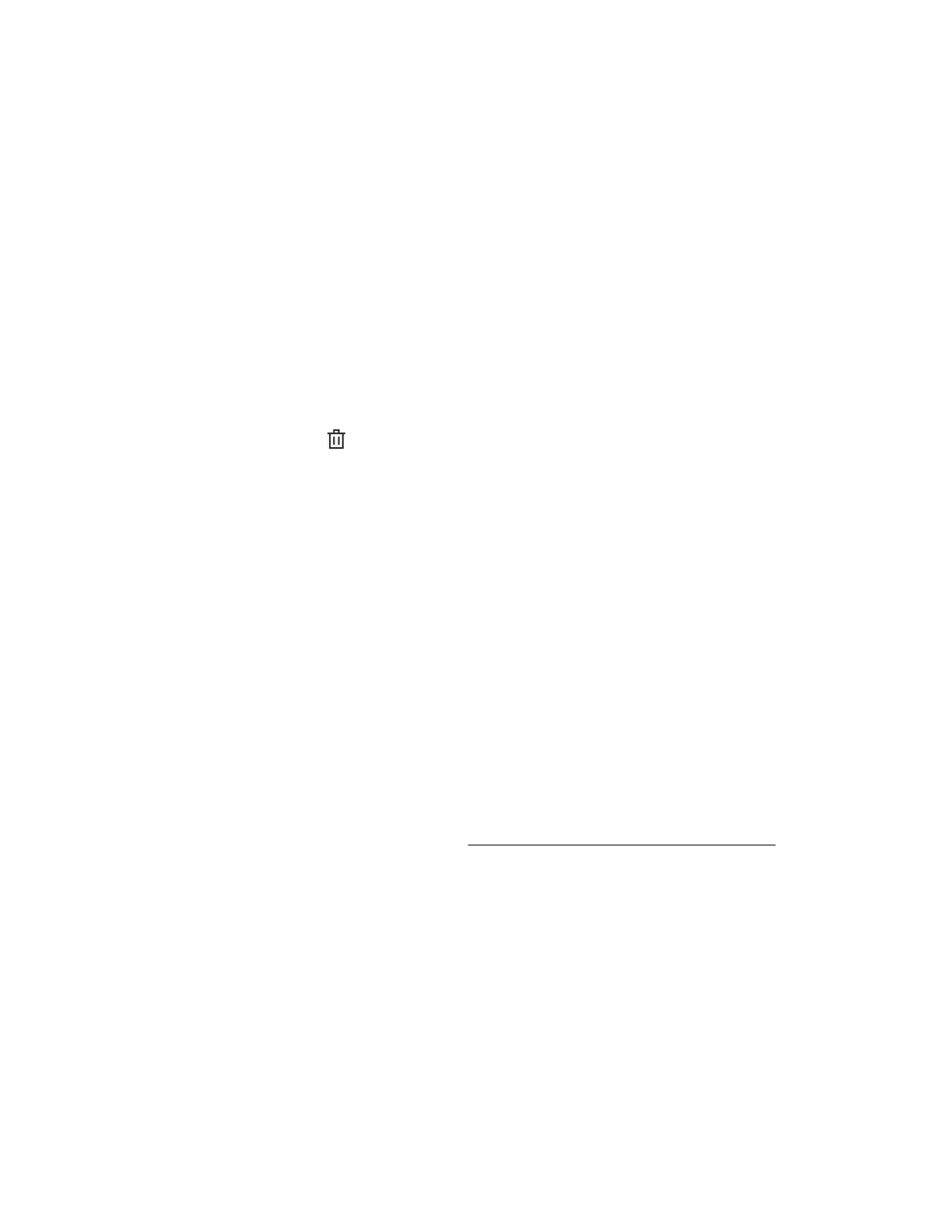Configuring the current iLO web interface session language
Procedure
1. Click Administration in the navigation tree, and then click the Language tab.
2. Click the name of a language in the Installed Languages list.
The iLO web interface for the current browser session changes to the selected language.
Uninstalling a language pack
Prerequisites
Configure iLO Settings privilege
Procedure
1. Click Administration in the navigation tree, and then click the Language tab.
2. Click the trash can icon next to the language you want to remove.
3. When prompted to confirm the request, click Yes, remove.
iLO removes the selected language pack, reboots, and closes your browser connection.
It might take several minutes before you can re-establish a connection.
How iLO determines the session language
iLO uses the following process to determine the language of a web interface session:
1. If you previously logged in to the iLO web interface on the same computer using the same browser,
and you have not cleared the cookies, the language setting of the last session with that iLO processor
is used.
2. If there is no cookie, the current browser language is used if iLO supports it and the required language
pack is installed.
3. Internet Explorer only: If the browser language is not supported, then the OS language is used if iLO
supports it and the required language pack is installed.
4. If there is no cookie, and the browser or OS language is not supported, iLO uses the configured
default language. For more information, see Configuring the default language settings on page
218.
Firmware verification
The Firmware Verification page allows you to run an on-demand scan or implement scheduled scans.
To respond to detected issues, choose between logging the results or logging the results and initiating a
repair action that uses a recovery install set.
Depending on the scan results, information is logged in the Active Health System Log and the Integrated
Management Log.
The following firmware types are supported:
Configuring the current iLO web interface session language 219
